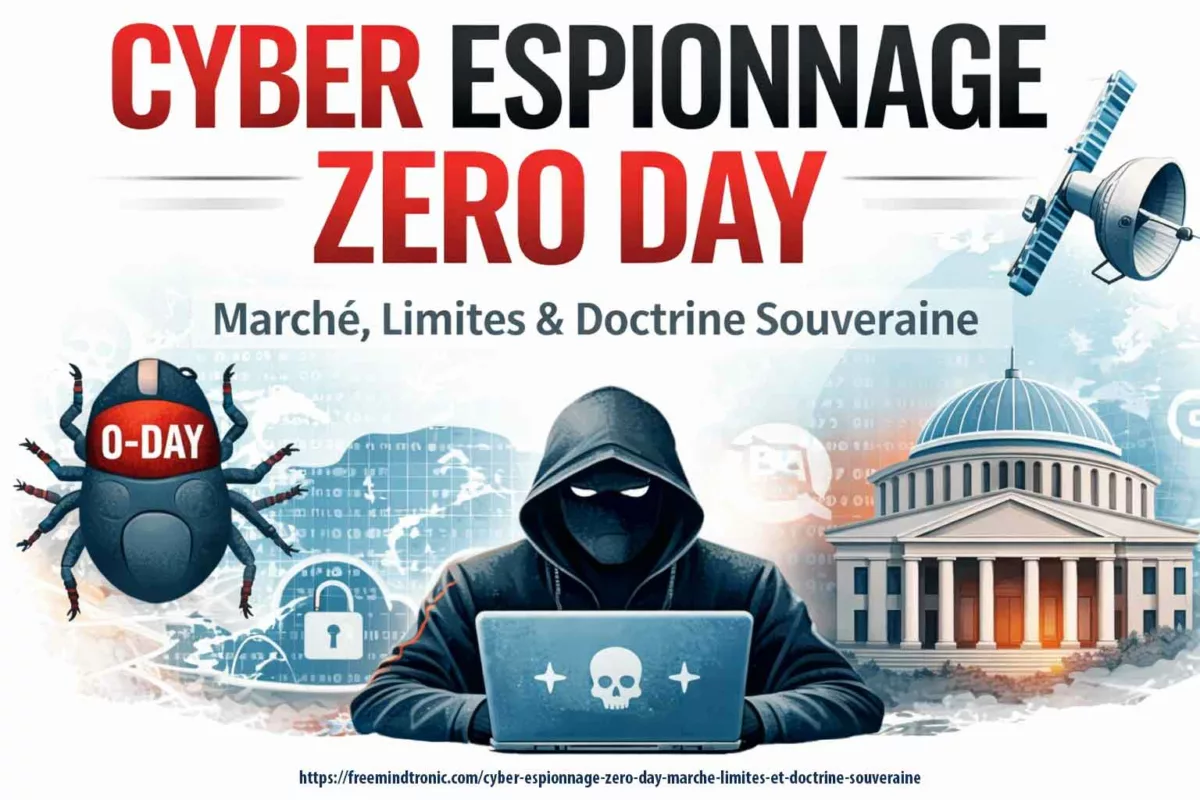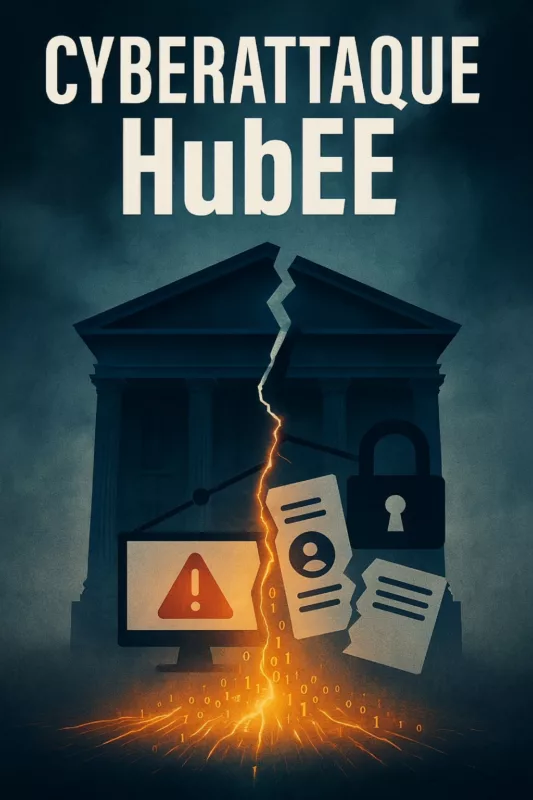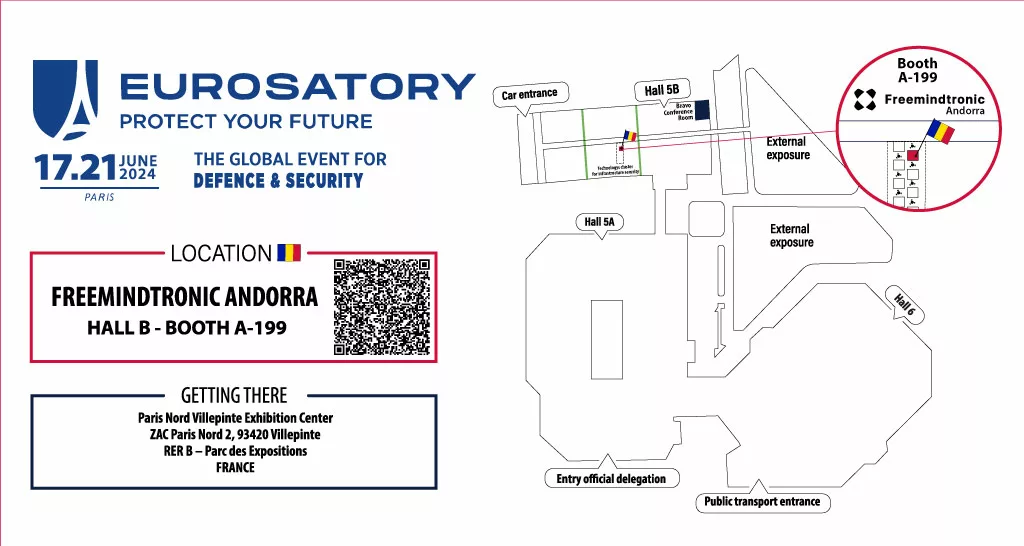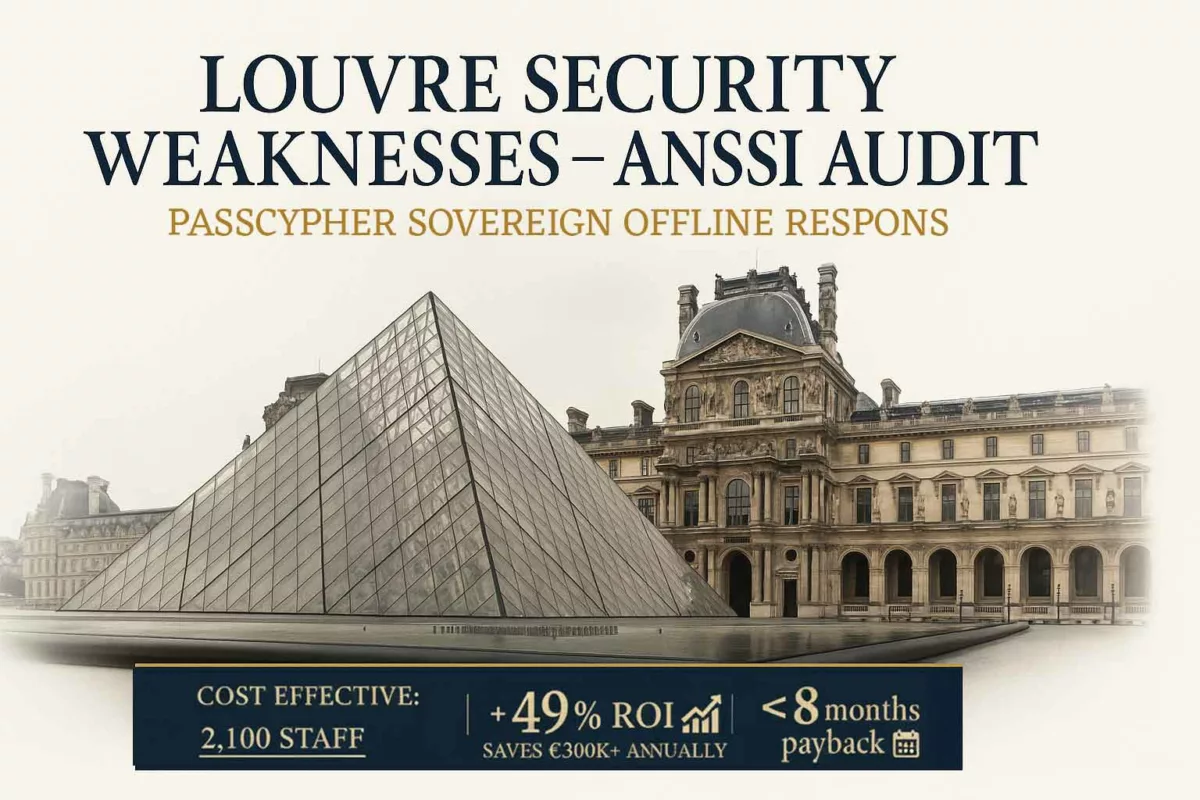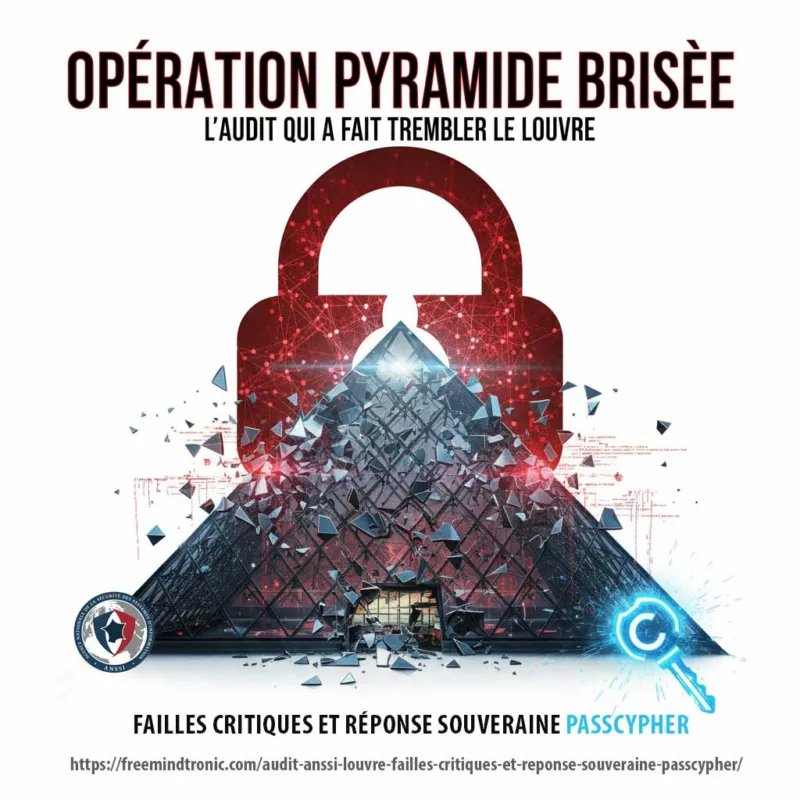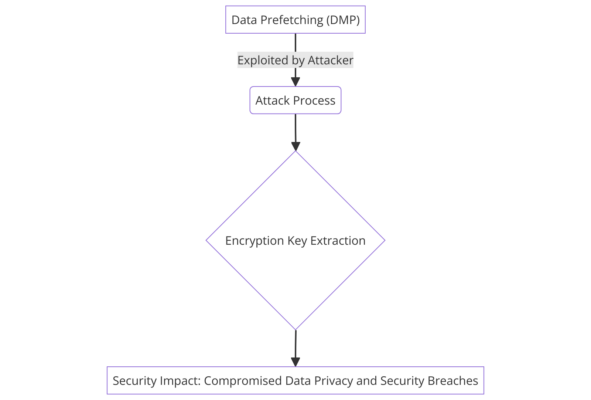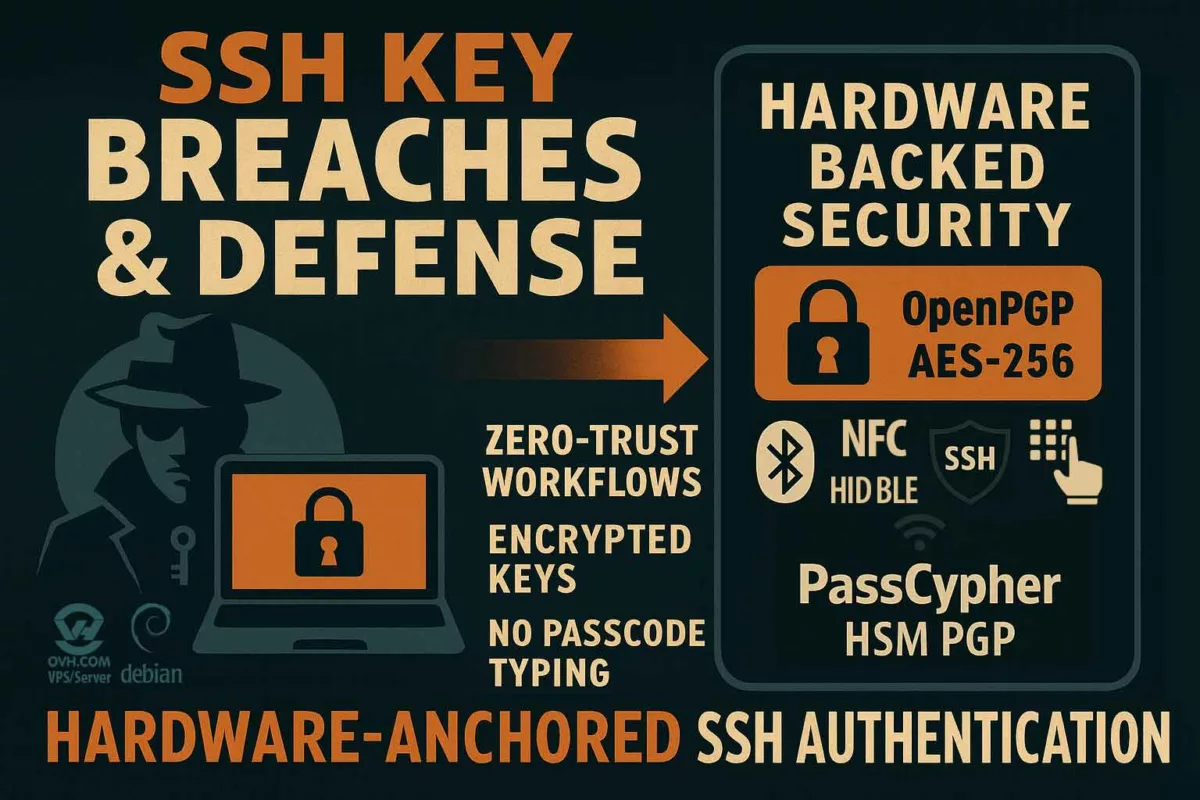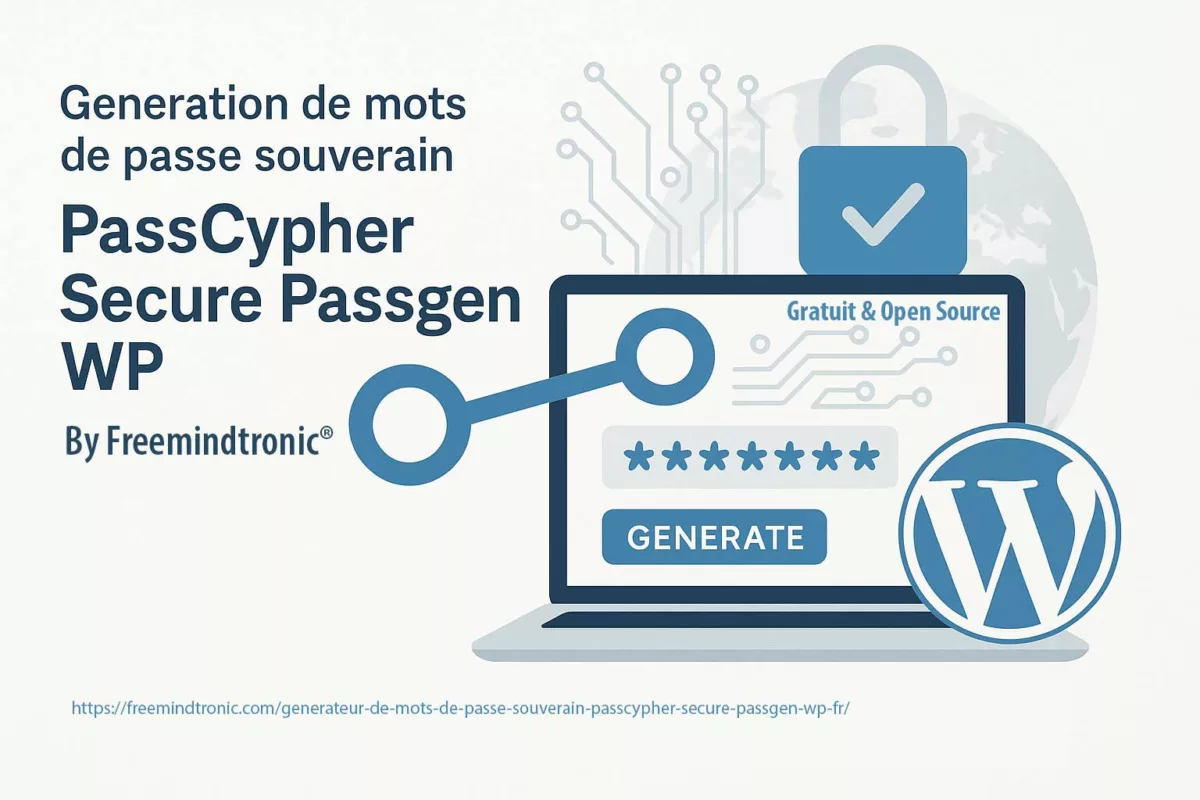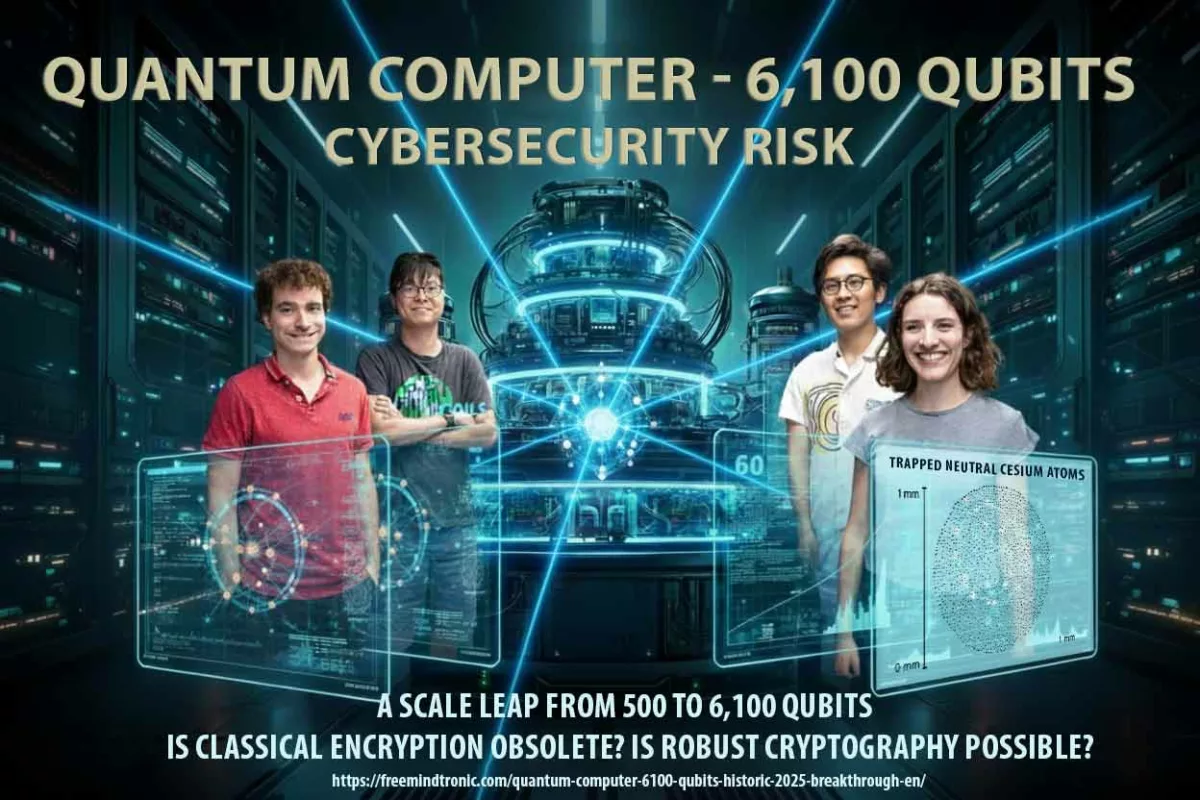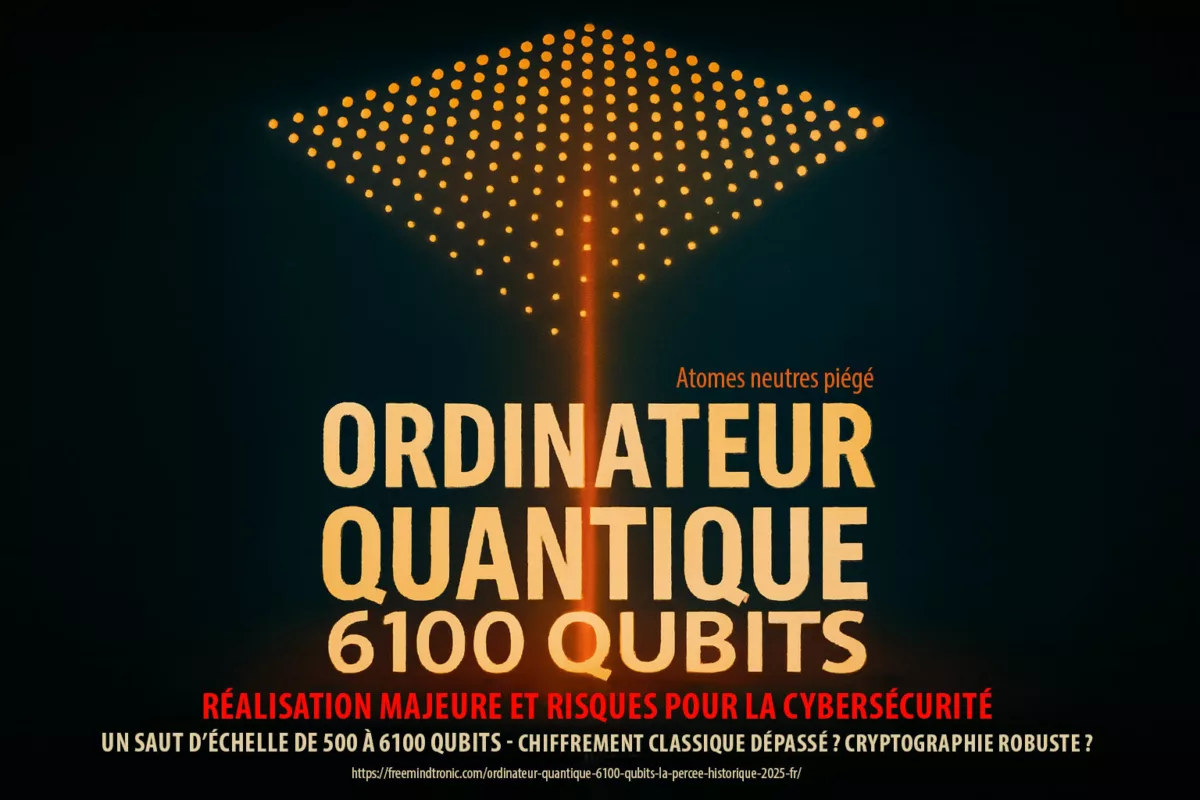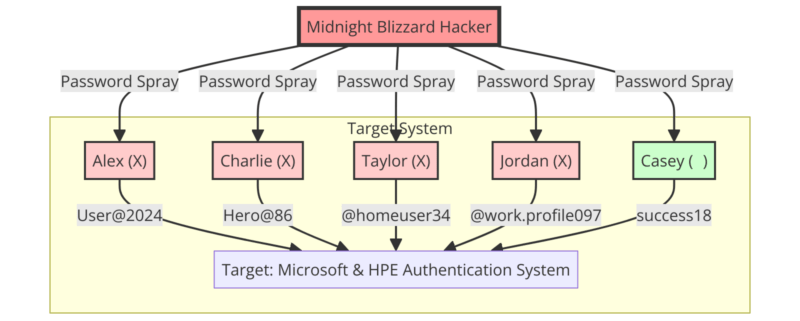Security Breach at Europol: IntelBroker’s Claim and Agency’s Assurance on Data Integrity
Europol Data Breach: Europol has confirmed that its web portal, the Europol Platform for Experts (EPE), has been affected by a security breach. Although the agency assured that no operational data had been compromised, the cybercriminal group IntelBroker has claimed responsibility for the attack.
Europol Data Breach Revelation. Stay updated with our latest insights.
May 2024: Europol Security Breach Highlights Vulnerabilities
In May 2024, Europol, the European law enforcement agency, actively confirmed a security breach. This incident sparked significant concern among security experts and the public. The threat actor, known as IntelBroker, claimed to have compromised Europol’s web portal, potentially jeopardizing internal and possibly classified data. Following this confirmed breach, Europol’s cyber security has been rigorously tested. The cybercriminal group took responsibility for the intrusion, underscoring potential vulnerabilities within the European agency.
Transitioning to the platform at the heart of this incident, what exactly is the EPE platform? The Europol Platform for Experts (EPE) is an online tool utilized by law enforcement experts to share knowledge, best practices, and non-personal data on crime.
What is the Europol Platform for Experts (EPE)?
The EPE, or Europol Platform for Experts, is a vital online tool that allows law enforcement experts to exchange knowledge and non-personal data on crime. It plays a crucial role in facilitating international cooperation and secure information sharing between law enforcement agencies. The recent compromise of EPE by the IntelBroker Group highlights the critical importance of security of data and communications systems within these agencies.
Transitioning to the intricacies of cybersecurity breaches, let’s delve into the Europol Platform for Experts (EPE) and the recent challenges it faced.
Intrusion Methods and Compromised Data
Cybercriminals exploited specific vulnerabilities not disclosed as of May 16, 2024, which enabled the exfiltration of data including FOUO (For Official Use Only) information, employee details and internal documents. This breach exposed critical data and represents a direct risk to the integrity of Europol’s operations. Moving forward, let’s explore the ‘FOUO Designation’ to comprehend how it underpins the security of sensitive information.
Understanding the FOUO Designation
The FOUO (For Official Use Only) designation is applied to protect information whose unauthorized disclosure could compromise operations or security. Used primarily by government agencies, this classification aims to control access to sensitive information that is not in the public domain. It is essential to maintain mission integrity and the protection of critical data. Recognizing the criticality of the FOUO designation, Europol has swiftly enacted robust security measures and initiated a thorough investigation to mitigate any potential repercussions of the breach.
Europol Response and Security Measures
In response to the incident: Europol has strengthened its security protocols and launched an internal investigation to assess the extent of the breach. Reactive measures have been taken to identify vulnerabilities and prevent future intrusions.
Post-Incident Measures
Europol confirmed the incident but assured that no central system or operational data was affected. The agency took initial steps to assess the situation and maintained that the incident involved a closed user group of the Europol Platform for Experts (EPE).
Europol’s Proactive Response to Security Breach: Strengthening Protocols and Investigating Vulnerabilities
In response to the security breach, Europol has proactively enhanced its security protocols and initiated an internal investigation to determine the breach’s full scope. Taking swift action, the agency implemented reactive measures to pinpoint vulnerabilities and fortify defenses against future intrusions.
Upon confirming the breach, Europol moved quickly to reassure the public, emphasizing that no operational data had been compromised. The agency clarified that Europol’s central systems remained intact, ensuring that the integrity of operational data was preserved.
To address the incident, initial steps have been taken to evaluate the situation thoroughly. Reinforcing its commitment to security, Europol has redoubled efforts to strengthen its protocols and conduct a comprehensive internal investigation, aiming to identify vulnerabilities and prevent future security breaches.
Unveiling the IntelBroker Cybercriminal Group
The IntelBroker Group, notorious for past cyberattacks against government agencies and private companies, has emerged as the culprit behind the Europol data breach. Their involvement raises serious concerns, as their ability to conduct sophisticated attacks suggests a high level of expertise and resources.
The Murky Origins of the Cybercriminals
While the exact origin of these cybercriminals remains shrouded in mystery, their to execute such a complex attack undoubtedly points to a group with significant skill and resources at their disposal.
Scrutinizing the Data Compromised in the Europol Security Breach
Turning our attention to the compromised data, the attackers targeted specific vulnerabilities, which are yet to be disclosed. This resulted in the exfiltration of sensitive information, including FOUO (For Official Use Only) data, employee details, and internal documents. This breach exposes the critical nature of the stolen data and poses a direct threat to the integrity of Europol’s operations.
Delving Deeper: What Information Was Compromised?
Unveiling SIRIUS, a Europol Initiative for Enhanced Cooperation
Amidst the compromised data, SIRIUS emerges as a Europol initiative that has been potentially compromised. SIRIUS aims to bolster cooperation and information exchange between law enforcement and major digital service platforms. This breach raises concerns about the potential disruption of critical collaborative efforts against cybercrime.
Europol’s EC3: A Vital Frontline Against Cyber Threats in Cryptocurrency and Aerospace
The Europol Cybercrime Centre (EC3) plays a pivotal role in combating cybercrime, and its specialized divisions dedicated to monitoring and analyzing cryptocurrency and space-related activities have been potentially compromised. These divisions are crucial in countering cyber threats in these highly technical and rapidly evolving areas. IntelBroker’s claims of infiltrating these divisions underscore the gravity of the security breach and highlight potential risks to sensitive Europol operations.
Data Theft Claimed by IntelBroker: A Granular Analysis
IntelBroker asserts access to classified and FOUO data, encompassing source code, details about alliance employees, and recognition documents. They also allege infiltration into the cryptocurrency and space divisions of Europol’s European Cybercrime Centre (EC3), the SIRIUS project, and the Climate Change and Sustainable Energy Partnership (CCSE). These claims paint a disturbing picture of the extent of the data breach and the potential damage it could inflict.
Active Analysis of the Europol EPE Breach and IntelBroker Claims
Reports indicate that the breach impacted the Europol Platform for Experts (EPE), an online platform utilized by law enforcement experts to share knowledge, best practices, and non-personal data on crime. This platform serves as a critical hub for collaboration and information sharing within the law enforcement community.
IntelBroker claims the compromised data includes information about alliance employees, FOUO (For Official Use Only) source code, PDFs, as well as recognition documents and guidelines. These claims suggest that the attackers gained access to a wide range of sensitive information, potentially jeopardizing the security of Europol personnel and operations.
Sample data provided by IntelBroker appears to show screenshots of the EPE platform, revealing access to discussions between law enforcement and SIRIUS officers regarding requests for sensitive data from social media platforms. These screenshots raise serious concerns about the potential exposure of confidential communications and sensitive data.
IntelBroker boasts of accessing data designated as classified and For Official Use Only (FOUO), including source code, information about alliance employees, and recognition documents. They further claim to have penetrated the cryptocurrency and space divisions of Europol’s European Cybercrime Centre (EC3), the SIRIUS project, and the Climate Change and Sustainable Energy Partnership (CCSE). These claims, if true, indicate a level of sophistication and access that is deeply concerning.
Implications of the Europol Data Security Incident
If the claims are accurate, this information could jeopardize ongoing investigations and the security of the personal data of the officers involved. This breach raises critical questions about data security within law enforcement agencies and highlights the need for robust cybersecurity measures to protect sensitive information.
Statistic of Europol Data Breach
No precise statistics on the extent of the breach were provided. However, the nature of the data involved indicates a potential risk to the security of personal and operational information.
Previous Data Exfiltration Incidents at Europol
Europol has already been the victim of data exfiltration incidents, including the disappearance of sensitive personal files in the summer of 2023. On 6 September 2023, Europol management was informed that the personal paper files belonging to Catherine De Bolle, Europol’s Executive Director, and other senior officials before September 2023 had disappeared. When officials checked all of the agency’s records, they discovered “additional missing records” (Serious Security Breach Hits EU Police Agency – POLITICO).
Short, Medium and Long Term Consequences
The consequences of this breach could be wide-ranging, affecting confidence in the security of European data and Europol’s ability to conduct confidential investigations. The consequences of this breach could be wide-ranging, affecting confidence in the security of European data and Europol’s ability to conduct confidential investigations.
Gray Zone: Europol Private Messaging – Unconfirmed Compromise Raises Concerns
The Europol data breach has sparked a debate surrounding the potential compromise of private message exchanges between law enforcement officials. While claims have been made about the exposure of sensitive communications, the extent and veracity of these allegations remain unconfirmed. This section delves into the murky waters of this situation, examining the concerns raised and the need for further investigation.
Unverified Claims and the Lingering Shadow of Doubt
IntelBroker, the cybercriminal group responsible for the breach, has asserted access to sensitive data, including private communications. These claims have raised alarms among law enforcement officials and the public, prompting questions about the potential impact on ongoing investigations and the safety of informants.
However, it is crucial to acknowledge that these claims have not been independently verified. Europol has not yet released any specific information about the compromised data, leaving many unanswered questions and a cloud of uncertainty hanging over the situation.
Potential Consequences of a Compromised Private Messaging System
While the specific details of the compromised data remain unconfirmed, the potential exposure of private message exchanges could have significant consequences. This includes the possibility of compromised:
- Personally identifiable information (PII): This could put individuals involved in law enforcement operations at risk.
- Data used in investigations: Leaked information could jeopardize ongoing investigations and hinder the pursuit of justice.
The disruption to these critical operations could have a broader impact on law enforcement efforts. It is crucial to maintain public trust in law enforcement agencies, and a thorough investigation is essential to understand the full scope of the breach and take necessary steps to mitigate any potential damage.
Global Cybersecurity Context
Cybersecurity has emerged as a significant global issue; as societies and economies digitize, the stakes rise. Consequently, government agencies worldwide face an increasing number of sophisticated cyberattacks. These incidents compel them to enhance their security protocols.
Moreover, international cooperation on cybersecurity is gaining momentum. States are now acknowledging the urgency of conforming to cyber standards. This shift aims to shield the global digital economy from devastating attacks.
Furthermore, the escalation of threats like cybercrime, assaults on critical infrastructure, electronic espionage, and offensive operations necessitates systemic collaboration. Such unified efforts are essential to foster global resilience.
Legal Implications of Europol Data Breach and GDPR
Data breaches have significant legal implications, especially under the EU’s General Data Protection Regulation (GDPR). The GDPR imposes strict obligations on organizations to implement adequate security measures and quickly notify affected individuals in the event of a breach. Failure to meet these requirements can result in significant financial penalties, reputational damage, and loss of customer trust. Organizations should understand the legal consequences of data breaches, including potential fines and penalties, and take proactive steps to navigate those consequences.
Active Defense Against the Europol Security Breach: The Role of Advanced Cybersecurity Solutions
DataShielder Suite and DataShielder Defense: Comprehensive Cybersecurity Solutions for Europol
The Europol data breach serves as a stark reminder of the ever-evolving cyber threats that organizations face. While the specific details of the breach remain under investigation, the potential compromise of sensitive information, including private message exchanges, highlights the critical need for robust cybersecurity measures.
DataShielder Suite and DataShielder Defense, showcased at Eurosatory 2024, offer comprehensive cybersecurity solutions that can effectively safeguard all forms of communication, encompassing messaging services, data transfers, and other sensitive exchanges. These solutions provide a multi-layered approach to data protection, addressing both encryption and key management:
Robust Encryption Across All Communication Channels
DataShielder Suite and DataShielder Defense employ industry-standard encryption algorithms, such as AES-256 CBC, to protect all types of communication, including messaging services. This ensures that even in the event of unauthorized access, sensitive data remains encrypted and inaccessible.
Zero Knowledge & Zero Trust Architecture for Secure Key Management
The Zero Knowledge & Zero Trust architecture eliminates the need for users to share their encryption keys, minimizing the risk of data breaches. Instead, the keys are securely stored and managed within Hardware Security Modules (HSMs) or mobile Hybrid NFC HSMs, providing an additional layer of protection.
Segmented Key Management for Enhanced Security
DataShielder Suite and DataShielder Defense’s segmented key management system further enhances security by dividing encryption keys into multiple segments and storing them in separate, controlled physical environments. This makes it virtually impossible for cybercriminals to obtain all the necessary key segments to decrypt sensitive data.
Immediate Implementation for Europol
DataShielder Suite and DataShielder Defense offer immediate deployment capabilities, allowing Europol to swiftly strengthen its cybersecurity posture across all communication channels. These solutions can be integrated into existing IT infrastructure without disrupting ongoing operations, ensuring a smooth transition to enhanced data protection.
Eurosatory 2024: An Opportunity for Comprehensive Cybersecurity
Eurosatory 2024 provides an opportunity for Europol to engage with DataShielder representatives and explore the full potential of these comprehensive cybersecurity solutions. Experts from DataShielder will be available at the event to discuss specific implementation strategies and address any questions or concerns.
Conclusion on Europol Data Breach
The Europol breach highlights the growing threat of cyberattacks and the need for international agencies to continuously strengthen their defences. The incident underscores the importance of transparency and cooperation to maintain public trust in institutions’ ability to protect sensitive data. The complexity of identifying cybercriminals remains a challenge for the authorities, who must navigate the darkness of cyberspace to locate them.
Official Sources Regarding the Europol Security Breach
Official Sources Regarding the Europol Security Breach
- Europol Statement: In a statement to POLITICO, Europol spokesperson Jan Op Gen Oorth confirmed that the agency was aware of the incident, which “occurred recently and was immediately discovered.” Europol is currently assessing the situation.
- System Integrity: It was clarified that “neither Europol’s central system nor operational systems were hacked, which means that no operational data from Europol was compromised.”
- FBI Seizure of BreachForums: Following the data breach, the FBI has seized control of BreachForums, the hacking site where IntelBroker intended to sell the stolen Europol data. This seizure includes the site’s backend and its official Telegram channel, disrupting the potential sale of the data.
It is important to note that no official press release from Europol regarding this specific breach has been found. However, the statements provided to POLITICO offer an insight into Europol’s initial response to the incident. Measures have already been taken, including the deactivation of the Europol Platform for Experts (EPE), which has been under maintenance since May 10th. The incident has not been acknowledged as an intrusion into the systems, although Europol has not explicitly denied the legitimacy of the cybercriminal’s claims.
For detailed and official information, it is recommended to regularly check Europol’s website and official communication channels.
This updated section provides a comprehensive view of the situation, including the recent actions taken by the FBI, which are crucial to the context of the Europol data breach.