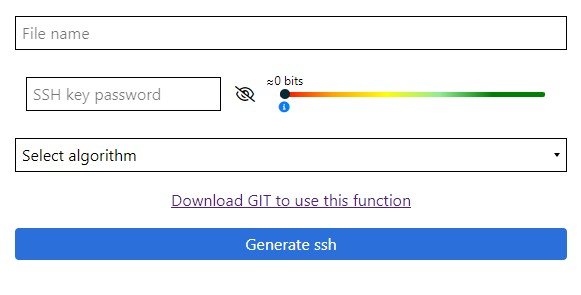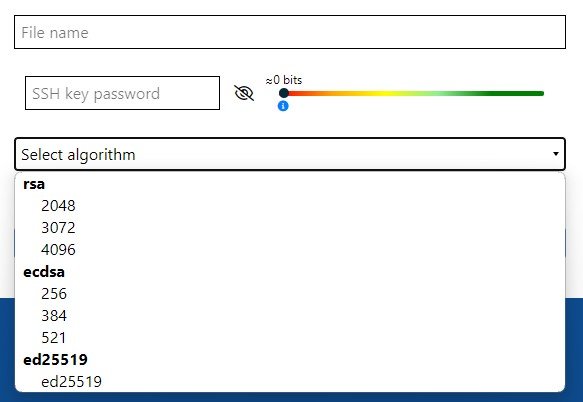Case Study: EviSSH with PassCypher HSM PGP
In environments where hardware security modules are crucial, EviSSH’s compatibility with PassCypher HSM PGP illustrates its ability to secure SSH keys effectively. Moreover, it demonstrates flexibility in providing security for SSH keys.
Case Study: EviSSH with EviKey HSM PGP
EviSSH’s seamless integration with EviKey HSM PGP allows users to physically secure their SSH keys. Furthermore, it offers state-of-the-art hardware protection.
FIDO-like Scenario for Corporate Server Access
Implementing Secure, Efficient Server Access
In a corporate context, EviSSH is employed to provide a secure and efficient server access method similar to FIDO. This process involves SSH key generation, secure key storage on EviKey NFC HSM, and a streamlined server authentication process, thus enhancing security and user experience.
Windows Server Authentication with EviSSH
Enhancing Security with SSH Key-Based Access
For bolstering Windows server security, EviSSH is used to set up SSH key-based authentication. This includes SSH key generation with EviSSH, public key deployment to the server, secure key storage on EviKey NFC HSM, and implementing SSH key-based authentication for secure access.
Secure Remote Command Execution on Windows
Automated Tasks with SSH Key Security
EviSSH enables secure, automated task execution on remote Windows machines. The process includes SSH key generation, public key deployment, creation of remote execution scripts, and task scheduling for secure and efficient remote system management.