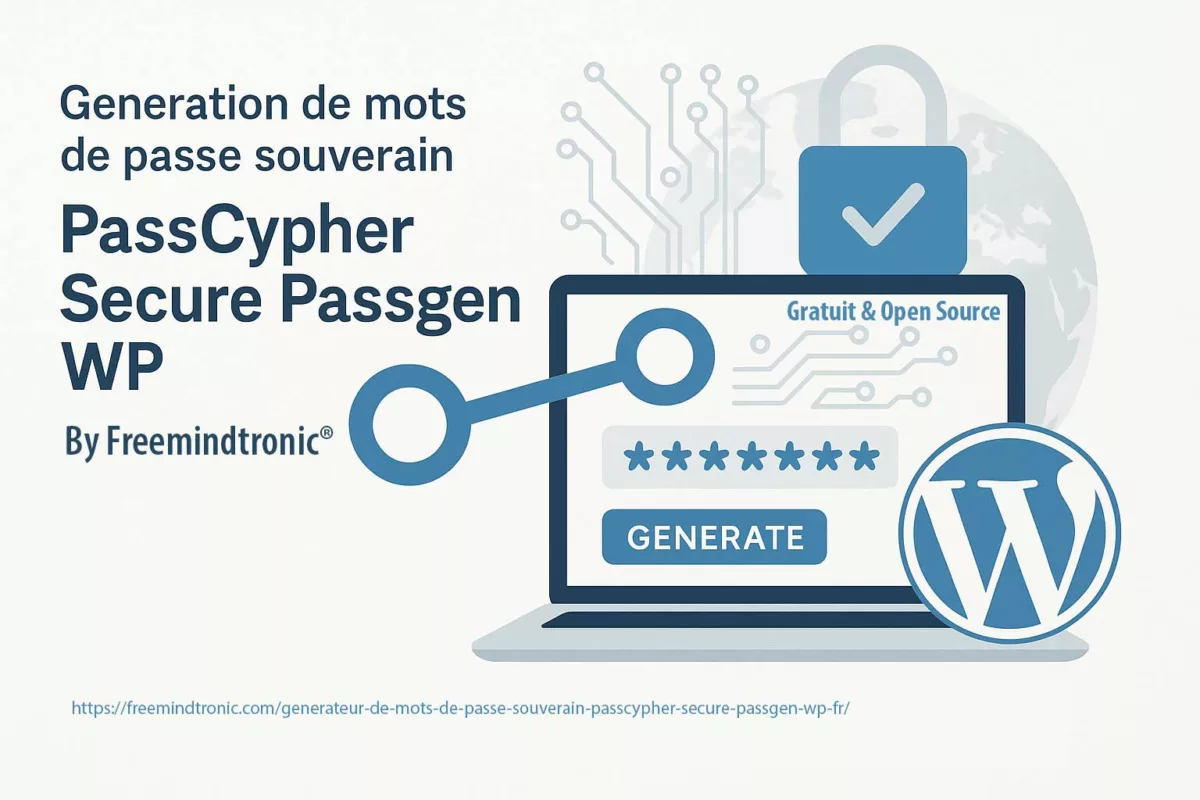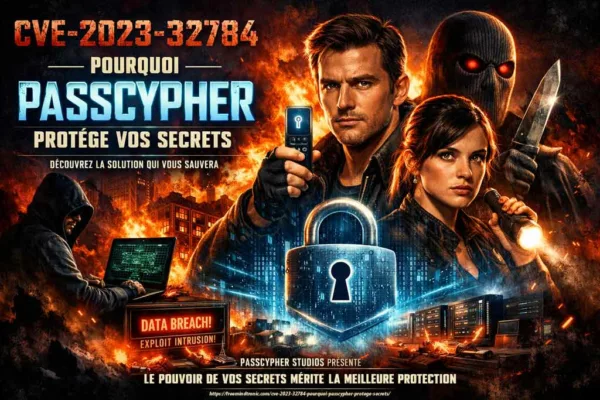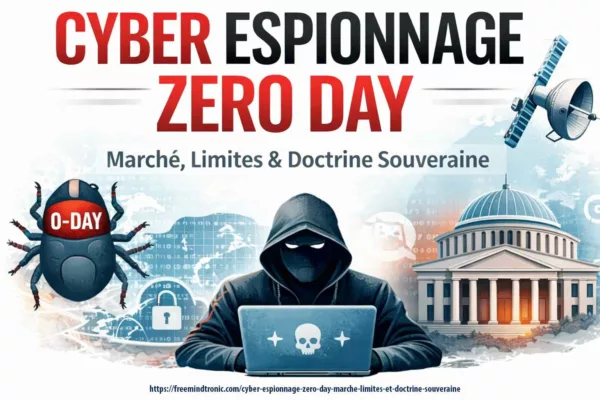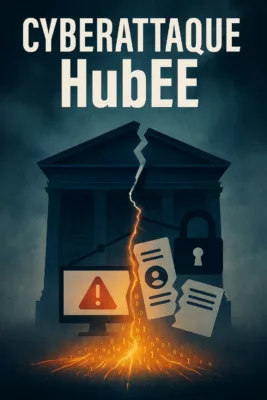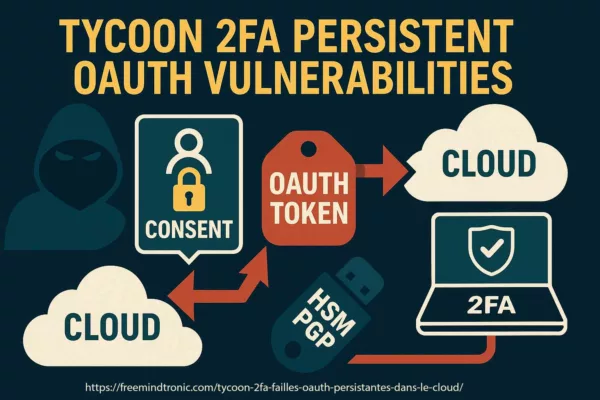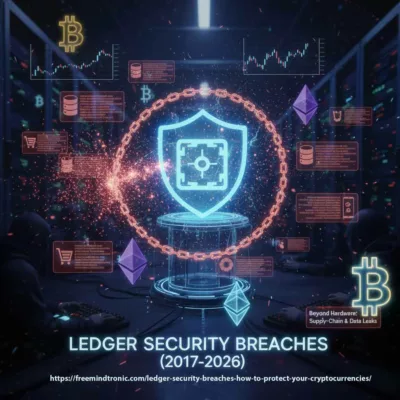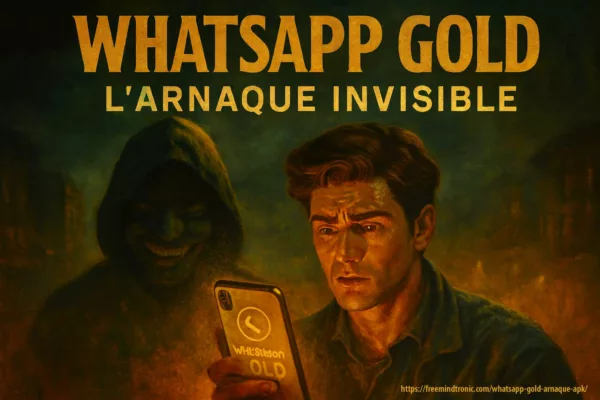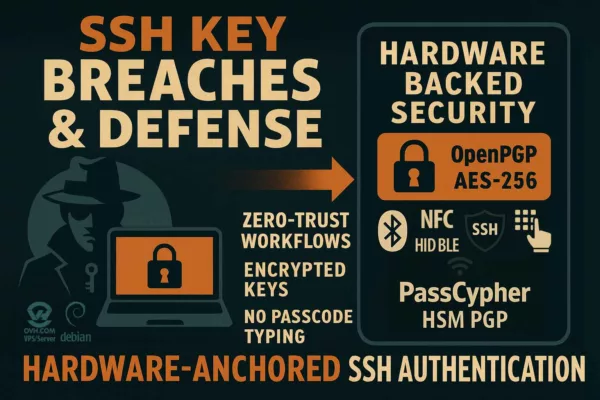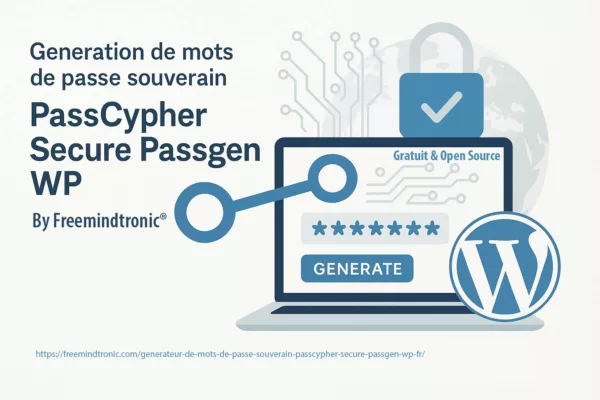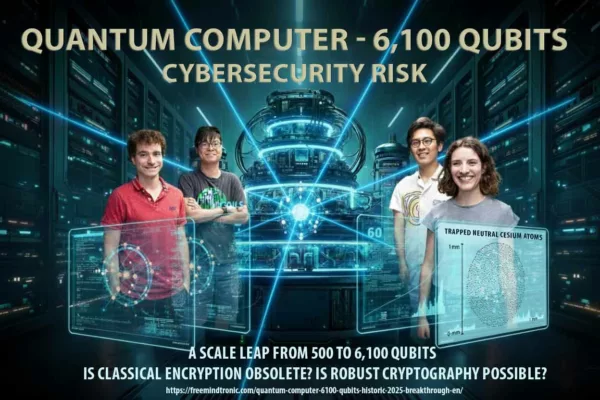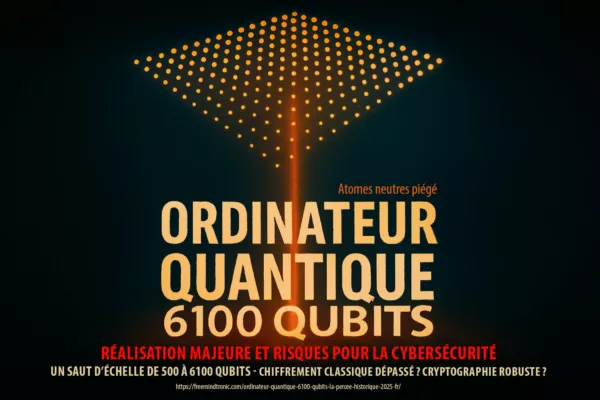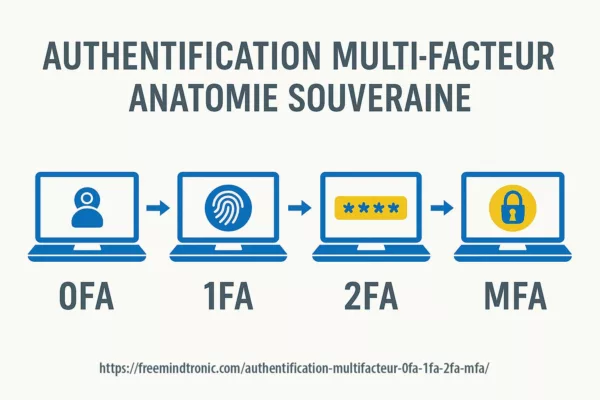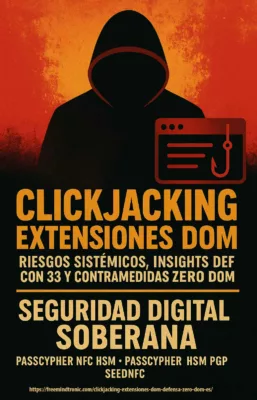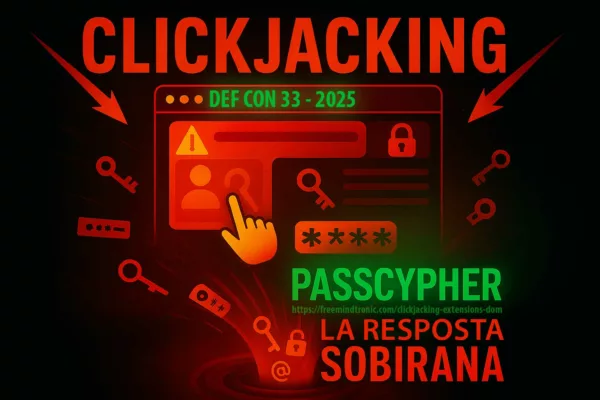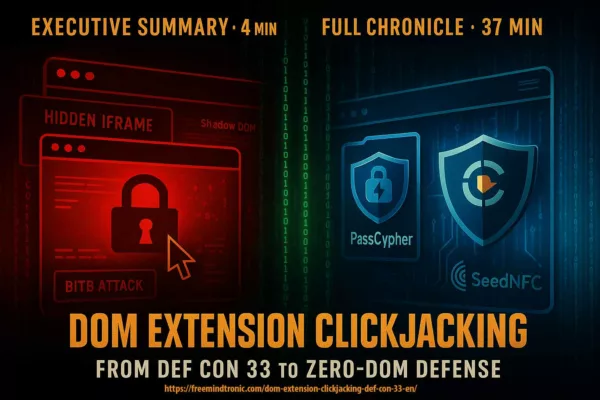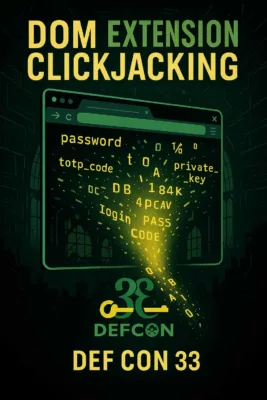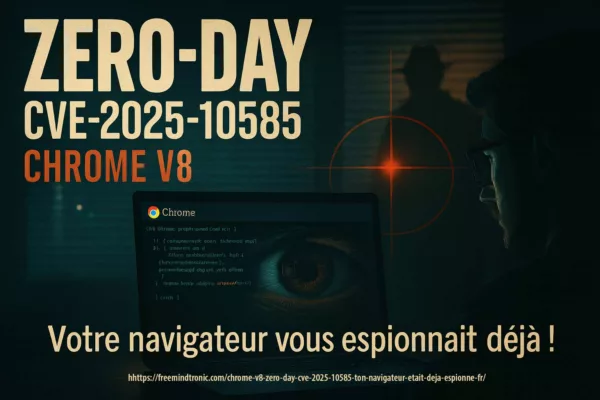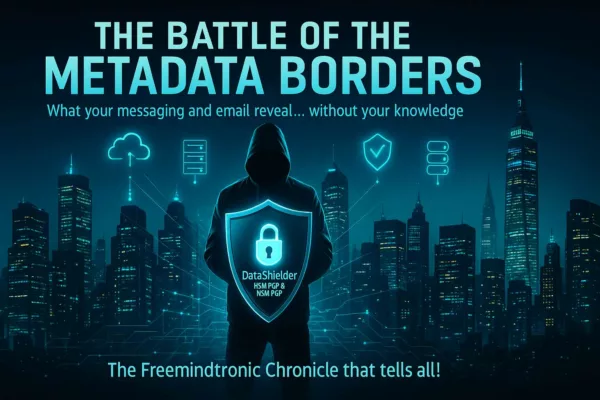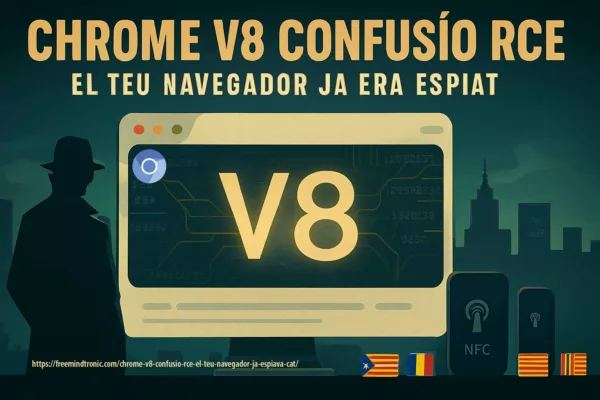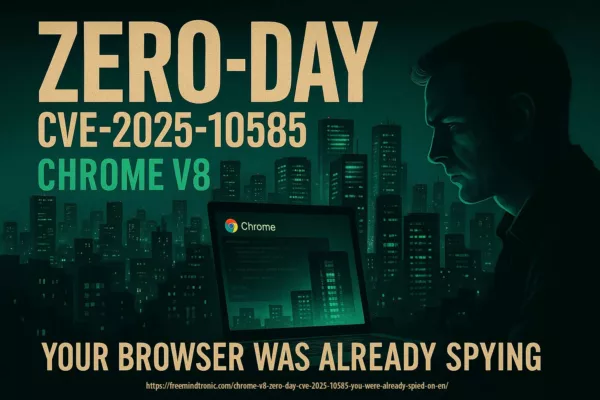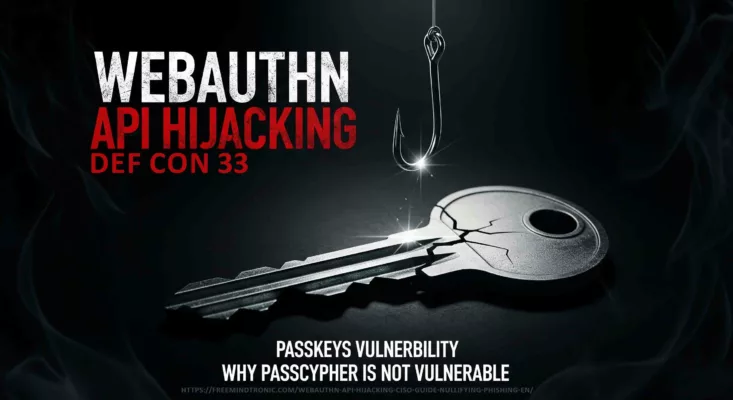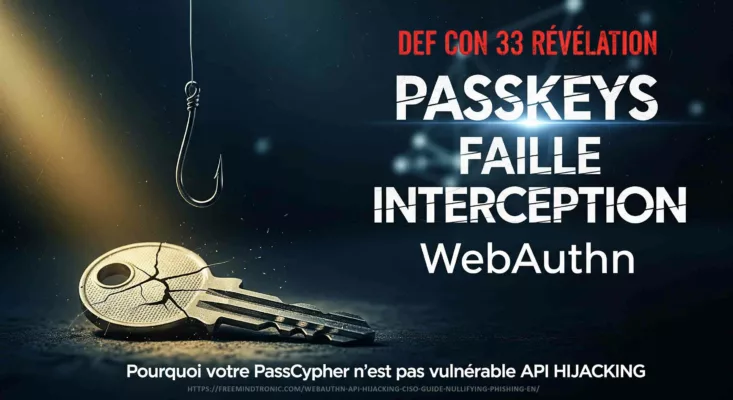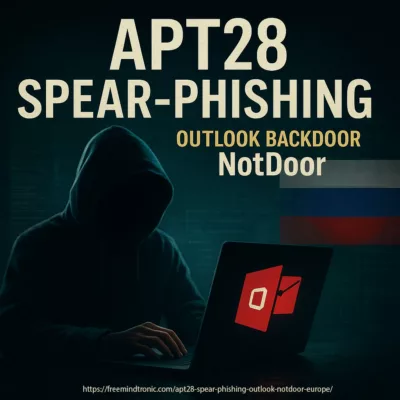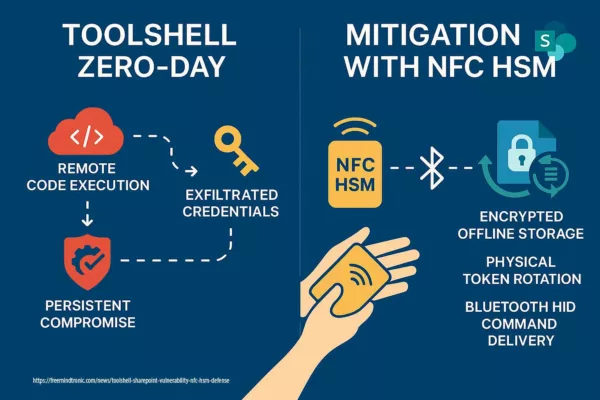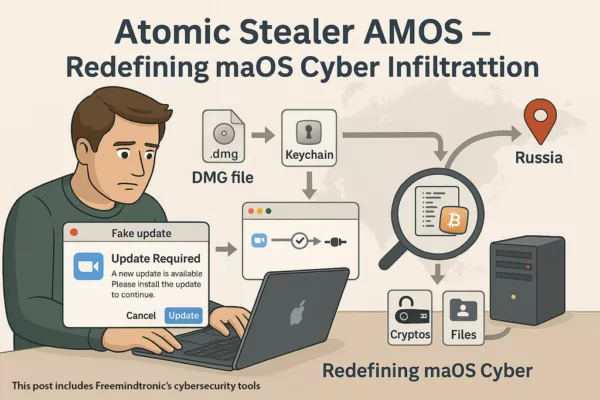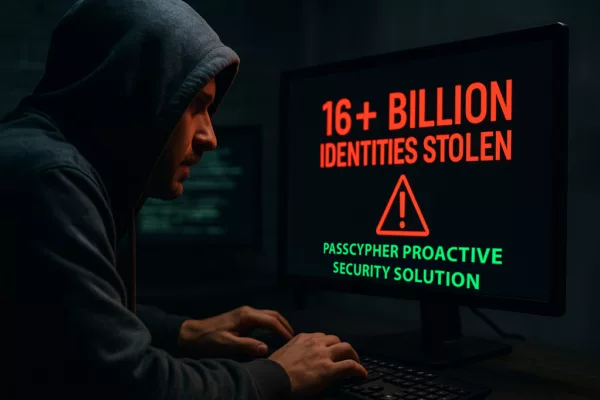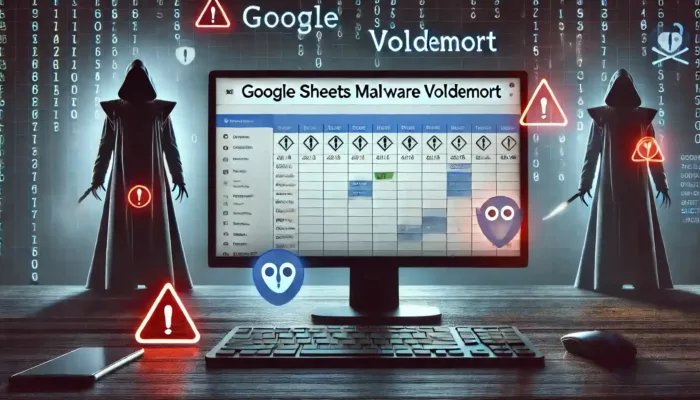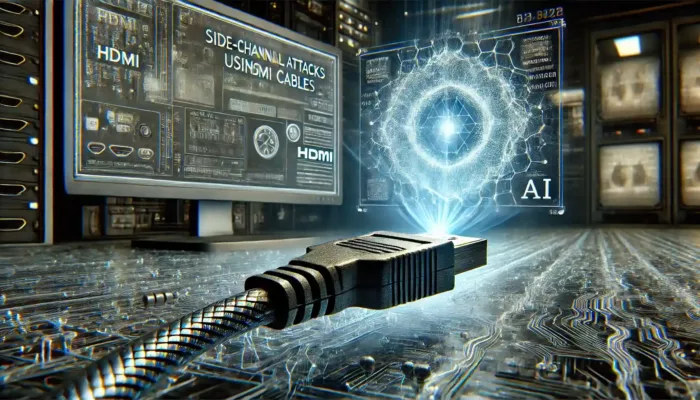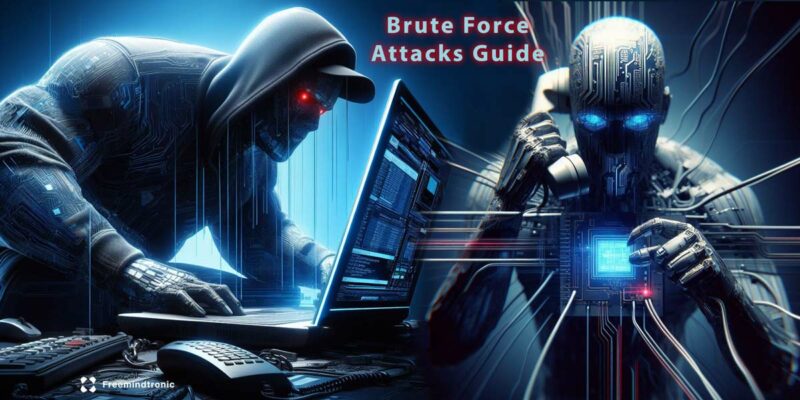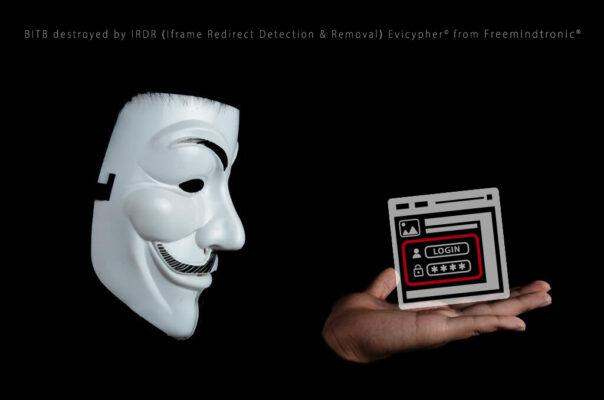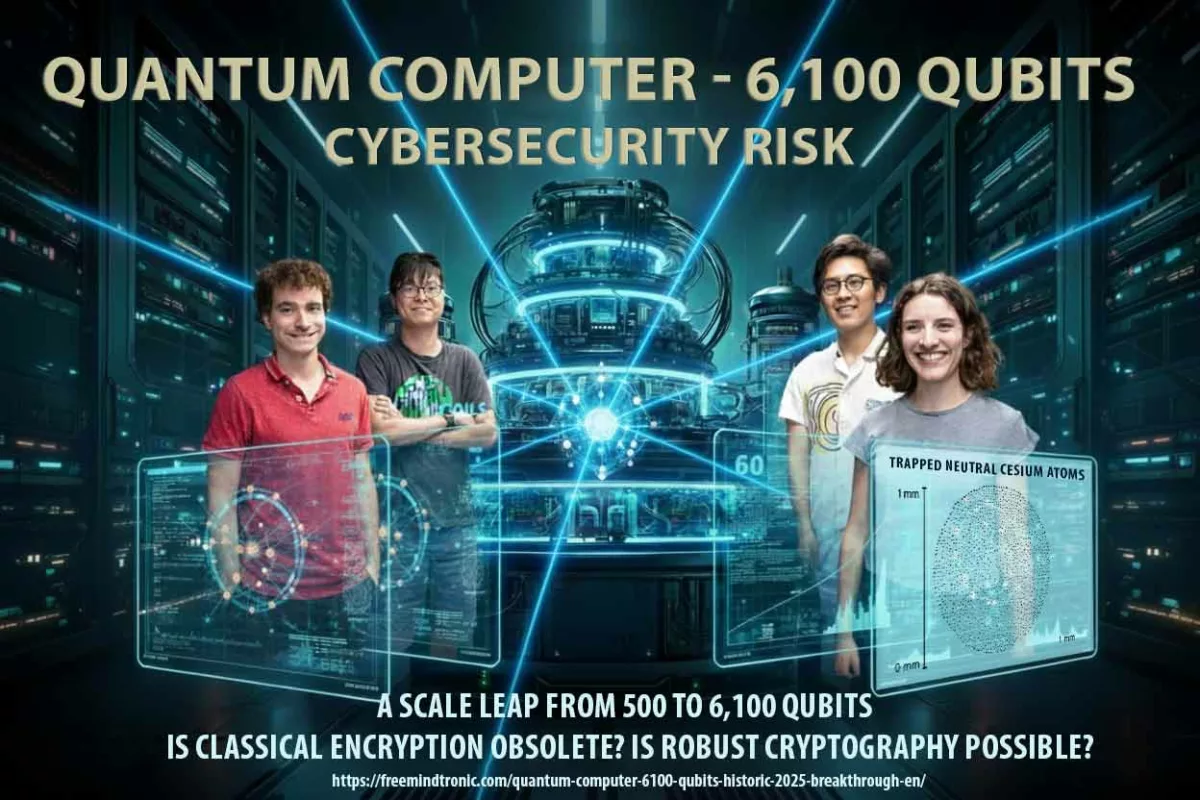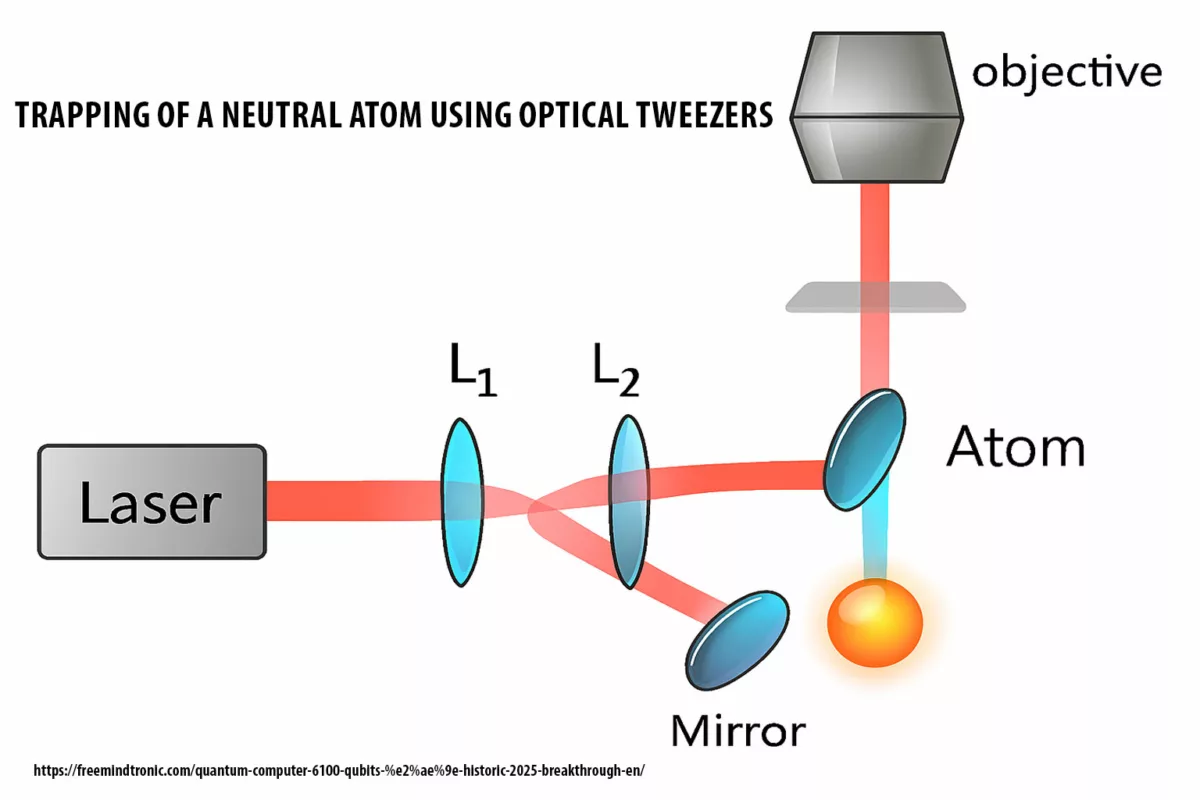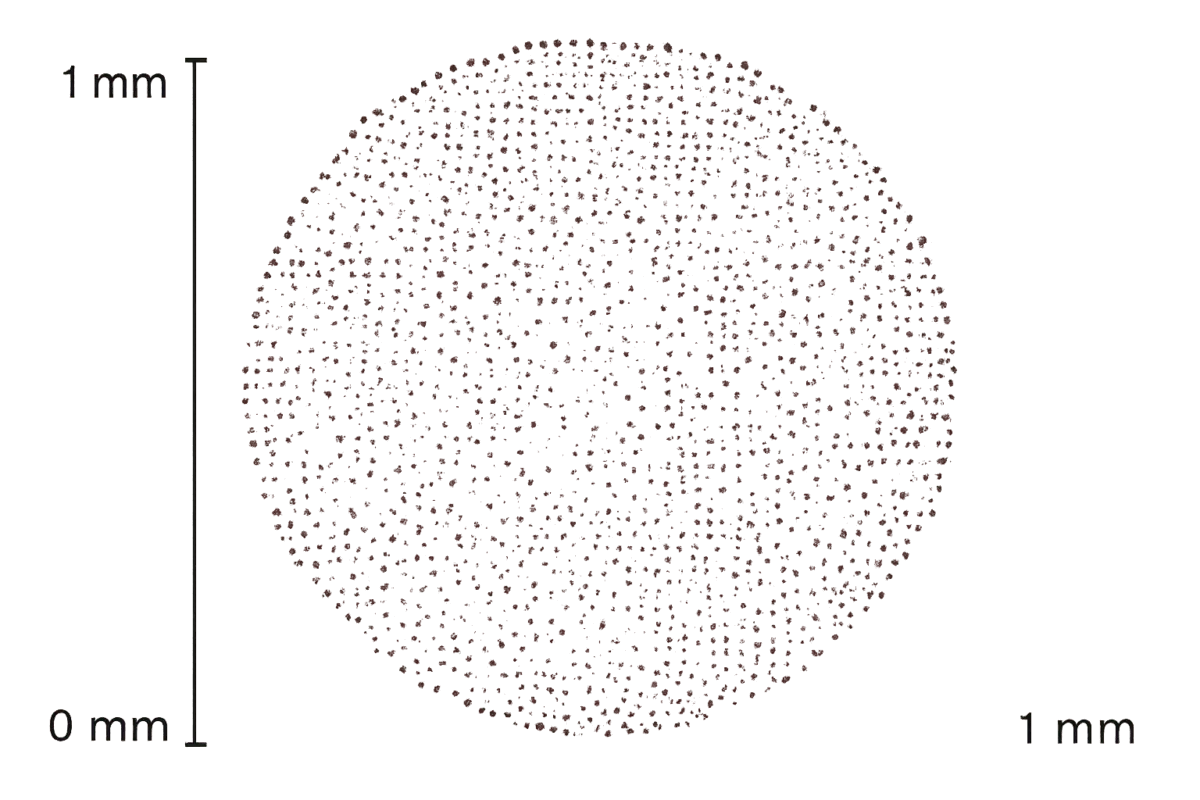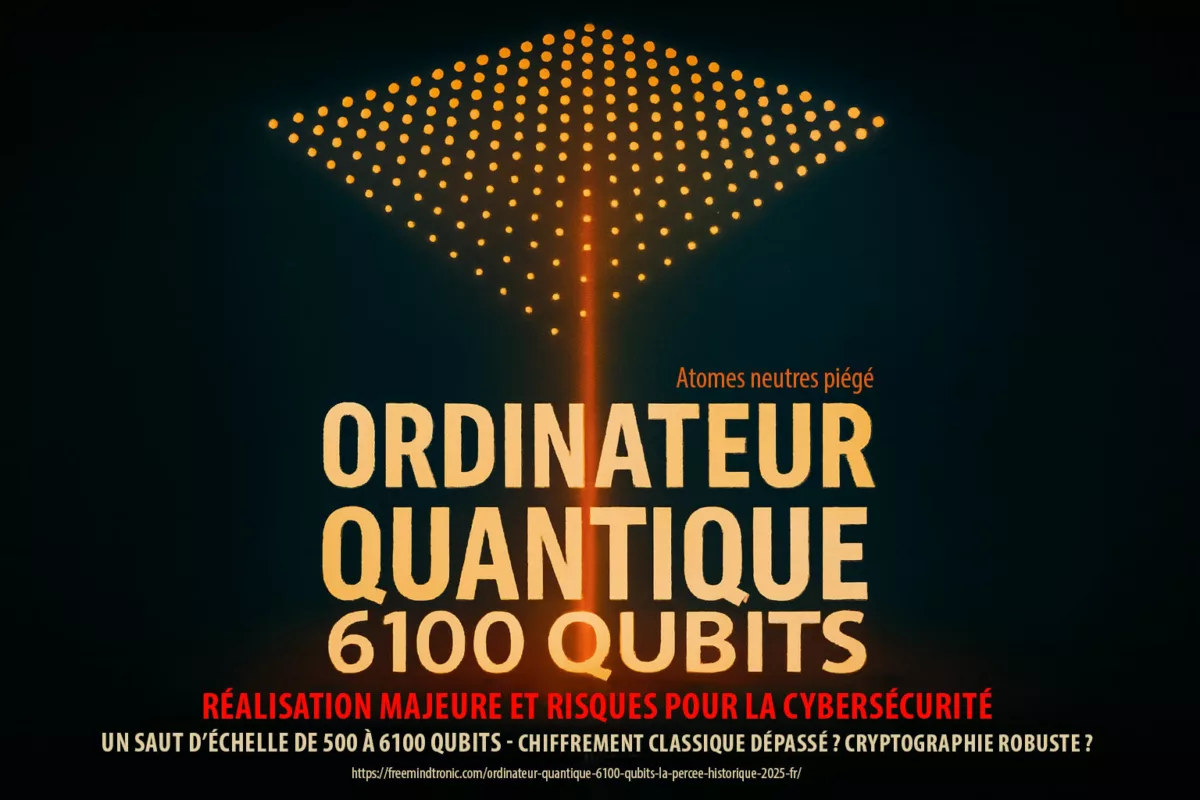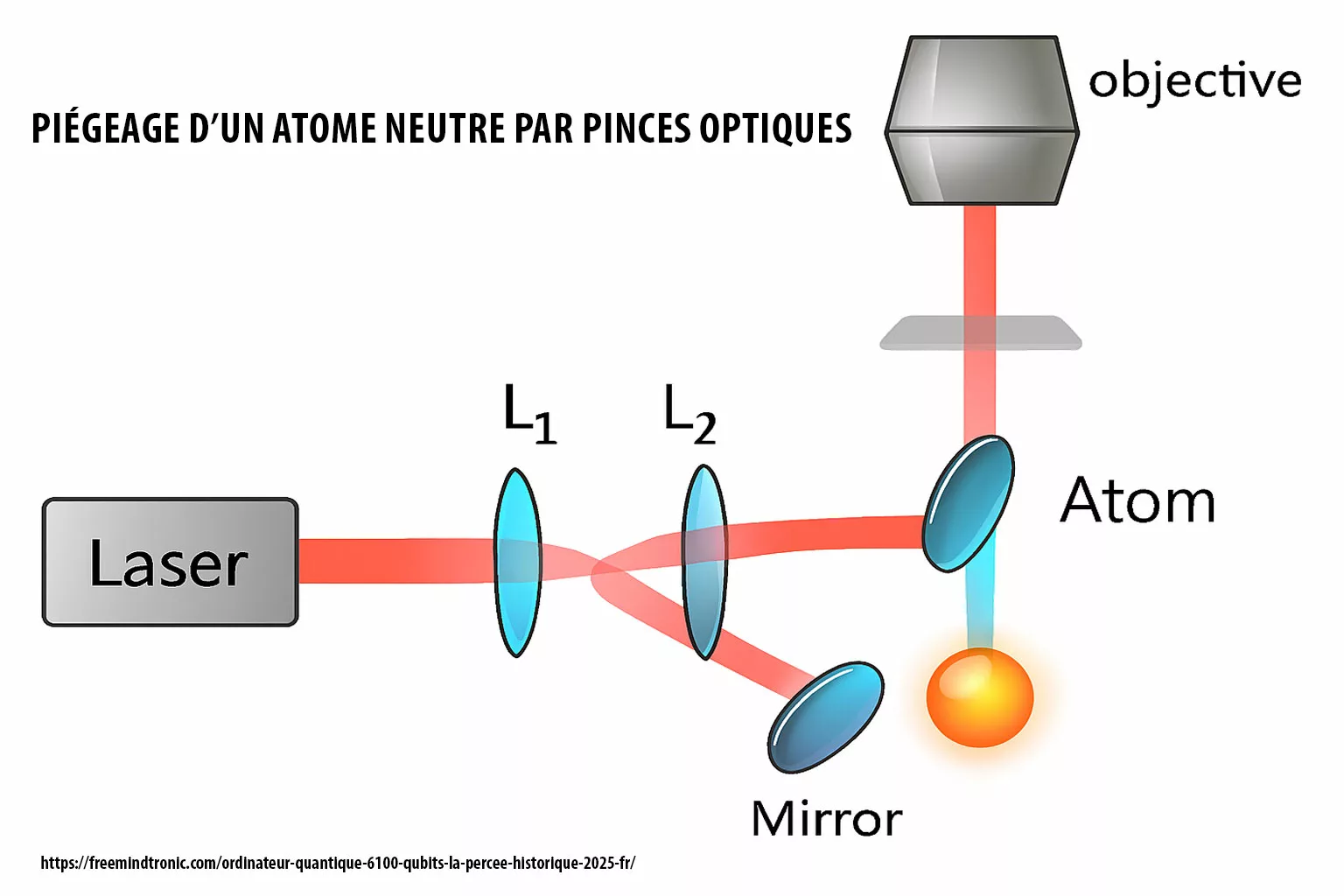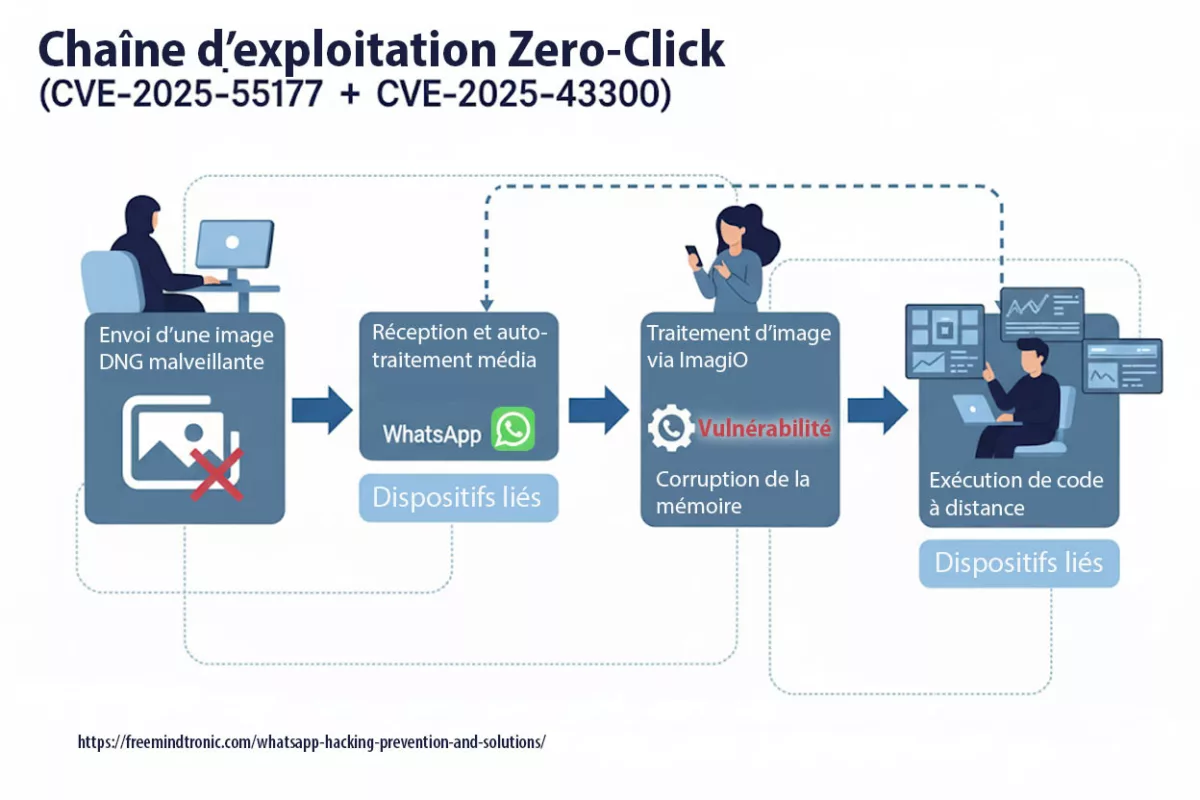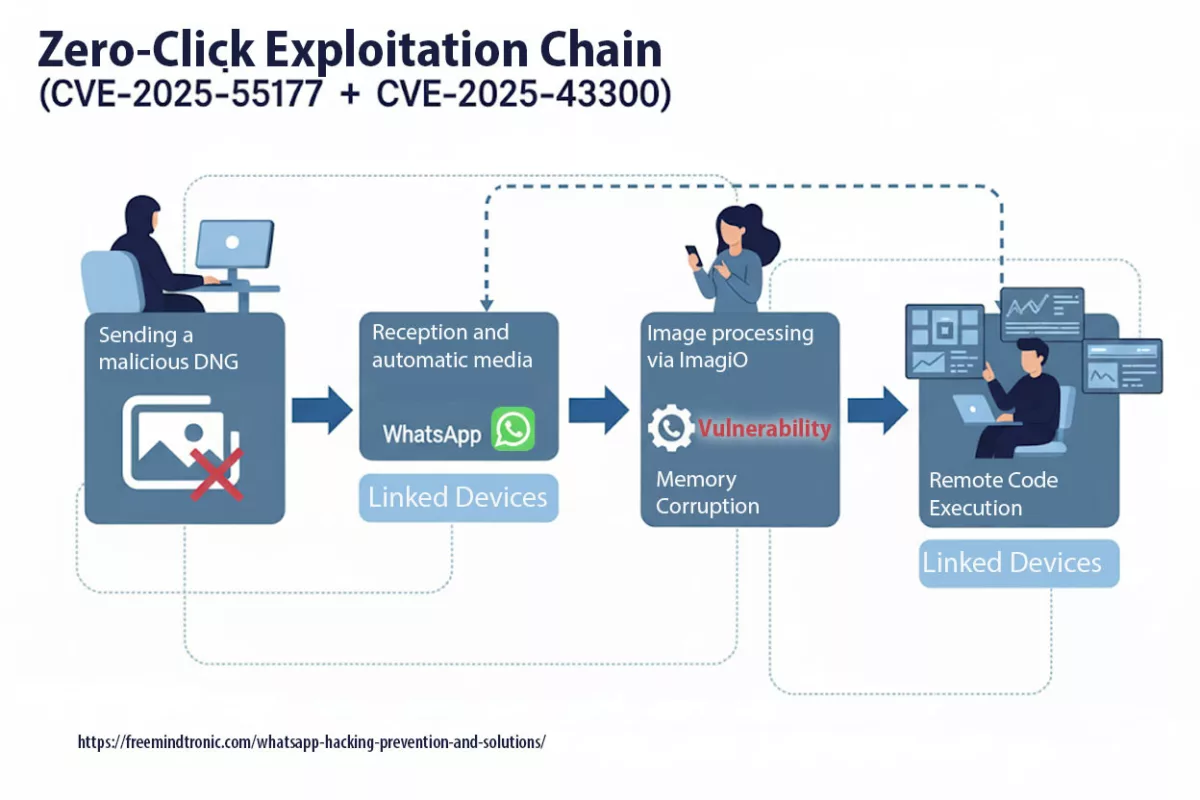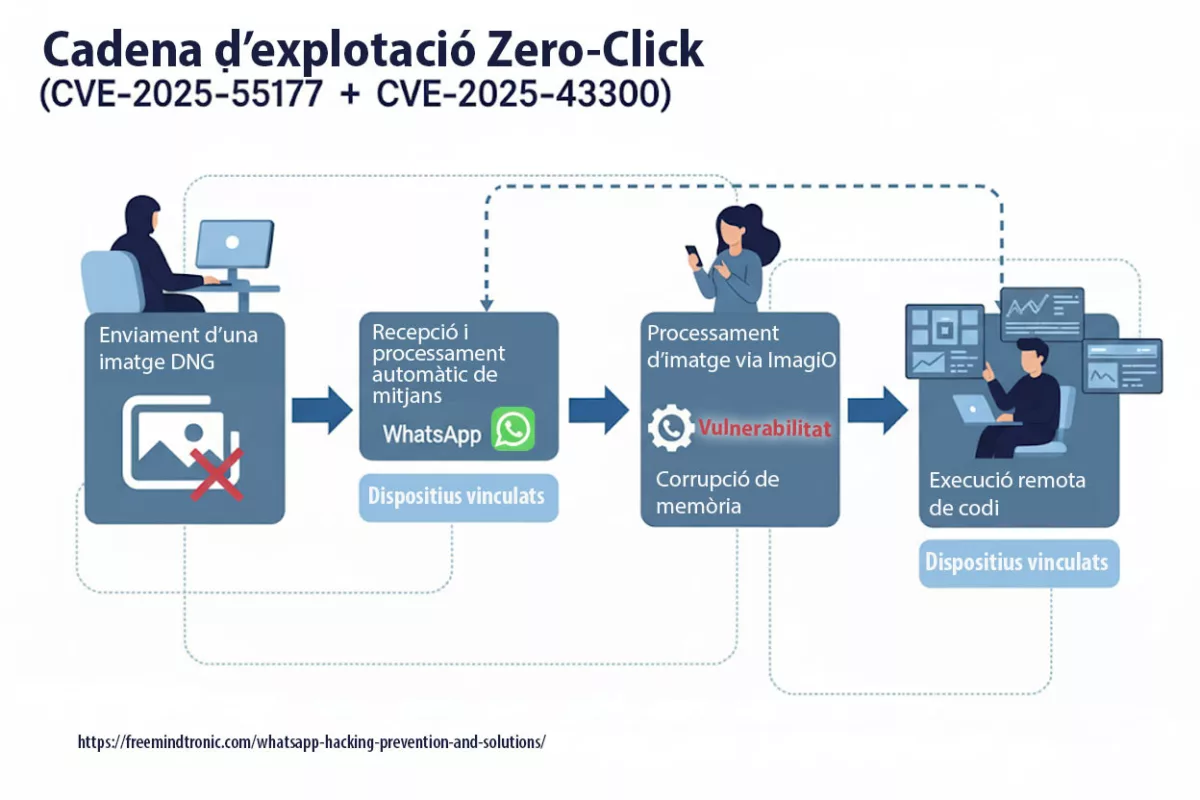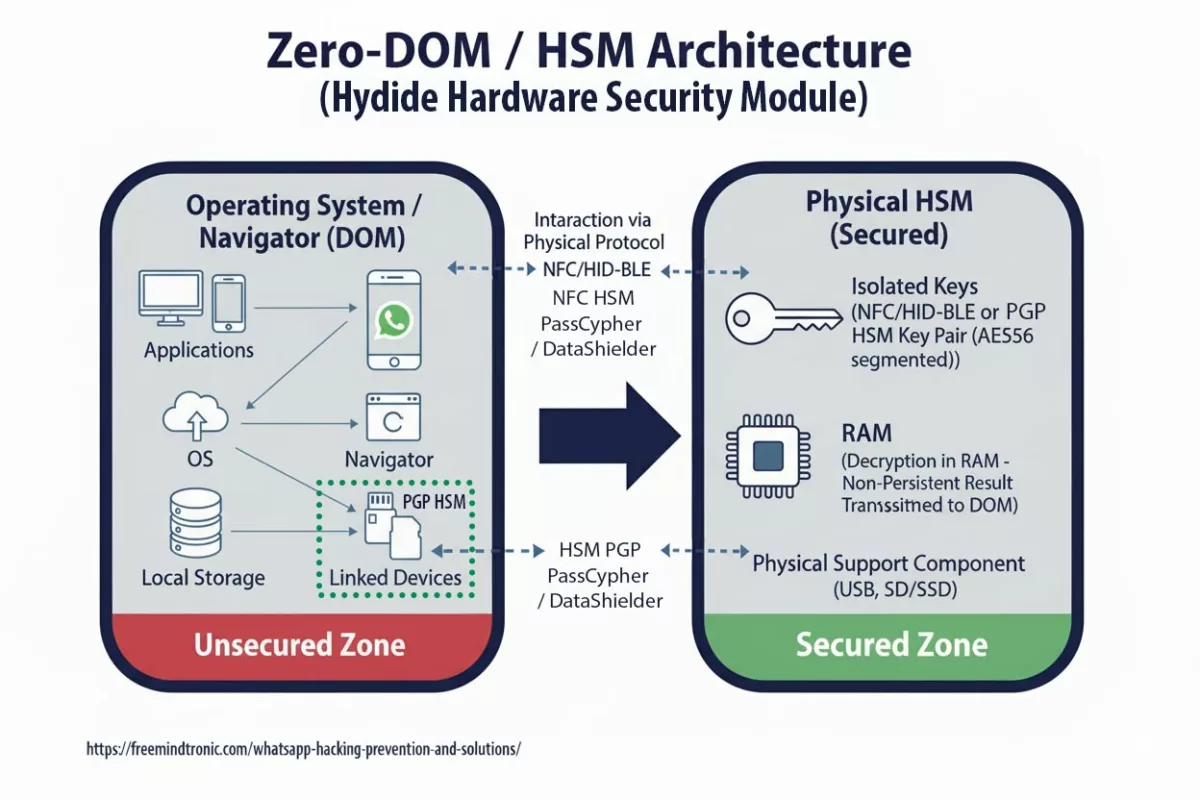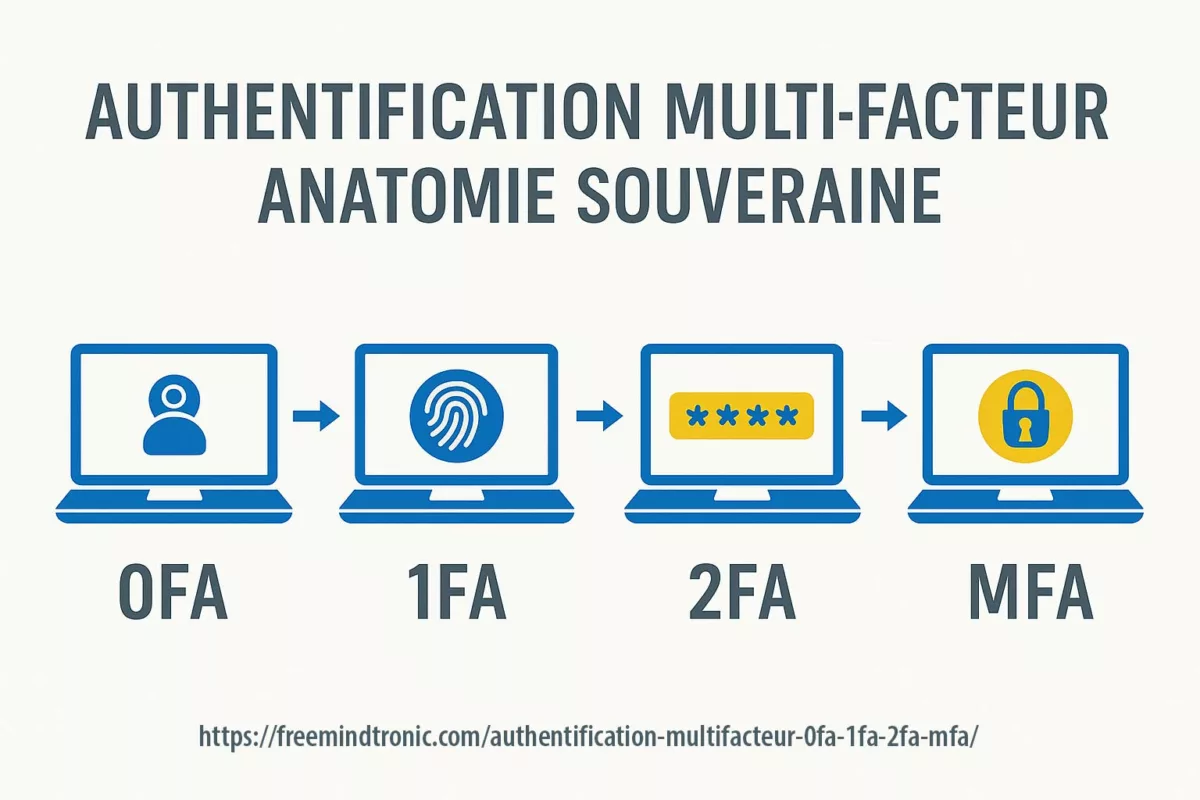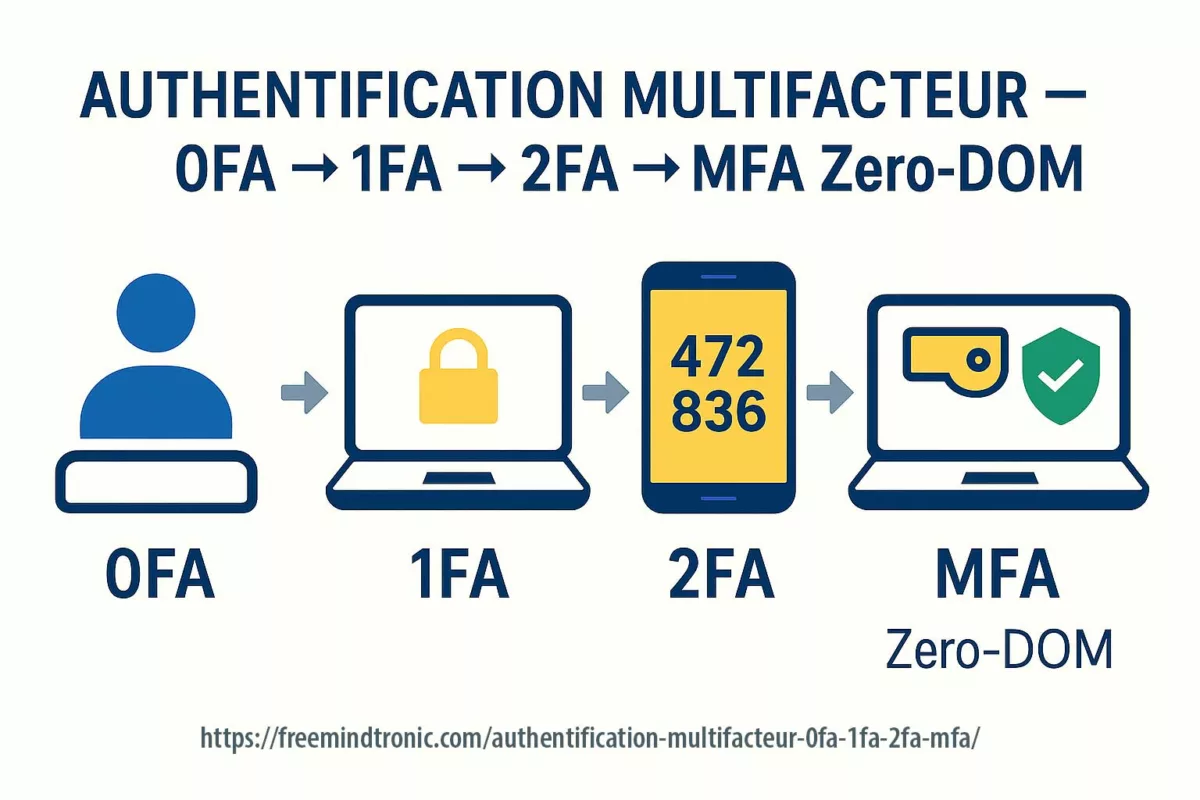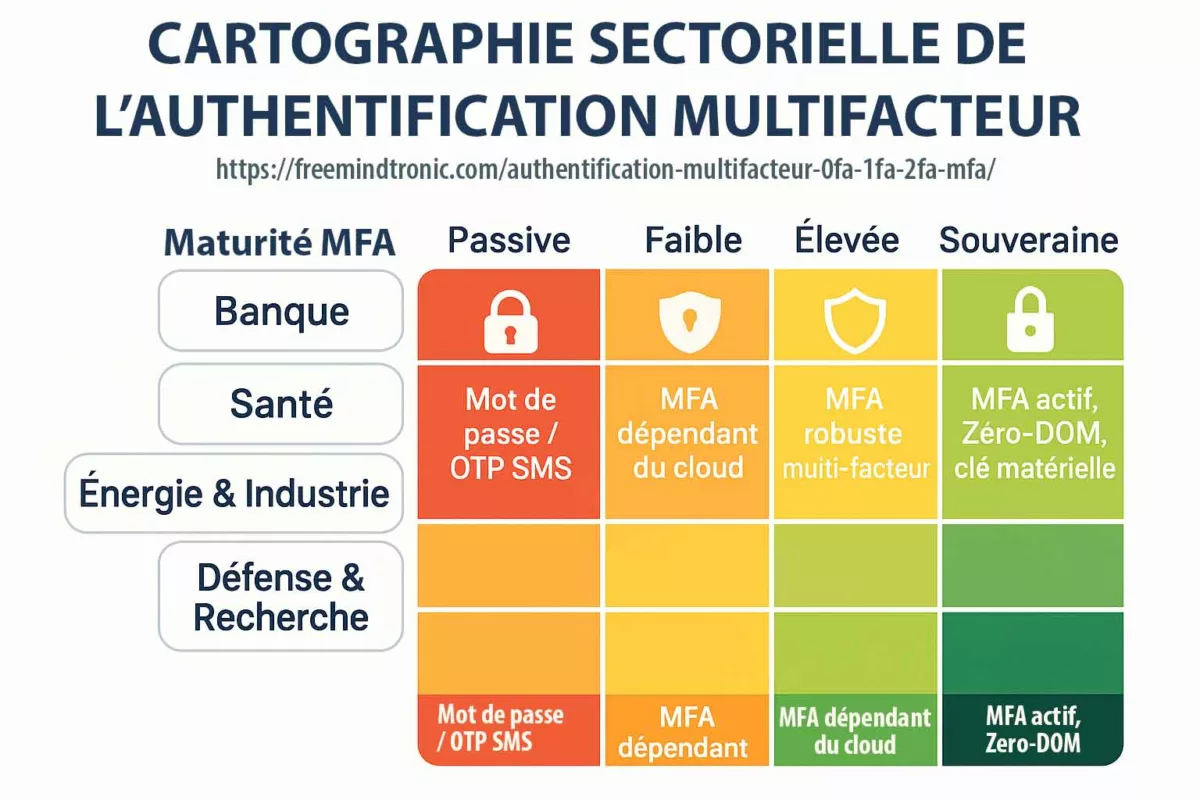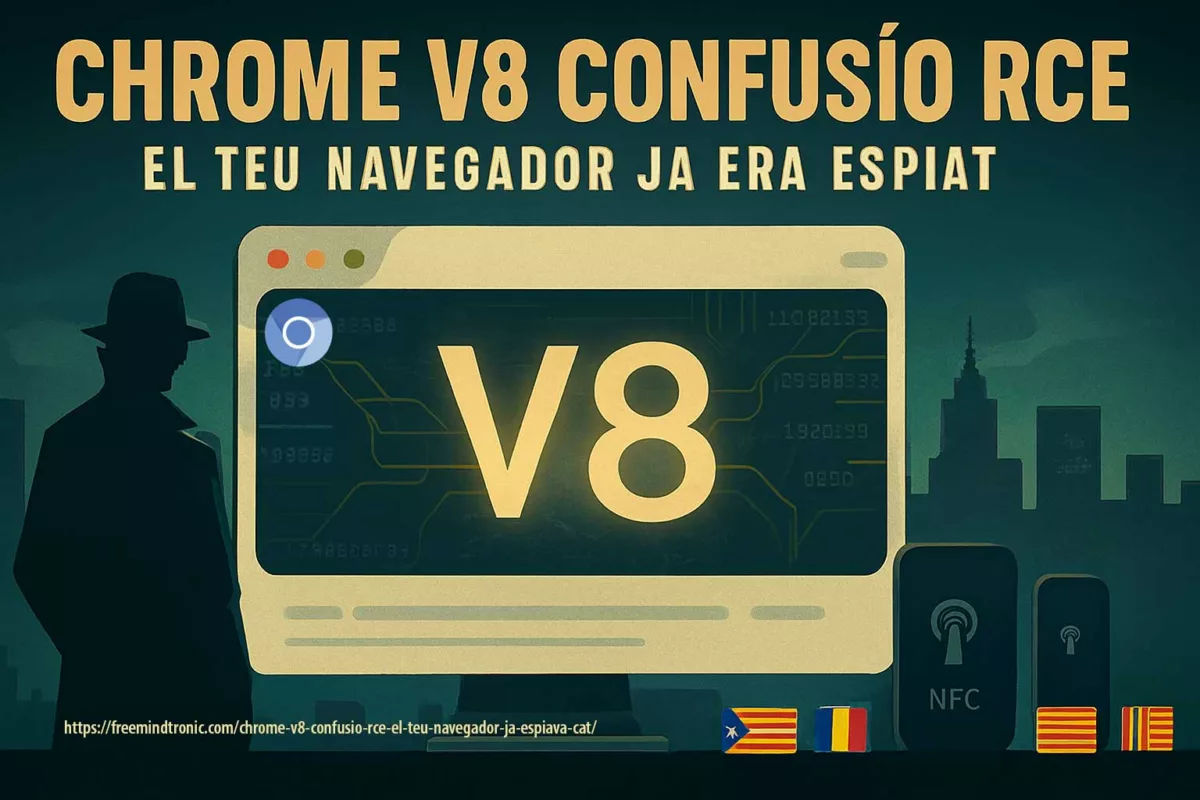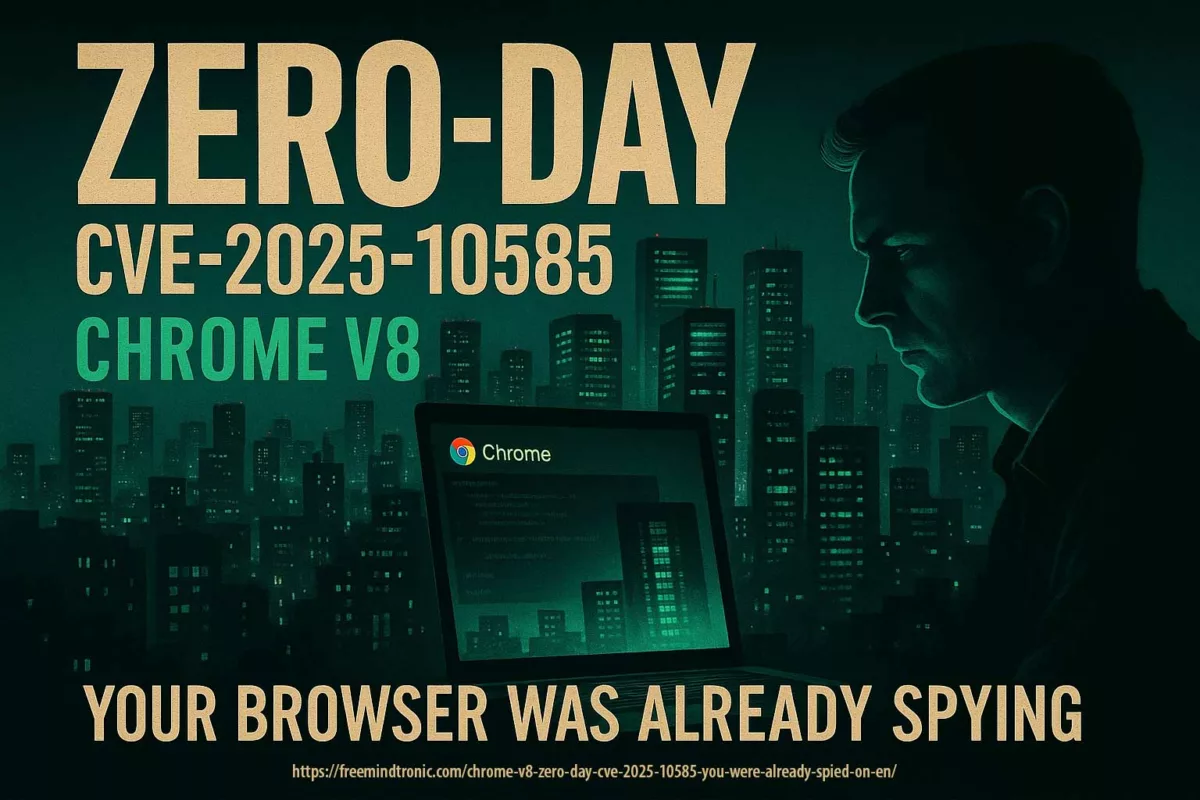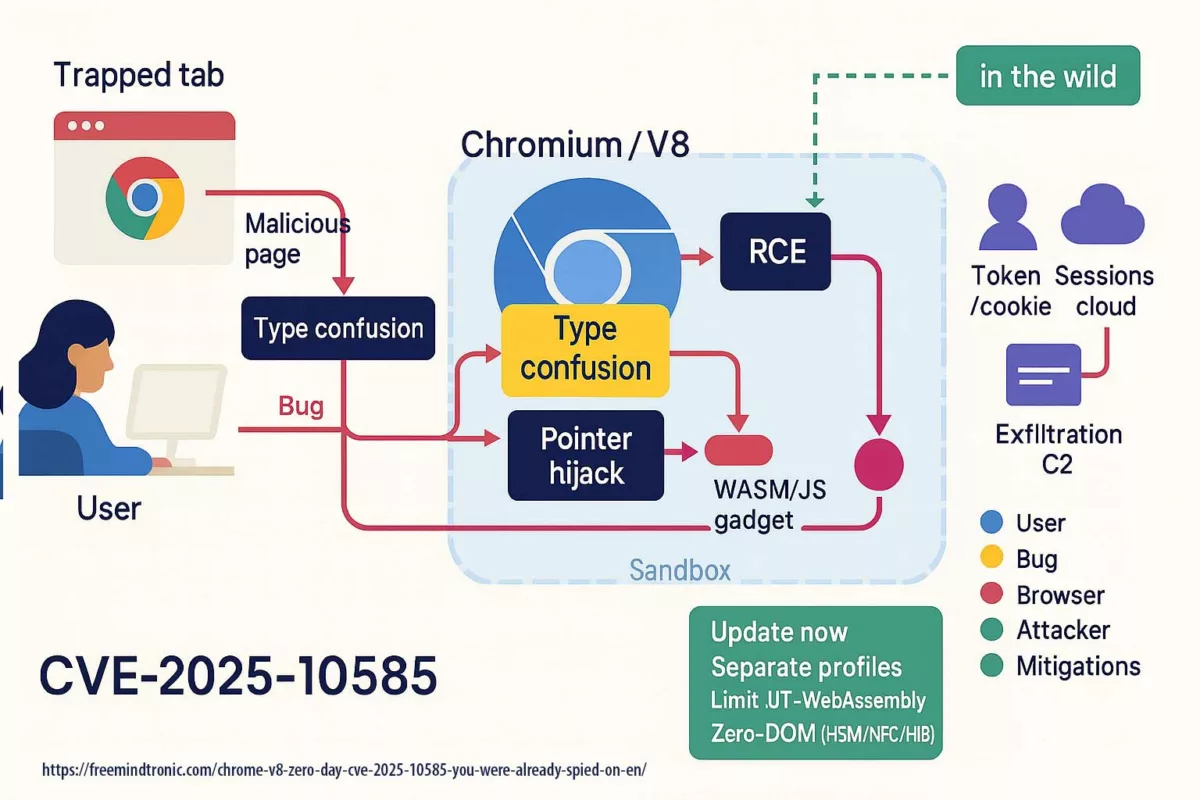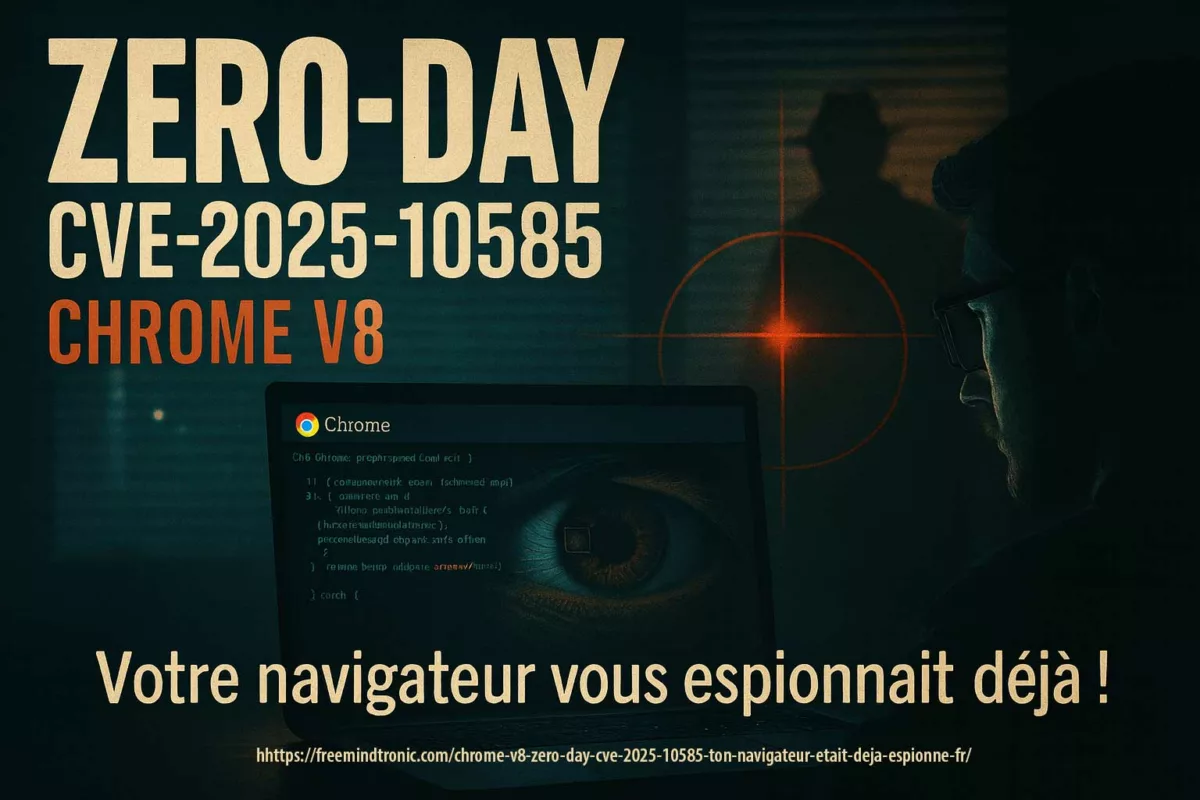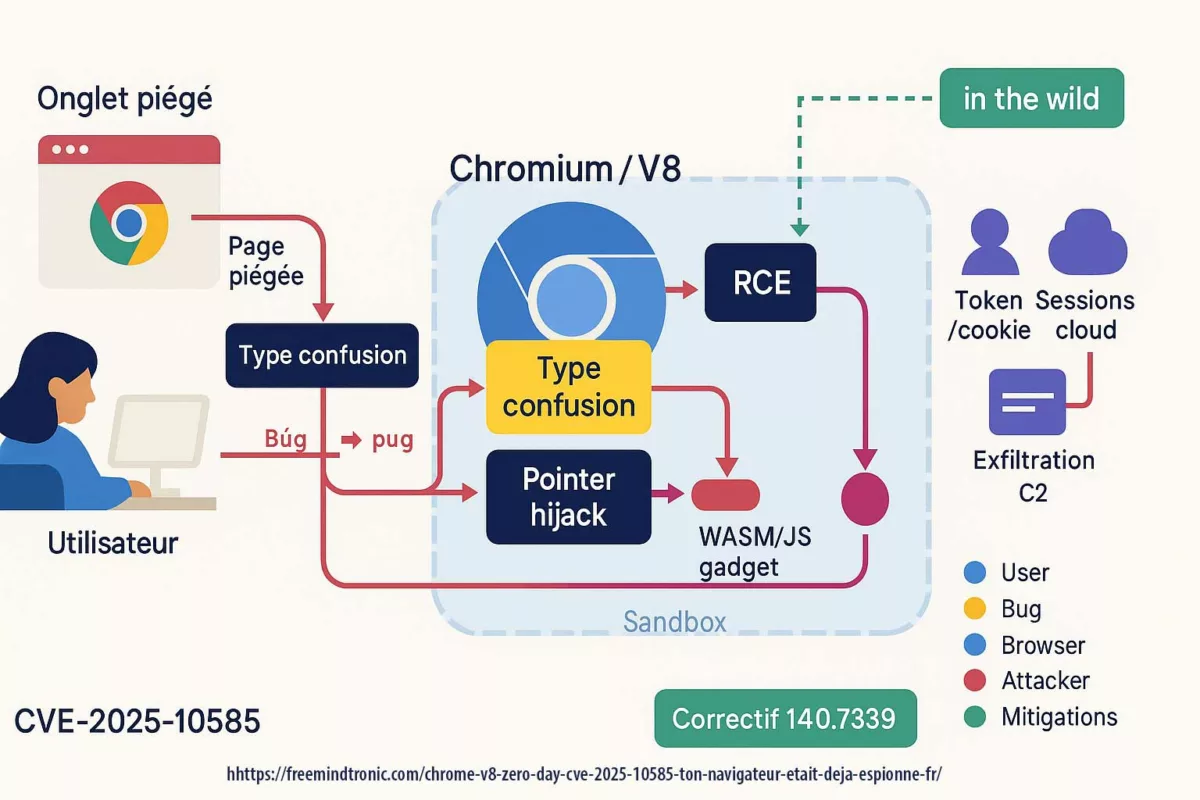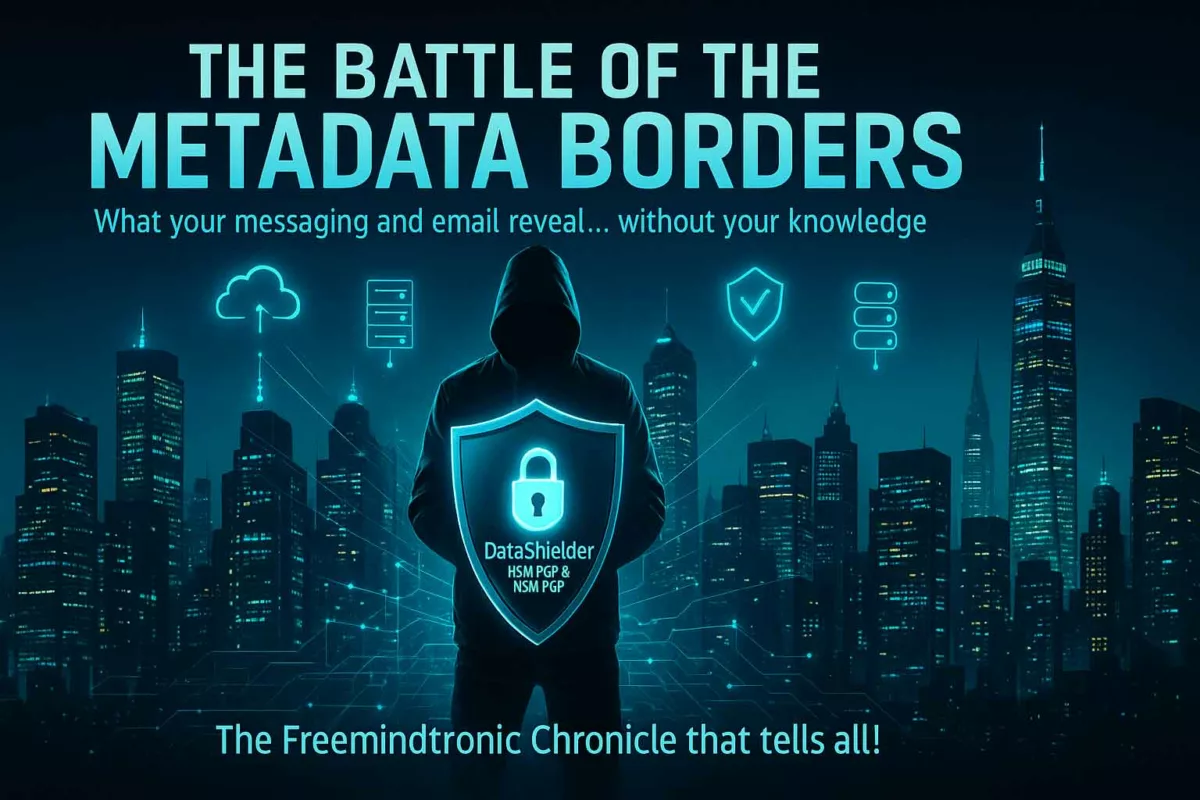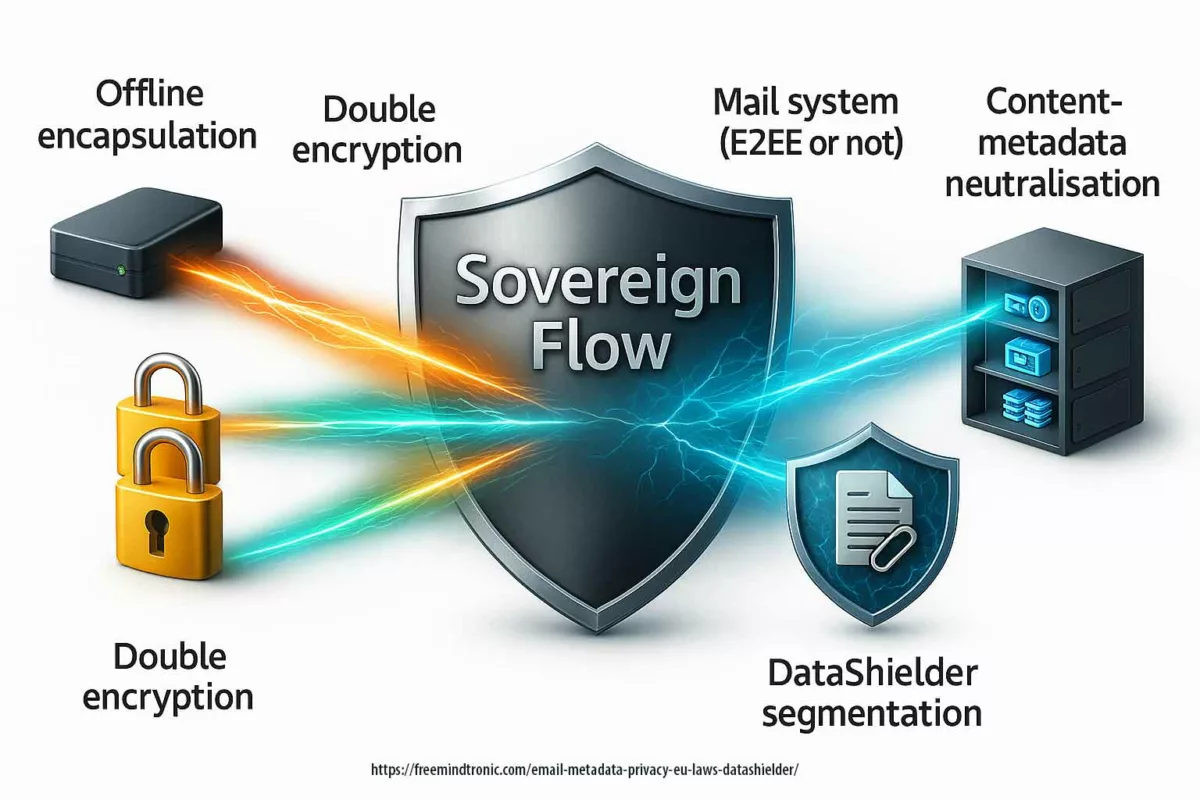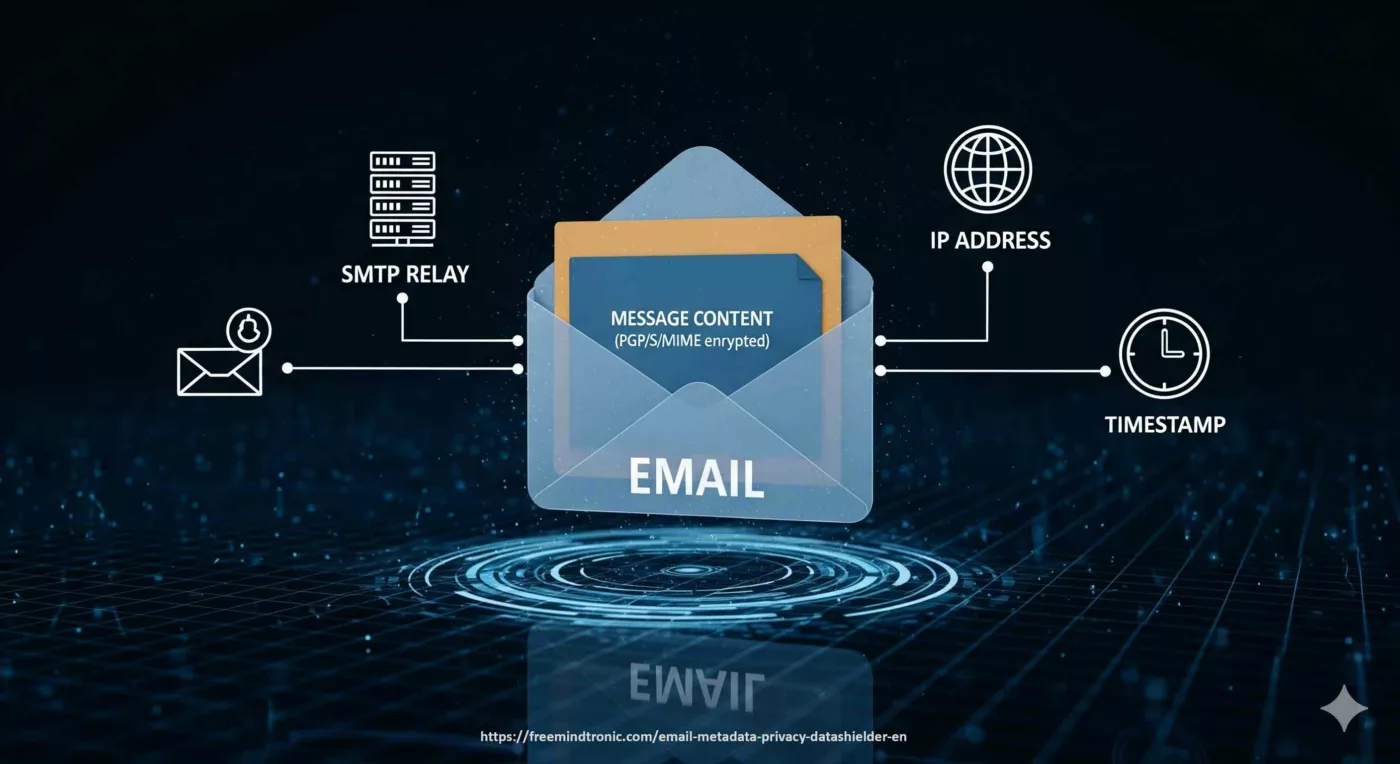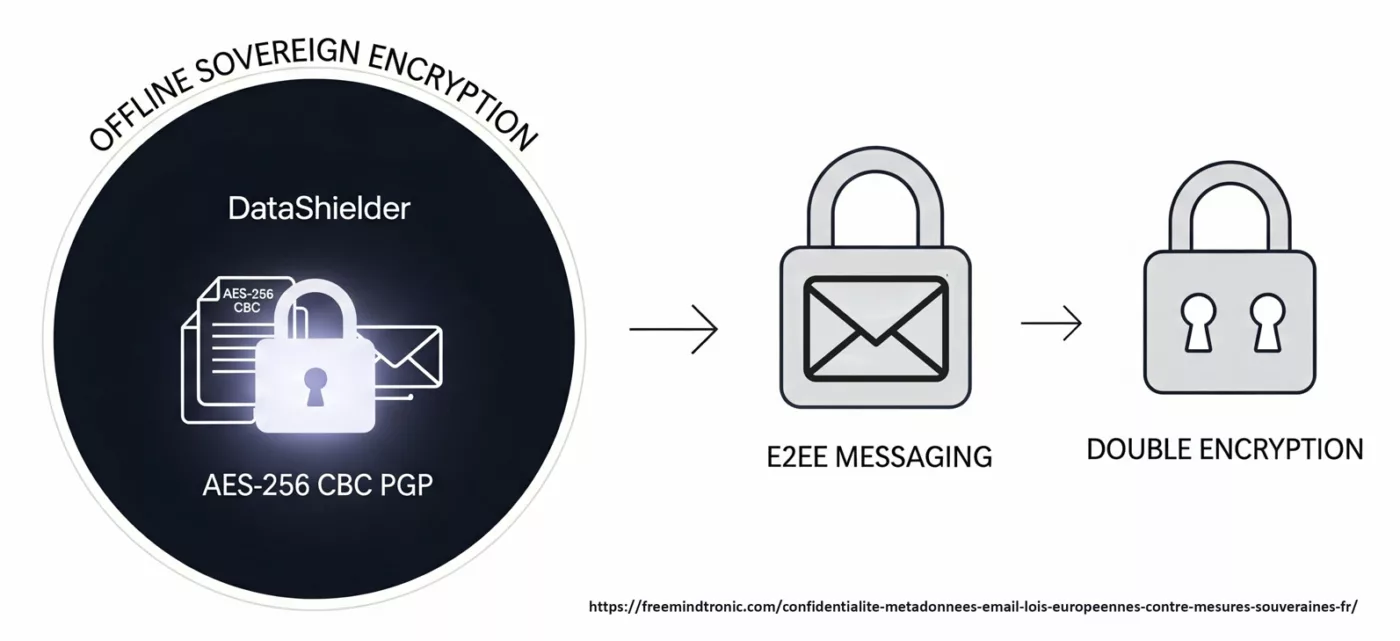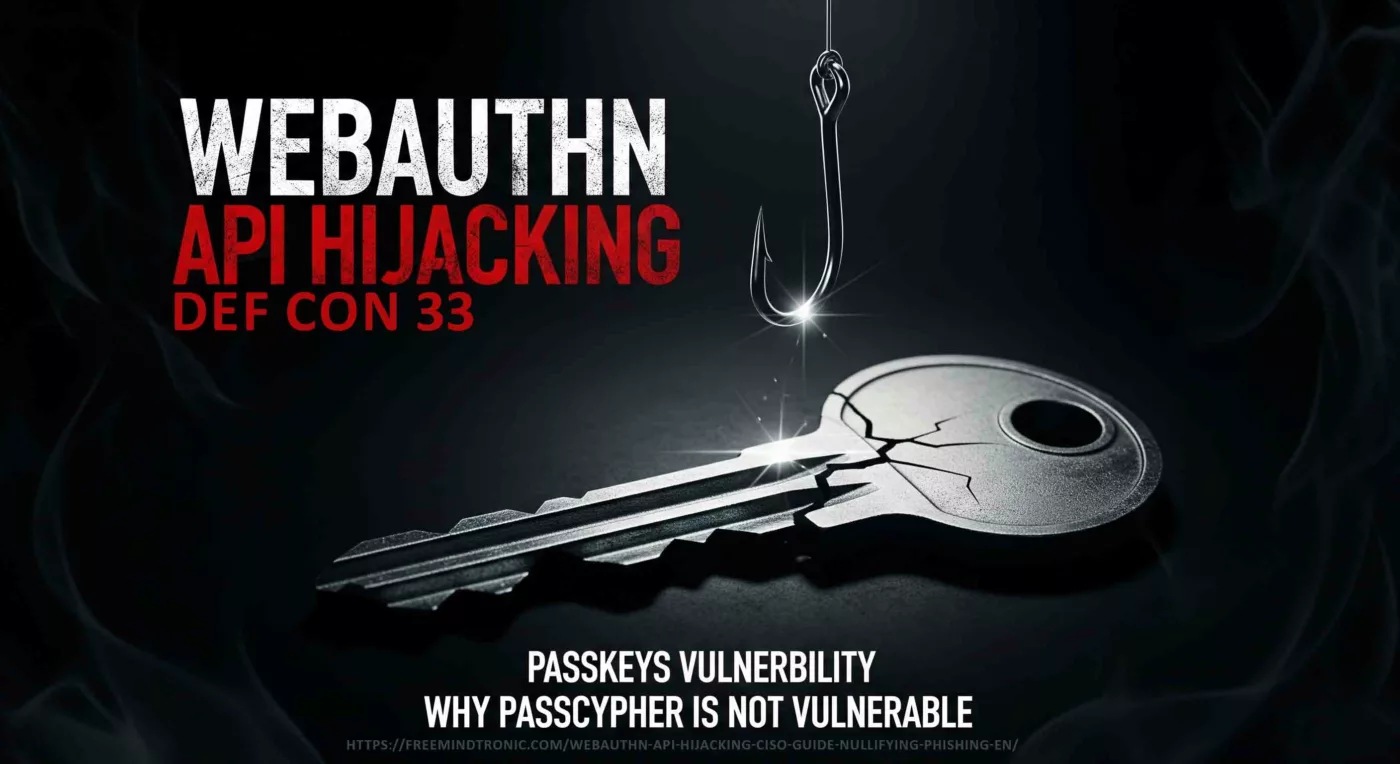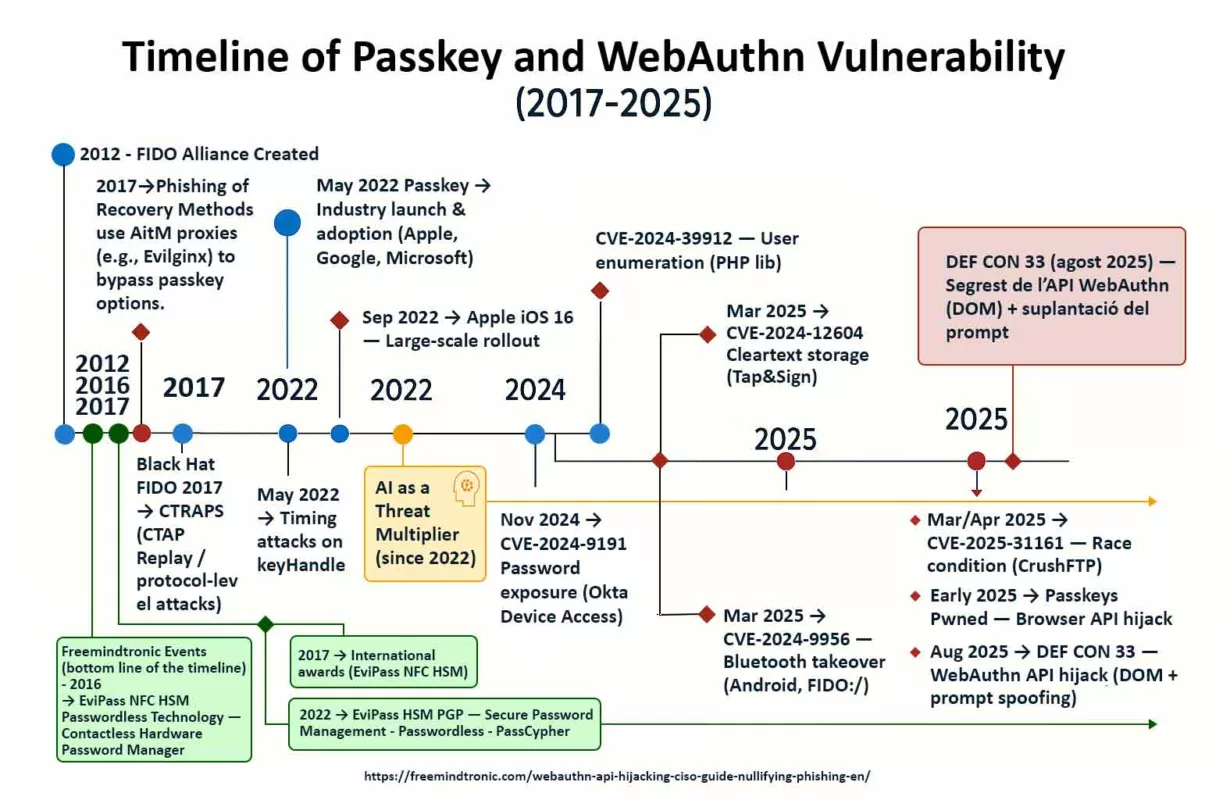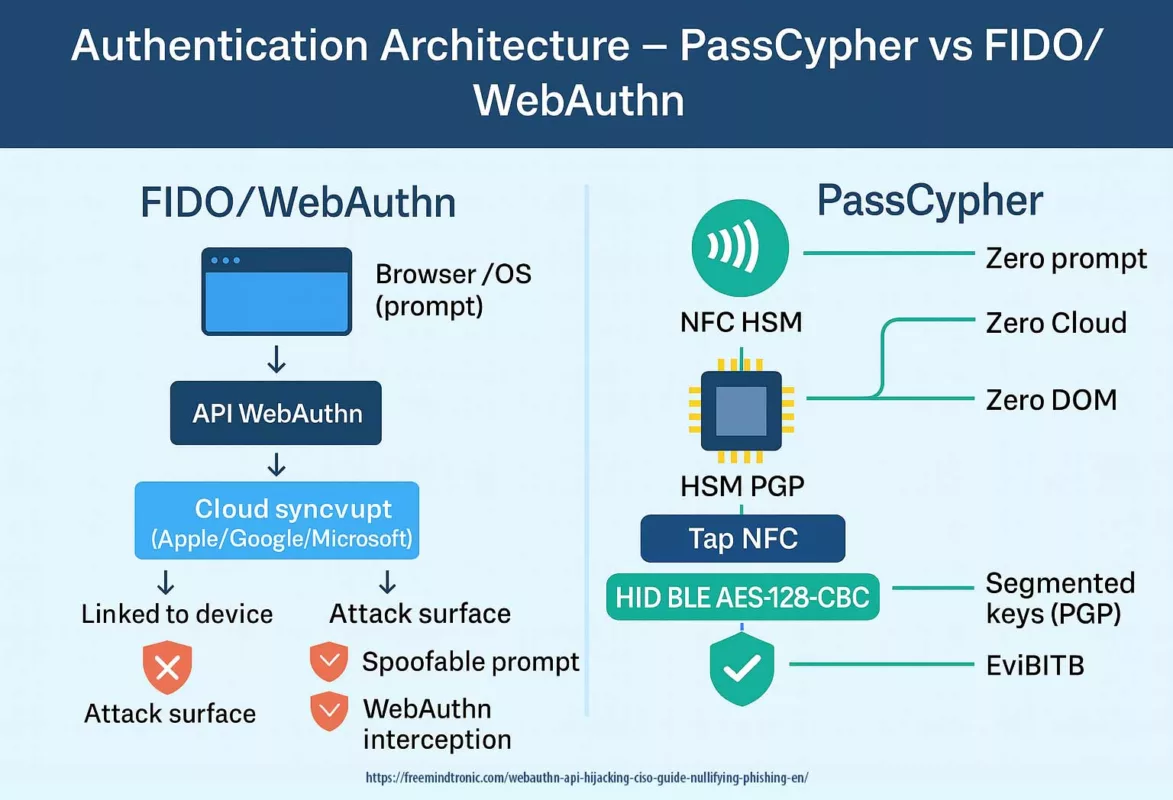Générateur de mots de passe souverain PassCypher Secure Passgen WP pour WordPress — le premier générateur 100 % local et éthique, conçu pour redéfinir la souveraineté numérique. À l’heure où la cybersécurité mondiale dépend encore de services en ligne et de clouds étrangers, cet outil libre d’accès transforme WordPress en un espace de création de secrets cryptographiques indépendant, respectueux de la vie privée et fondé sur une cryptographie transparente et vérifiable.
Résumé express — Le générateur de mots de passe souverain au service de la souveraineté numérique WordPress
⮞ En bref
Cette lecture rapide (≈ 4 minutes) présente PassCypher Secure Passgen WP : un générateur de mots de passe et de phrases secrètes 100 % côté client, sans appel serveur, sans cookies ni traceurs.
⚙ Concept clé
Chaque mot de passe est généré exclusivement dans le navigateur grâce à l’API Web Crypto.
Aucune donnée n’est transmise : tout est produit et effacé en mémoire volatile, garantissant autonomie et confidentialité.
Une offre libre mais souveraine
Le plugin est offert à la communauté WordPress dans l’esprit de PassCypher Free, tout en imposant une attribution visible à PassCypher® by Freemindtronic Andorra.
Cette clause protège l’intégrité éditoriale et technologique du projet.
En pratique
- Génération locale via
crypto.getRandomValues() - Copie sécurisée dans le presse-papiers (
navigator.clipboard.writeText()) - Export optionnel en ZIP chiffré (AES-GCM / PBKDF2)
- Compatibilité totale avec les thèmes enfants
Message stratégique
En fusionnant liberté d’usage et souveraineté d’origine, Freemindtronic démontre qu’un outil open-source peut rester souverain sans dépendre d’aucune infrastructure centralisée.
Paramètres de lecture
Durée express : ≈ 4 min
Durée avancée : ≈ 6 min
Durée intégrale : ≈ 35 min
Mise à jour : 2025-10-06
Complexité : Avancée / Expert
Densité technique : ≈ 72 %
Langues : FR · EN · ES · CAT
Rubriques : Sécurité numérique · Actualités techniques
Badge dynamique “Powered by PassCypher WP”
Le plugin PassCypher Secure Passgen WP intègre un badge dynamique local, affiché uniquement si le plugin est actif côté client. Ce badge est injecté automatiquement, sans appel serveur ni téléchargement manuel, et accompagné d’un hash local unique calculé à partir du nom de domaine, de la version du plugin et d’un timestamp.
Ce mécanisme garantit que le badge ne peut pas être affiché frauduleusement, tout en respectant la doctrine Zero-DOM et la souveraineté technique.
Voir la clause d’attribution — elle encadre l’usage du badge et interdit toute utilisation hors contexte souverain.
📷 Illustration du type de badge:

Résumé avancé — Architecture WordPress du générateur de mots de passe souverain
⮞ En détail
Ce résumé technique (≈ 6 min) expose la structure interne du plugin, sa logique de sécurité et sa compatibilité avec les thèmes enfants WordPress. Vous pouvez vous rendre directement à la lecture de la chronique complete.
Architecture technique du générateur de mots de passe cryptographique
- Génération :
crypto.getRandomValues()avec typage binaire pour éliminer le biais statistique. - Entropie :
longueur × log2(|charset|)(ou mots × log2 du dictionnaire). - Chiffrement :
PBKDF2(SHA-256, 200 000 itérations)→AES-GCM(256). - Export ZIP : création mémoire (JSZip) + suppression immédiate des ObjectURL.
- Hygiène mémoire : écrasement, nullification, effacement auto après 90 s.
- CSP recommandé :
default-src 'self'; object-src 'none'+ SRI CDN.
Intégration WordPress du générateur souverain
- Shortcode :
[ secure_pw_generator ]— logique JS isolée, aucun secret dans le DOM. - Compatibilité thèmes enfants : détection automatique JS/CSS de remplacement.
- 0 base de données, 0 cookie, 0 appel externe.
Alternative souveraine du générateur autonome
Ce code open-source est protégé par une clause éthique qui indique que toute redistribution ou fork doit afficher clairement “PassCypher™ by Freemindtronic Andorra”. Ceci afin de garantir la traçabilité et la continuité souveraine du projet.
Code source
In sovereign cybersecurity ↑ This chronicle belongs to the Digital Security section for its zero-trust countermeasures, and to Technical News for its scientific contribution: segmented architectures, AES-256 CBC, volatile memory, and key self-destruction.
Points clés
- 100 % client-side : aucune donnée ne quitte le navigateur.
- Chiffrement complet en mémoire (AES-GCM / PBKDF2) : zéro stockage persistant.
- Compatibilité totale avec les thèmes enfants WordPress.
- Attribution souveraine : Freemindtronic Andorra comme signature d’éthique.
- Cryptographie libre, traçable et indépendante.
Pourquoi ce générateur de mots de passe souverain est unique
Le PassCypher Secure Passgen WP n’est pas un plugin de plus dans l’écosystème WordPress.
C’est une démonstration de souveraineté technologique appliquée à la génération de secrets numériques, dans le respect absolu de la vie privée et des standards cryptographiques modernes.
- Pas un simple plugin de confort — il ne se contente pas de générer des mots de passe : il démontre qu’un code peut être transparent, vérifiable et souverain, sans dépendre d’aucune infrastructure centralisée.
- Pas de dépendance — aucune API, aucun appel réseau, aucune bibliothèque externe non auditée.
Tout le code est exécuté côté client, dans le navigateur, viawindow.crypto, garantissant une indépendance totale vis-à-vis du cloud et des prestataires tiers. - Pas de risque de fuite — les secrets sont générés et détruits en mémoire volatile (RAM ephemeral), jamais écrits dans le DOM, jamais sauvegardés, jamais transmis.
L’exécution est isolée, auto-contenue, et suit les principes du zero trust. - Pas de tracking — aucune télémétrie, aucun cookie, aucun pixel.
Ce plugin respecte par conception le RGPD et applique les doctrines privacy-by-design et privacy-by-default. - Pas de monopole — le code est libre, forkable et intégrable sans contrainte commerciale.
Cependant, la clause d’attribution visible protège la paternité de Freemindtronic Andorra et empêche tout rebranding opaque, garantissant la traçabilité éthique du projet. - Pas de superflu — aucun tableau de bord inutile, aucun stockage en base de données, aucun script tiers.
Tout est pensé pour la robustesse, la simplicité et la transparence. - Pas de frontière — il s’intègre dans tout environnement WordPress, y compris en mode local, intranet, multisite, ou déconnecté, sans adaptation ni licence requise.
En réunissant indépendance technologique, minimalisme fonctionnel et éthique souveraine,
PassCypher Secure Passgen WP devient la preuve tangible qu’une cybersécurité fiable peut exister sans cloud, sans serveur et sans compromis.
Le manifeste technique et souverain du PassCypher Secure Passgen WP
⮞ Objectif
Documenter la genèse, les principes cryptographiques et les garanties de souveraineté du PassCypher Secure Passgen WP, un outil conçu pour un Internet décentralisé, sécurisé et respectueux de la vie privée.
Architecture cryptographique détaillée
- Génération aléatoire :
crypto.getRandomValues()alimente un tableau typéUint8Arraypour obtenir une entropie parfaite. Chaque octet est mappé sur le jeu de caractères sélectionné via un rejection sampling afin d’éliminer tout biais statistique. - Entropie estimée :
bits = longueur × log2(|charset|)ou, en mode passphrase,bits = nombre_mots × log2(|dictionnaire|). L’interface affiche une jauge de force (faible à très forte) sans stocker les valeurs. - Copie sécurisée :
navigator.clipboard.writeText()copie la valeur dans le presse-papiers sans jamais l’inscrire dans le DOM ni l’attributvalue. - Export ZIP sécurisé : utilisation de
JSZippour créer un fichier ZIP en mémoire contenantsecret.encetmeta.json. Le contenu est chiffré côté client avec :- PBKDF2(SHA-256, 200 000 itérations) pour la dérivation de clé ;
- AES-GCM(256) pour le chiffrement authentifié ;
- inclusion du
saltet duIVdansmeta.json.
- Hygiène mémoire : après 90 secondes ou sur action manuelle, le tableau d’octets est écrasé, les références sont nullifiées et tout
ObjectURLest révoqué.
Implémentation WordPress native
- Shortcode :
[secure_pw_generator]— minimaliste et sémantique. - Compatibilité automatique avec les thèmes enfants : surcharge des fichiers JS/CSS détectée à l’exécution.
- Aucun stockage serveur, aucune base de données, aucun cookie ni traçage analytique.
- Conformité CSP :
script-src 'self'; object-src 'none'+ SRI pour JSZip (CDN).
Attribution souveraine & intégrité du projet
Le PassCypher Secure Passgen WP est un logiciel libre et ouvert, mais sous une licence éthique renforcée.
Tout usage, redistribution ou adaptation doit maintenir la mention visible suivante :
PassCypher® by Freemindtronic Andorra — Souveraineté cryptographique et intégrité d’origine.
Cette règle garantit :
- La protection de la paternité technique et éditoriale ;
- La traçabilité du code dans les forks et intégrations ;
- Le maintien d’un standard souverain dans la cryptographie client-side.
Code source et distribution
Dépôt GitHub officiel — PassCypher Secure Passgen WP
Le dépôt inclut le code, la documentation, les tests d’acceptation, le manifeste d’attribution et les inserts README / LICENSE.
Modèle de menace
- Surface locale : extensions navigateur, scripts tiers, XSS, clipboard durci (copie sans DOM).
- Attaques réseau : inexistantes côté plugin (zéro appel externe), seules les couches WordPress/HTTP comptent.
- RNG & entropie :
window.crypto.getRandomValues(), rejet des biais (rejection sampling). - Exposition : aucun secret dans le DOM, buffers volatiles, purge auto à 90 s.
- Chaîne d’outils : pas d’API, pas de cloud, pas de télémétrie.
Intégration WordPress — Child themes, multisite, zéro DOM
⮞ Une intégration native, sans dépendances externes
- Shortcode universel :
[secure_pw_generator]— rendu minimal, aucune donnée serveur. - Child themes : surcharge automatique si
/assets/js/passgen.jsou/assets/css/passgen.cssexistent dans le thème enfant. - Multisite-ready : aucune configuration additionnelle, activation réseau possible.
- No-DOM secrets : pas d’
input/textareaavecvalue, pas dedata-*, pas de commentaires HTML contenant des secrets. - Cache/CDN : compatible WP Rocket, LiteSpeed, Cloudflare — aucun appel externe.
Recommandations pratiques
- HTTPS obligatoire (Clipboard API, WebCrypto sécurisés).
- CSP stricte :
default-src 'self'; script-src 'self'; style-src 'self' 'unsafe-inline'; object-src 'none'. SRI si CDN JSZip. - Accessibilité :
aria-livepour les statuts, focus clair sur les boutons.
Clarification sur le fonctionnement hors ligne du générateur de mots de passe souverain
Le terme « offline », dans le contexte du plugin PassCypher Secure Passgen WP, ne signifie pas que l’utilisateur peut générer des mots de passe sans aucune connexion Internet, quelle que soit la configuration.
Il signifie que :
- Le plugin n’a aucune dépendance réseau : il n’appelle ni serveur, ni API distante, ni CDN.
- Toutes les opérations sont exécutées localement dans le navigateur, via l’API
window.crypto, sans transmission ni stockage.
Cependant, pour accéder à l’interface du plugin, l’utilisateur doit être connecté au site WordPress qui l’héberge — sauf si ce site est installé en local (par exemple sur localhost, un intranet ou un serveur privé).
Autrement dit : le plugin est offline-ready, mais non autoporté.
Il ne fonctionne pas en dehors de WordPress, et WordPress lui-même doit être accessible — soit en ligne, soit en local.
Résumé : Le générateur PassCypher fonctionne intégralement côté client, sans dépendance réseau, mais il a besoin d’un environnement WordPress actif pour être chargé. Il reste donc 100 % local dans son exécution, même si l’accès au plugin passe par le site WordPress.
Attribution souveraine — Transparence, traçabilité et badge du générateur de mots de passe souverain
⮞ Raison d’être
Le projet PassCypher Secure Passgen WP est libre et ouvert, mais il impose une attribution visible afin de préserver son intégrité éditoriale, éthique et technologique.
Cette mention assure la traçabilité souveraine du code et empêche toute appropriation trompeuse :
🔐 Powered by PassCypher® — Freemindtronic Andorra
- Empêche le rebranding opaque tout en autorisant les forks et adaptations éthiques.
- Garantit la traçabilité et la continuité souveraine du projet open source.
- Préserve la cohérence du modèle no-cloud et zero-DOM.
Badge dynamique local vérifiable du générateur de mots de passe souverain
⮞ Objectif — Garantir l’authenticité du badge “Powered by PassCypher® WP” et empêcher tout affichage frauduleux sur des sites n’utilisant pas le vrai plugin.
Le générateur de mots de passe souverain PassCypher Secure Passgen WP inclut un badge dynamique local vérifiable, conçu pour confirmer visuellement l’exécution légitime du plugin côté client.
Ce badge repose sur une logique 100 % locale et souveraine, sans appel réseau, sans clé secrète et sans collecte de données.
🔧 Fonctionnement du badge souverain
- Affichage conditionnel — Le badge s’affiche uniquement si le plugin est actif et initialisé côté client. Il reste invisible si le code source est modifié, falsifié ou inactif.
- Injection locale — Le badge est généré dans le navigateur, via JavaScript, sans aucune ressource externe (CDN, API ou serveur distant).
- Hash de vérification éphémère — Un hash
SHA-256est calculé localement à partir de trois éléments :- la version du plugin,
- le nom de domaine WordPress de l’instance,
- et un horodatage local unique.
Chaque hash est différent à chaque exécution, empêchant toute réutilisation frauduleuse.
- Non transmissible — Le hash n’est ni envoyé ni sauvegardé : il n’a qu’une fonction d’attestation visuelle et pédagogique.
💻 Exemple de logique JavaScript minimaliste
(function() {
if (typeof PassCypherWP !== 'undefined' && PassCypherWP.active === true) {
const badgeContainer = document.createElement('div');
badgeContainer.id = 'passcypher-badge';
badgeContainer.innerHTML = ' ';
const pluginVersion = PassCypherWP.version;
const domain = window.location.hostname;
const timestamp = new Date().toISOString();
const raw = `${pluginVersion}:${domain}:${timestamp}`;
crypto.subtle.digest('SHA-256', new TextEncoder().encode(raw)).then(hashBuffer => {
const hashArray = Array.from(new Uint8Array(hashBuffer));
const hashHex = hashArray.map(b => b.toString(16).padStart(2, '0')).join('');
badgeContainer.title = 'Badge vérifié localement : ' + hashHex.slice(0, 16) + '…';
document.body.appendChild(badgeContainer);
});
}
})();
';
const pluginVersion = PassCypherWP.version;
const domain = window.location.hostname;
const timestamp = new Date().toISOString();
const raw = `${pluginVersion}:${domain}:${timestamp}`;
crypto.subtle.digest('SHA-256', new TextEncoder().encode(raw)).then(hashBuffer => {
const hashArray = Array.from(new Uint8Array(hashBuffer));
const hashHex = hashArray.map(b => b.toString(16).padStart(2, '0')).join('');
badgeContainer.title = 'Badge vérifié localement : ' + hashHex.slice(0, 16) + '…';
document.body.appendChild(badgeContainer);
});
}
})();
Clause d’usage éthique et souveraine
Le badge dynamique local “Powered by PassCypher® WP — Freemindtronic Andorra” fait partie intégrante de la licence éthique souveraine du projet.
Toute intégration ou redistribution du plugin doit respecter les principes suivants :
- Le badge ne peut être affiché que par une instance authentique du plugin en fonctionnement réel.
- Toute falsification, suppression ou détournement du badge constitue une violation de la licence d’attribution.
- Le hash local est purement indicatif et ne peut être utilisé à des fins d’identification, de suivi ou de traçage.
Ce mécanisme allie simplicité, souveraineté et efficacité. Il renforce la doctrine Zero-DOM et le modèle Zero-Trust de PassCypher Secure Passgen WP, garantissant qu’aucun site ne puisse se revendiquer frauduleusement comme une instance souveraine sans exécution réelle du code.
Alternative souveraine — Usage universel sans dépendance
Ce plugin n’est pas un gestionnaire de mots de passe. Il répond à un besoin précis : produire des secrets robustes, localement, sans stockage, sans transmission, et sans dépendance à un service ou produit tiers.
Il fonctionne de manière totalement autonome : sans serveur, sans base de données, sans mot de passe maître, et sans création de compte. Il ne nécessite ni abonnement, ni licence, ni activation d’un module externe — qu’il soit gratuit ou payant.
Son architecture garantit une exécution locale, hors DOM, conforme aux doctrines zero trust et quantum-safe. Il est accessible à tous, sans condition, et peut être utilisé librement dans tout environnement WordPress compatible.
Garantie d’usage souverain
Ce plugin repose sur une architecture strictement locale et déconnectée. Il ne collecte aucune donnée, ne transmet aucune information, et ne conserve aucun historique d’usage.
- Zero collecte de données — aucune interaction avec un serveur, une base de données ou un service tiers.
- Exécution 100 % anonymisée — aucune identification, aucun traçage, aucune création de compte.
- Sans publicité — aucune insertion commerciale, aucun tracking, aucun lien promotionnel.
- Sans dépendance — aucune obligation d’utiliser un produit ou service tiers, qu’il soit gratuit ou payant.
- Respect des standards souverains — conforme aux doctrines zero trust, quantum-safe, et RGPD.
Ce plugin est conçu pour être utilisé librement, sans condition, dans tout environnement WordPress compatible. Il incarne une approche éthique, souveraine et universelle de la génération de secrets numériques.
Conformité cryptographique
Le générateur s’appuie exclusivement sur l’API window.crypto.getRandomValues(), conforme aux recommandations de l’ANSSI et du NIST SP 800-90A pour les générateurs pseudo-aléatoires déterministes (DRBG). Cette approche garantit une entropie certifiable sans dépendre de bibliothèques externes ni de sources non auditées.
Référence : ANSSI – Recommandations pour la génération aléatoire (RGS_B1),
NIST SP 800-90A – Recommendation for Random Number Generation Using Deterministic Random Bit Generators.
Ces normes encadrent la sécurité des générateurs cryptographiques utilisés dans PassCypher Secure Passgen WP.
Validation scientifique — Entropie, biais et conformité
- Entropie : estimation
bits = longueur × log2(|charset|)(oumots × log2(|dictionnaire|)en mode passphrase). - Anti-biais : mappage via rejection sampling pour éviter les biais mod
|charset|. - Chiffrement :
PBKDF2-SHA256(200k) →AES-GCM-256, IV aléatoire ; inclusionsalt/ivdansmeta.json. - Conformité : usage de Web Crypto natif, compatible recommandations ANSSI/NIST sur RNG & KDF (cadre général).
Annexe — README.md & LICENSE
README.md — 🛡️ Attribution & Souveraineté
## 🛡️ Attribution & Souveraineté
Ce plugin est libre et open-source.
Cependant, toute utilisation, redistribution ou dérivé doit créditer visiblement :
**PassCypher® by Freemindtronic Andorra**
Cette attribution doit apparaître dans :
- l’interface du plugin
- la documentation
- les déploiements publics
La mention "PassCypher" et son origine souveraine ne doivent pas être altérées.
LICENSE — Conditions additionnelles (GPL v2/v3)
Additional Terms:
Comme condition de redistribution ou d’utilisation dérivée,
l’attribution visible à :
**PassCypher® by Freemindtronic Andorra**
doit être conservée dans toutes les interfaces utilisateur, documentations et supports de communication.
La suppression ou l’obfuscation de cette mention annule le droit de redistribution du plugin.
Clause complémentaire — Badge dynamique local vérifiable
### Badge dynamique local — PassCypher Secure Passgen WP
Le plugin inclut un mécanisme de **badge dynamique local vérifiable**
("Powered by PassCypher® WP — Freemindtronic Andorra") :
- Généré et injecté **côté client**, sans appel serveur ni CDN.
- Authentifié par un **hash SHA-256 local**, unique à chaque instance et domaine.
- Invisible si le plugin est inactif, altéré ou falsifié.
Conditions d’usage :
1. Le badge ne peut être affiché que par une instance active et authentique du plugin.
2. Toute modification, suppression ou reproduction du badge en dehors de ce cadre constitue une **violation de la licence d’attribution souveraine**.
3. Le hash généré est local et **ne doit pas être transmis, stocké ou utilisé à des fins de traçage**.
Ce mécanisme garantit la transparence et la traçabilité,
tout en respectant la doctrine **Zero-Trust** et **Zero-DOM** du projet.
Ce que nous n’avons pas couvert sur le générateur de mots de passe souverain
- Service Worker “offline-first” et cache fin (à venir).
- Module WASM pour une zéroïsation mémoire renforcée.
- Bloc Gutenberg dédié (alternative au shortcode).
- Listes de mots personnalisables & locales (mode passphrase).
Signaux faibles — Tendances autour des générateurs de mots de passe souverains et de la souveraineté numérique
Les signaux faibles observés dans l’écosystème mondial de la cybersécurité confirment une transformation profonde. Ainsi, le générateur de mots de passe souverain devient un élément central de la souveraineté numérique, en incarnant la convergence entre cryptographie libre, transparence et autonomie technologique.
1. Une demande croissante pour des générateurs de mots de passe locaux et souverains
D’une part, les utilisateurs et les administrateurs de CMS comme WordPress recherchent des outils capables de fonctionner sans cloud ni serveur. Cette tendance s’explique par la volonté de limiter les dépendances externes, d’améliorer la confidentialité et de renforcer la sécurité. Les générateurs de mots de passe 100 % locaux, comme PassCypher Secure Passgen WP, répondent parfaitement à cette exigence de souveraineté numérique, car ils ne reposent sur aucune API ni base de données.
2. La fusion entre cryptographie libre et souveraineté des secrets numériques
Ensuite, une dynamique croissante relie la cryptographie libre et la souveraineté des générateurs de mots de passe. De plus en plus de projets open-source mettent en avant des implémentations vérifiables de window.crypto pour garantir une génération aléatoire indépendante et auditable. Cette approche open et transparente constitue une réponse stratégique face à la centralisation du cloud.
3. L’adoption institutionnelle des générateurs de mots de passe souverains post-quantiques
Par ailleurs, les institutions publiques et les infrastructures critiques adoptent progressivement des modèles de sécurité fondés sur les principes zero trust et post-quantiques. Dans ce cadre, le générateur de mots de passe souverain devient un composant essentiel : il permet la création de secrets robustes sans dépendre d’un tiers de confiance externe. Cette adoption s’inscrit dans un mouvement mondial de réappropriation technologique et de cybersécurité nationale.
4. Vers une convergence matérielle avec les HSM souverains
Enfin, l’évolution naturelle des générateurs de mots de passe souverains se dirige vers une intégration avec les technologies matérielles. L’interopérabilité future avec PassCypher HSM PGP et PassCypher NFC HSM permettra de relier la génération logicielle locale à des modules matériels sécurisés. Ce couplage garantira un continuum entre la génération de secrets dans le navigateur et leur conservation dans un environnement HSM, sans exposition réseau ni cloud tiers.
Conclusion — Une souveraineté numérique qui s’affirme par la génération locale
En définitive, ces signaux faibles démontrent une transition irréversible : la confiance se déplace du cloud vers le client, du centralisé vers le souverain. Le générateur de mots de passe souverain incarne cette bascule vers un modèle de cybersécurité éthique, transparent et indépendant, où la maîtrise du secret numérique redevient une compétence citoyenne et institutionnelle.
Perspective stratégique pour les générateurs de secrets client-side
Le PassCypher Secure Passgen WP incarne un changement de paradigme :
le transfert de confiance vers le client, la suppression du cloud comme intermédiaire, et la réaffirmation du code comme bien souverain.
En offrant ce générateur libre et transparent, Freemindtronic Andorra redéfinit le lien entre sécurité, accessibilité et indépendance numérique.
WordPress devient un territoire d’expérimentation et d’émancipation cryptographique.
Cas d’usage souverains Freemindtronic
- PassCypher HSM PGP — génération et stockage matériel des clés privées NFC.
- DataShielder — protection des données sensibles sur terminaux locaux.
- SeedNFC — sauvegarde chiffrée de phrases mnémoniques.
Tous ces outils incarnent une même philosophie : zéro serveur, zéro fuite, zéro compromis.
Glossaire — Terminologie souveraine et cryptographique
Ce glossaire réunit les principaux termes techniques et éthiques employés dans la documentation du PassCypher Secure Passgen WP. Il vise à clarifier le vocabulaire lié à la cryptographie, à la souveraineté numérique et à la conception client-side sécurisée.
- API Web Crypto — Interface JavaScript native qui permet de générer des valeurs aléatoires et de manipuler des primitives cryptographiques directement dans le navigateur, sans dépendre d’un serveur ou d’une bibliothèque tierce.
- AES-GCM — Algorithme de chiffrement symétrique Authenticated Encryption with Associated Data (AEAD), garantissant à la fois confidentialité et intégrité des données.
- Attribution souveraine — Clause éthique garantissant que toute utilisation ou redistribution du plugin mentionne visiblement PassCypher® by Freemindtronic Andorra, préservant ainsi la traçabilité du code et son origine souveraine.
- Entropie — Mesure du niveau d’aléa dans la génération d’un mot de passe ou d’une passphrase. Plus l’entropie est élevée, plus la résistance au brute force est forte.
- Hygiène mémoire — Ensemble de pratiques visant à effacer, écraser et neutraliser les données sensibles stockées temporairement en mémoire pour éviter toute fuite accidentelle.
- Offline-ready — Capacité d’un plugin à fonctionner sans appel réseau, même si l’accès initial nécessite WordPress. Tous les traitements cryptographiques s’exécutent localement dans le navigateur.
- PBKDF2 — Fonction de dérivation de clé (Password-Based Key Derivation Function 2), utilisée pour renforcer un secret avant chiffrement, ici avec
SHA-256et 200 000 itérations. - Rejection sampling — Technique de génération aléatoire garantissant l’absence de biais dans la sélection de caractères ou de mots d’un dictionnaire.
- RGPD — Règlement Général sur la Protection des Données. Le plugin est conforme par conception (privacy by design) car il ne collecte ni stocke aucune donnée personnelle.
- Souveraineté numérique — Capacité pour un individu ou une organisation de produire, traiter et protéger ses données sans dépendre d’infrastructures étrangères ou centralisées.
- Volatilité — Caractère éphémère des données stockées uniquement en mémoire vive (RAM), détruites automatiquement après usage, ici au bout de 90 secondes.
- Zero Trust — Modèle de sécurité selon lequel aucune entité (serveur, plugin, réseau) n’est présumée digne de confiance. Le PassCypher Secure Passgen WP applique ce principe par sa conception 100 % locale et isolée.
En résumé : Le glossaire illustre la philosophie du projet : transparence, traçabilité, indépendance et sécurité intégrée dès la conception — les quatre piliers d’un générateur souverain de confiance.
FAQ — Générateur de mots de passe souverain
Non. Tous les calculs, générateurs aléatoires et chiffrages sont réalisés exclusivement dans votre navigateur grâce à l’API window.crypto. Aucune donnée n’est transmise, collectée ou stockée.
Jamais. Le générateur produit un mot de passe ou une passphrase à la demande, puis efface toutes les traces de mémoire après 90 secondes.
Il ne s’agit pas d’un gestionnaire de mots de passe, mais d’un outil de génération souveraine instantanée.
Oui. Il a été conçu pour fonctionner sans dépendances externes et s’adapte automatiquement aux thèmes enfants, aux multisites, et aux constructeurs modernes (Flatsome, Elementor, Divi, etc.).
Oui, si le site WordPress est installé en local (ex. : localhost, intranet, serveur privé).
Le plugin fonctionne en mode offline car il ne repose sur aucun CDN, aucune API distante, ni aucune ressource externe.
Cependant, si le site WordPress est hébergé en ligne, une connexion au site reste nécessaire pour accéder à l’interface du plugin.
Oui, sous réserve de conserver l’attribution visible “PassCypher® by Freemindtronic Andorra” dans toutes les interfaces publiques et documentations.
C’est une condition éthique et juridique de la licence.
Certains navigateurs imposent des restrictions de sécurité. Le plugin détecte ces cas et propose une copie manuelle sécurisée sans exposition du mot de passe dans le DOM.
Oui. Le plugin repose sur les API Web Crypto et Clipboard, qui ne fonctionnent que dans un contexte sécurisé (HTTPS ou localhost).
Non, sauf choix explicite de l’utilisateur. Par défaut, le fichier ZIP ne contient que le secret.enc chiffré, accompagné des métadonnées salt et iv. Aucun mot de passe en clair n’est stocké.
Oui. Il ne collecte aucune donnée personnelle, ne dépose aucun cookie, ne transmet rien à des tiers.
Il incarne une approche privacy-by-design et privacy-by-default.
Non. Les secrets générés sont aléatoires, non prédictibles, et ne sont jamais exposés dans le DOM.
Le plugin propose des formats résistants aux attaques GPU (Base58, Base85) et des longueurs configurables jusqu’à 128 caractères.
Oui. Le plugin est autonome, sans dépendance serveur, et peut être intégré dans tout environnement WordPress, y compris en réseau local ou en environnement isolé.
Oui. Il est compatible avec les navigateurs mobiles modernes (Android, iOS) et s’adapte automatiquement à l’interface tactile.
Oui. Le plugin propose plusieurs encodages : ASCII, Hex, Base58, Base64, Base85.
Ces formats sont utiles pour des usages spécifiques (blockchain, QR, transmission sans perte).
Non. Les mots de passe générés ne sont jamais insérés dans le DOM.
L’affichage est contrôlé via des buffers sécurisés, et les traces sont effacées après 90 secondes.
Non. Aucune bannière, aucun lien promotionnel, aucun tracking commercial n’est intégré.
Le plugin est libre, éthique, et garanti sans publicité.
Non. Il fonctionne de manière totalement autonome, sans licence, sans abonnement, et sans activation d’un module externe — qu’il soit gratuit ou payant.