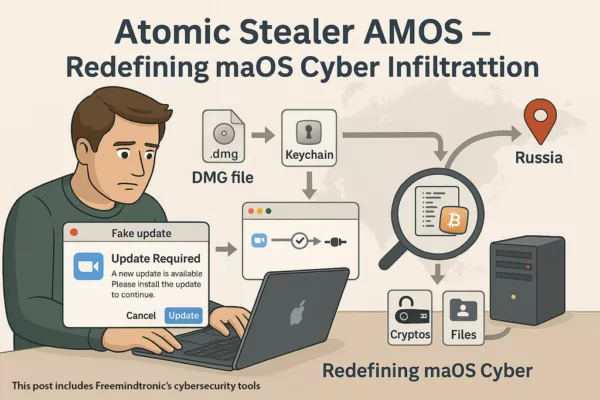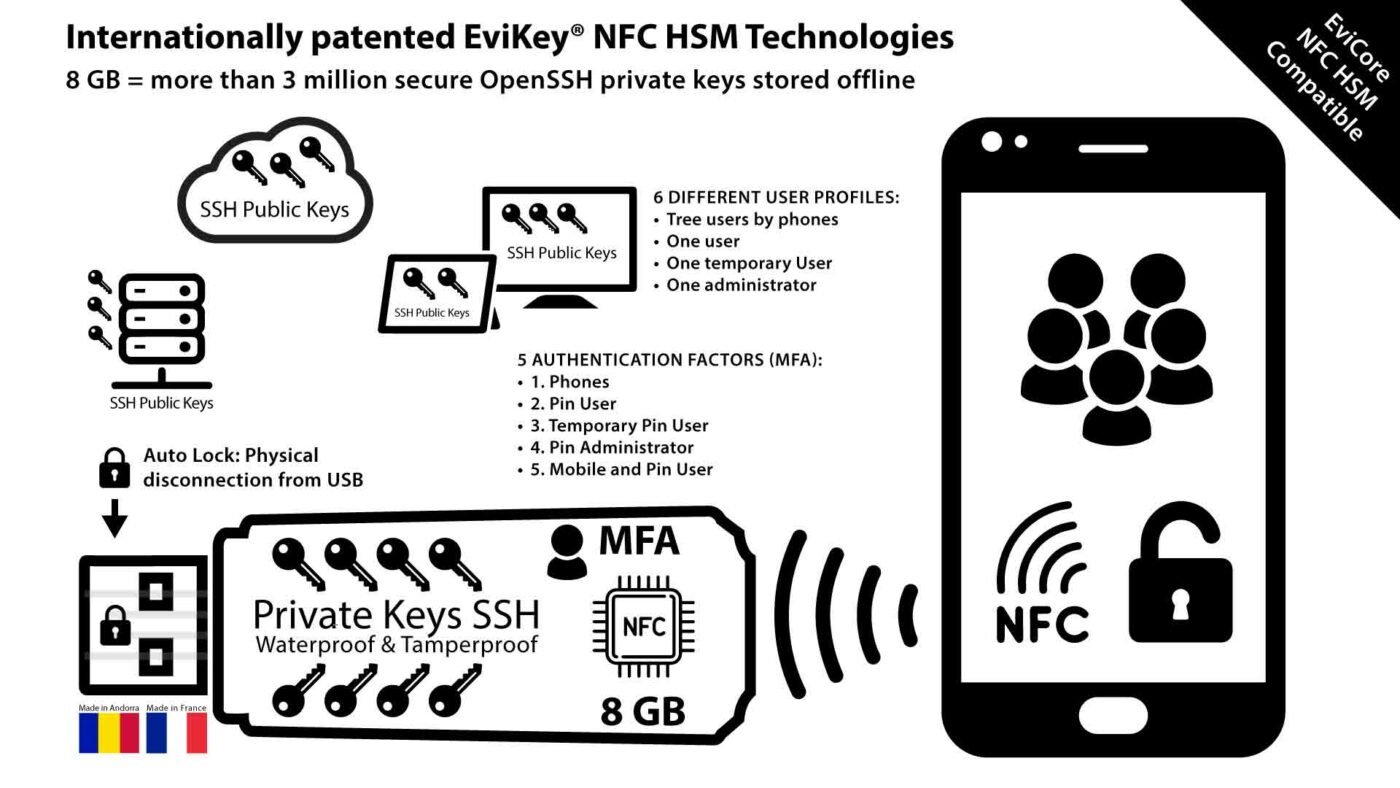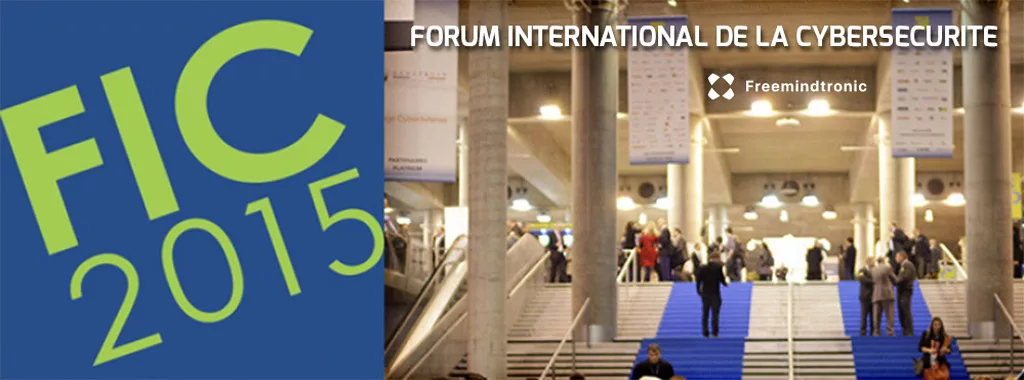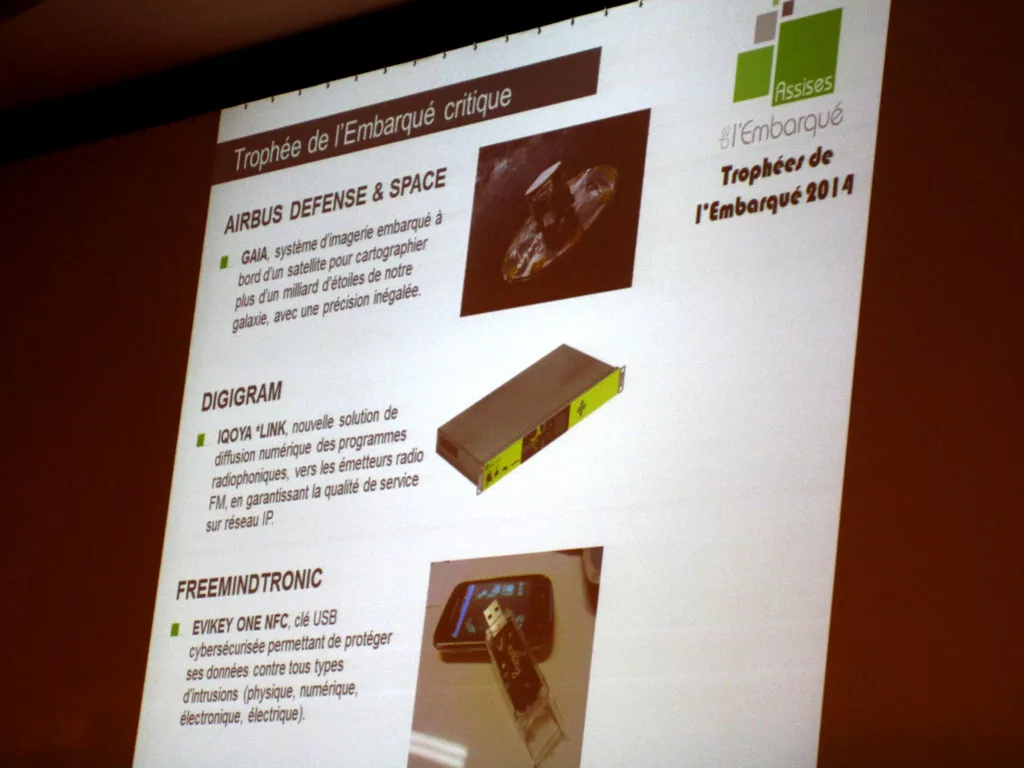IK Rating Guide: Understanding the IK Rating System The IK Rating Guide clearly defines the international standard IEC 62262. This standard classifies the degree of protection that enclosures provide against mechanical impacts. The rating system is crucial for industries where equipment needs to withstand physical stress. Ratings range from IK01, which indicates minimal protection, to […]
Stay informed!
Join our community of technology enthusiasts! Subscribe to our newsletter and receive exclusive updates on the latest news, special offers, and tips from Freemindtronic. Stay informed on the latest technology trends, discover new products, and be among the first to take advantage of them. Sign up now by entering your email address below. Don't miss any updates from Freemindtronic!