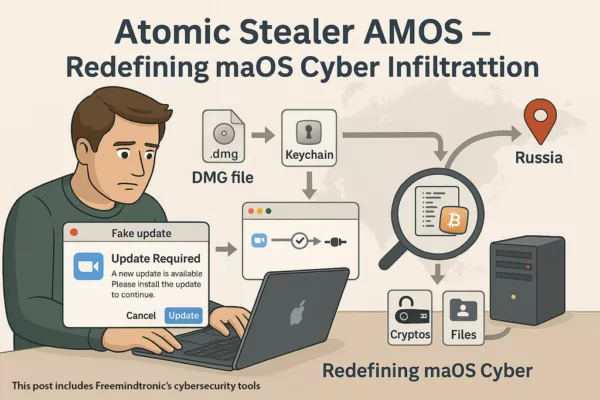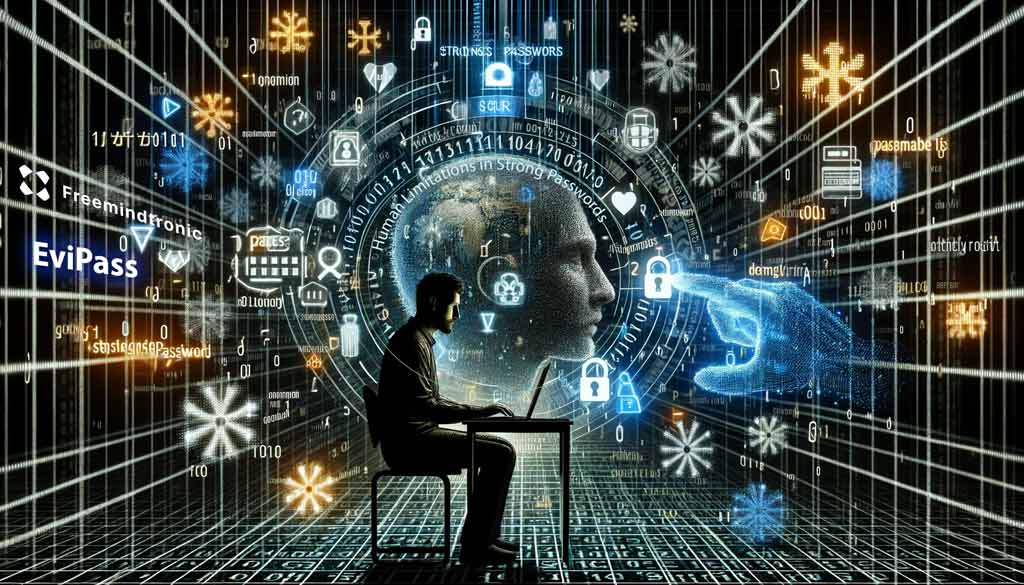Introduction to BitLocker Security If you use a Windows computer for data storage or processing, securing it is critical. BitLocker provides full-volume encryption using the Advanced Encryption Standard (AES). This method ensures that your data is unreadable without a decryption key. The Trusted Platform Module (TPM) securely manages these keys. This security chip protects your […]
Stay informed!
Join our community of technology enthusiasts! Subscribe to our newsletter and receive exclusive updates on the latest news, special offers, and tips from Freemindtronic. Stay informed on the latest technology trends, discover new products, and be among the first to take advantage of them. Sign up now by entering your email address below. Don't miss any updates from Freemindtronic!