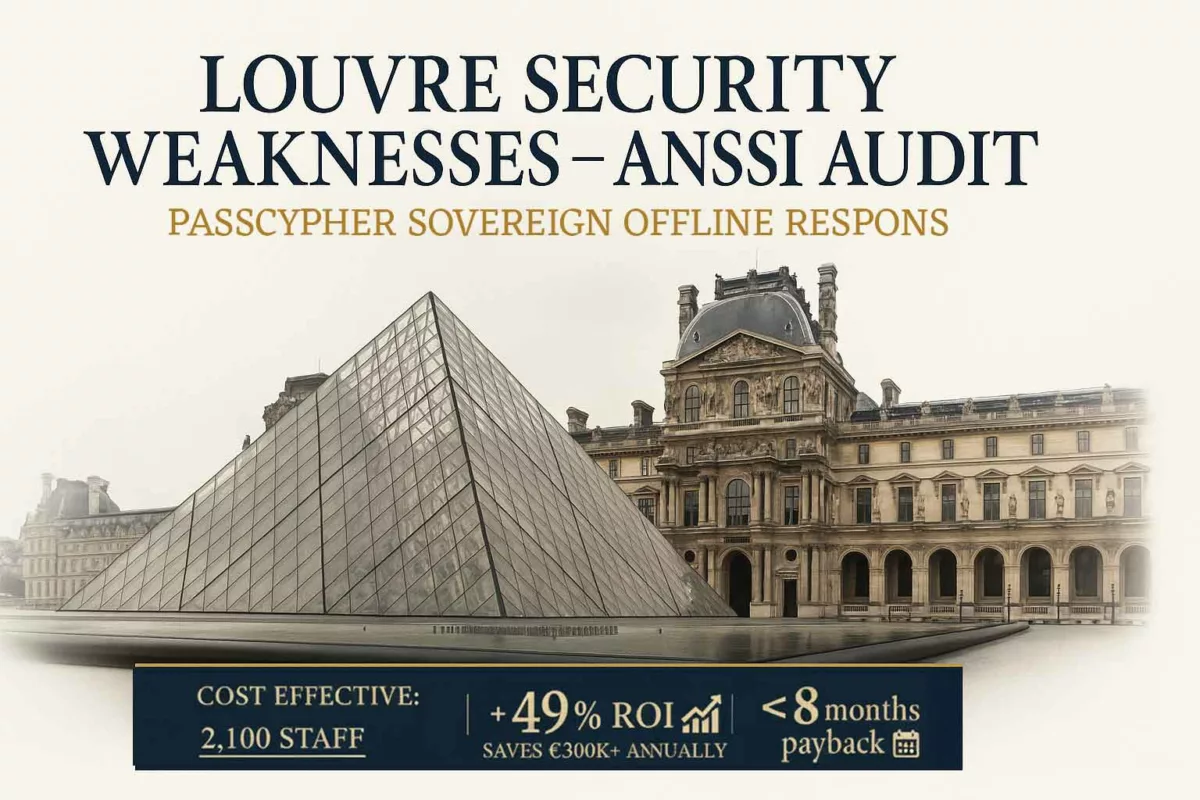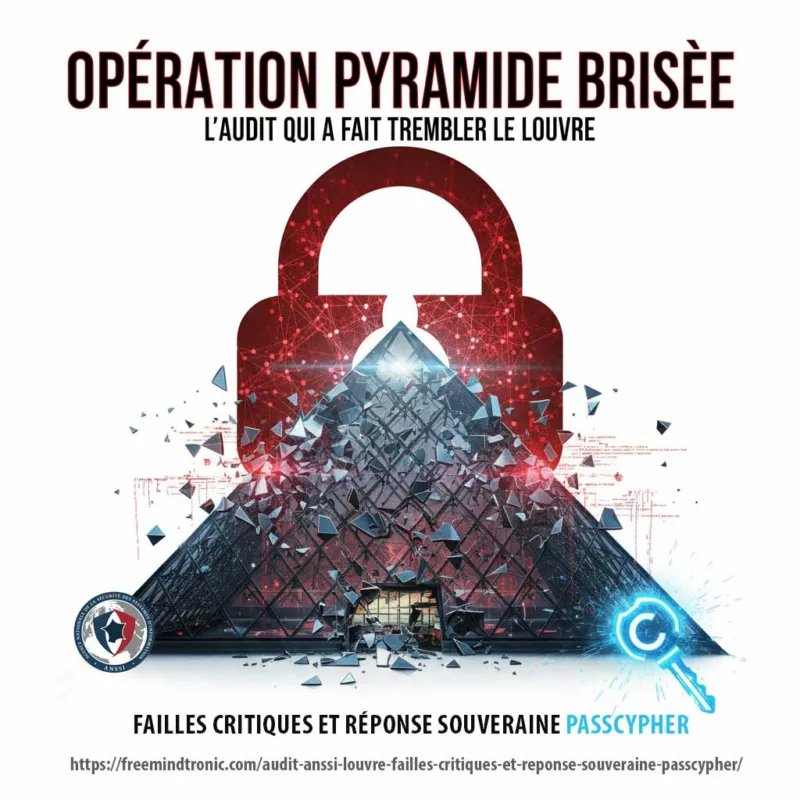2024, Digital Security
Google Workspace Vulnerability Exposes User Accounts to Hackers
Google Workspace Security Flaw Allows Hackers Access to User Accounts and Third-Party Services
A recently discovered vulnerability in Google Workspace enabled hackers to bypass email authentication. This allowed unauthorized access to user accounts and third-party services. This article delves into how the flaw was exploited, the implications for affected users, and the measures taken by Google to rectify the issue.
Stay informed with our posts dedicated to Digital Security to track its evolution through our regularly updated topics.
How Hackers Exploited the Google Workspace Vulnerability
Hackers found a way to bypass the email verification process during Google Workspace account creation. Usually, users must click a link sent to their email to verify ownership of the email address. However, hackers initiated the account creation process with one email address but authenticated using a different, already verified address. This loophole enabled them to complete the account setup without verifying the initial email. They could then create legitimate-looking Google Workspace accounts linked to domains they did not own.
Attackers then used OAuth tokens to access third-party services. Users use OAuth tokens to grant websites or applications access to their information without sharing passwords. By obtaining these tokens through compromised accounts, hackers could access services like Dropbox and Slack that supported “Sign in with Google”.
This method resembles previous security breaches involving OAuth tokens. For instance, in 2012, Dropbox experienced a breach where attackers used stolen OAuth tokens to access user accounts. Similarly, the 2020 Twitter hack involved attackers manipulating employee OAuth tokens to gain access to internal tools and hijack high-profile accounts.
Attackers crafted specific requests to Google’s servers that mimicked legitimate authentication flows. By exploiting gaps in the verification logic, they generated tokens granting them access to various services. This technique required a deep understanding of Google’s authentication infrastructure and precise manipulation of request headers and payloads.
Impact of the Google Workspace Vulnerability on Users and Services
The Google Workspace vulnerability created significant risks. It included unauthorized access to sensitive data and potential exploitation across linked services. Victims reported their accounts were used to sign into other services, highlighting the widespread impact of the breach.The vulnerability primarily targeted accounts without proper email verification. Attackers associated their domains with the compromised Workspace accounts.
Google’s Swift Response to the Google Workspace Vulnerability
Google swiftly fixed the vulnerability in Google Workspace that allowed hackers to bypass email authentication and access user accounts. According to the official Google Workspace Updates blog, the company fixed the issue within 72 hours of discovery. They implemented stricter email verification processes and improved monitoring to prevent similar breaches in the future. Google emphasized their commitment to security by taking these proactive measures to protect users’ data and accounts.
For more details, you can visit the Google Workspace Updates blog.
Statistical Impact of the Vulnerability
The Google Workspace vulnerability impacted many users and services. Reports revealed that hackers compromised thousands of accounts during the breach period. Specific statistics include:
- Affected Accounts: Approximately 5,000 Google Workspace accounts were compromised
- Time Frame: Google detected the malicious activity in late June 2024 and fixed it by mid-July 2024.
- Service Impact: Hackers used over 70% of the compromised accounts to access third-party services like Dropbox and Slack.
- Response Time:Google fixed the vulnerability within 72 hours of its discovery.
These statistics underline the scale and urgency of the security issue. They highlight the need for robust protective measures to prevent future breaches.
Steps Users Should Take to Protect Themselves
To safeguard against future vulnerabilities, users should enable two-factor authentication (2FA) on their Google accounts. Regularly review account activity for any suspicious logins. Use unique, strong passwords for different services and update them periodically. By taking these precautions, users can enhance their security posture and reduce the risk of unauthorized access.
Advanced Security Solutions: DataShielder and PassCypher
DataShielder NFC HSM and DataShielder HSM PGP
DataShielder provides robust security solutions through its NFC HSM and HSM PGP products. These tools protect sensitive data even if user accounts are compromised. DataShielder HSM (Hardware Security Module) encrypts sensitive data. Even if hackers gain access to Dropbox, Slack, or other services, they cannot decrypt the data without the physical encryption keys stored in the HSM.
How It Works: DataShielder’s HSM devices generate and store cryptographic keys used for data encryption. The HSM never exposes these keys outside the device. This makes it virtually impossible for attackers to decrypt the data without physical access to the device. The NFC HSM variant allows secure communication with devices via Near Field Communication (NFC). It is compatible with both Windows and Apple computers as well as Android phones.
Analogy: Think of DataShielder’s HSMs as digital safes for encryption keys. Even if a thief accesses the bank premises, they cannot access the cash without the safe’s key. Likewise, attackers cannot access encrypted data without the HSM’s encryption keys.
PassCypher NFC HSM with TOTP and PIN Code Generator
PassCypher NFC HSM improves account security by integrating a Time-based One-Time Password (TOTP) generator and PIN code management. This solution adds an extra layer of two-factor authentication (2FA). This significantly reduces the risk of unauthorized access even if login credentials are compromised.
How It Works: Using the camera of the phone via the Freemindtronic Android app, or the embedded PassCypher NFC HSM app, the user scans the QR code of the secret key generated by Google 2FA OTP (TOTP). This key is automatically stored encrypted in the memory of the NFC HSM. To use it, the user selects the Google Workspace OTP to generate the multi-digit PIN code. The user then enters this code in the OTP field of Google Workspace. All operations are performed offline. This works on all information systems using TOTP or HOTP 2FA, whether on a phone or computer. Thus, the secret key is never accessible within the NFC HSM. It is only used to generate the 2FA codes. This code changes every 30 seconds and is only accessible via the physical HSM device. This guarantees that only authorized users can access the accounts.
Analogy: Think of PassCypher NFC HSM as a digital version of a secure key fob used to enter high-security buildings. Even if someone steals your building access card (password), they cannot enter without the rotating code displayed on the key fob (TOTP). Similarly, PassCypher ensures that hackers cannot access your Google Workspace account without the current TOTP generated by the NFC HSM.
Enhancing Security Measures to Protect Google Workspace Accounts
The Google Workspace vulnerability highlighted the crucial need for robust security measures to protect user accounts. While Google has taken steps to address and rectify the issue, users must remain vigilant and proactive in securing their digital identities. Implementing advanced security solutions like DataShielder and PassCypher can significantly enhance protection against such vulnerabilities. This ensures that sensitive data remains secure even if accounts are compromised.