PassCypher HSM PGP Free Password Manager
PassCypher HSM PGP Free Password Manager provides robust security with end-to-end encryption. Benefit from advanced anti-phishing protection and effortless auto-login via drag-and-drop or double-click. Available in 13 languages and compatible with systems supporting Chromium-based and Firefox browsers. Support the development of this free tool by making a donation.
Download & use for free: PassCypher HSM PGP MIcrosoft Edge Addons or PassCypher HSM PGP – Chrome Web Store, no donation required!
Note on Tutorial: Please note that tutorials are available in different languages click here
PassCypher HSM PGP Free Password Manager: A Revolutionary Tool for Your Digital Security
PassCypher HSM PGP Free Password Manager is an innovative, multi-language tool designed to secure your passwords and simplify online login processes. Developed by Freemindtronic in Andorra, this free version is available in 13 languages, including Catalan. It combines high-level security features with a user-friendly design, ensuring everyone can protect their online identities.
Key Features
- Total Privacy and Security: PassCypher HSM PGP guarantees that your passwords are stored securely using a very strong encryption method called AES-256 CBC PGP. It is impossible for anyone to read your encrypted passwords without the correct key.
- Server-Free: Unlike other password managers, PassCypher HSM PGP does not use servers or databases to store your login information. Everything is kept on your chosen storage devices, significantly reducing the risk of hacking.
- End-to-End Encryption: PassCypher HSM PGP ensures that your data remains encrypted from the moment it is stored until it is used. Containers and QR codes are decrypted only in the computer’s volatile memory, never on the storage device itself. This guarantees that your data is always secure.
- Easy to Use: With features like secure auto-login and autofill, PassCypher HSM PGP makes it easy to access your accounts with just a double-click or by dragging and dropping an image of a QR code. This innovative option is simple to use, even if you are not tech-savvy.
- Anti-Phishing Protection: PassCypher HSM PGP has built-in protection against advanced phishing attacks, helping keep your credentials safe from fake websites trying to steal your information.
- Multiple Storage Options: Store your passwords in highly secure containers or as encoded QR codes, compatible with PassCypher NFC HSM for added convenience.
- BITB Protection: Includes manual and automatic protection against Browser-in-the-Browser attacks.
- Password Verification: Integrates with Have I Been Pwned to check for compromised passwords.
- Real-Time Entropy Check: Uses Shannon’s entropy calculation to ensure strong password creation.
- Accessibility: Allows users to auto-fill or auto-login to accounts using a simple drag-and-drop or double-click of the QR code image, making it accessible to everyone, including those with disabilities.
Why Choose PassCypher HSM PGP?
PassCypher HSM PGP is not just another password manager; it is a robust, highly secure tool that ensures your data remains private and secure. Designed to be easy to use, it is accessible to everyone, including those with disabilities, thanks to its drag-and-drop or double-click auto-login feature. By offering this tool for free, Freemindtronic aims to democratize access to high-end security solutions, protecting users worldwide from cyber threats.
Mini Guide: How to Use PassCypher HSM PGP
First, download and install PassCypher HSM PGP from Google Play or Edge Add-ons. Follow the simple installation steps. Next, create a strong encryption key using the built-in generator and protect this key with a password.
- Download and Install: Get PassCypher HSM PGP from Google Play or Edge Add-ons. Follow the simple installation steps.
- Create Your Key: Generate a strong encryption key using the built-in generator. Protect this key with a password.
- Store Your Passwords:
- Using Containers: Create a container for each account. Enter the URL, username, and password. Encrypt this container with your key and password.
- Using QR Codes: Generate a QR code containing your login information. Store this code securely and use it for easy login.
- Login:
- Auto-Login: Double-click the QR code image or drag-and-drop it into the PassCypher HSM PGP window to autofill your login details.
- Typosquatting Protection: The method of using containers ensures that the URL must match exactly, protecting you from phishing attacks.
- Check Your Passwords: Use the built-in Have I Been Pwned integration to verify if your passwords have been compromised.
Security and Resilience
PassCypher HSM PGP is designed for maximum cyber resilience. Since it does not rely on a database, your encrypted containers can be duplicated and stored across multiple devices and storage media. The decryption process occurs only in the computer’s volatile memory, ensuring your data remains secure. This approach protects against keyloggers and keeps your information safe, even when using the clipboard function.
Tutorials of the PassCypher HSM PGP Free Password Manager
Quick Installation Guide |
Create & Save Encoded QR Codes |
Support Our Mission PassCypher HSM PGP Free Password Manager
Freemindtronic has made PassCypher HSM PGP available for free to provide accessible cybersecurity to everyone, regardless of their financial resources. This initiative aims to protect personal and professional information from cyberattacks and identity theft. By offering a tool with advanced security features and easy-to-use functionality, Freemindtronic promotes a culture of accessible and effective digital security for all.
To continue offering PassCypher HSM PGP in 13 languages and ensuring compatibility with systems that support Chromium-based and Firefox browsers, we rely on the support of our users. If you value this tool and wish to contribute to its ongoing development, please consider making a donation. Your generosity helps us maintain and enhance this free security solution, allowing us to keep it accessible to all. Every donation, big or small, is greatly appreciated and contributes to our mission of democratizing cybersecurity. Thank you for your support!
For those who seek more features and speed, there is also an option to activate the fully automated function for one-click login in less than a second. This paid version offers automatic encryption and decryption using a patented segmented key technology. Learn more about the paid version here.
Be the first to review “PassCypher HSM PGP Free Password Manager” Cancel reply
This site uses Akismet to reduce spam. Learn how your comment data is processed.


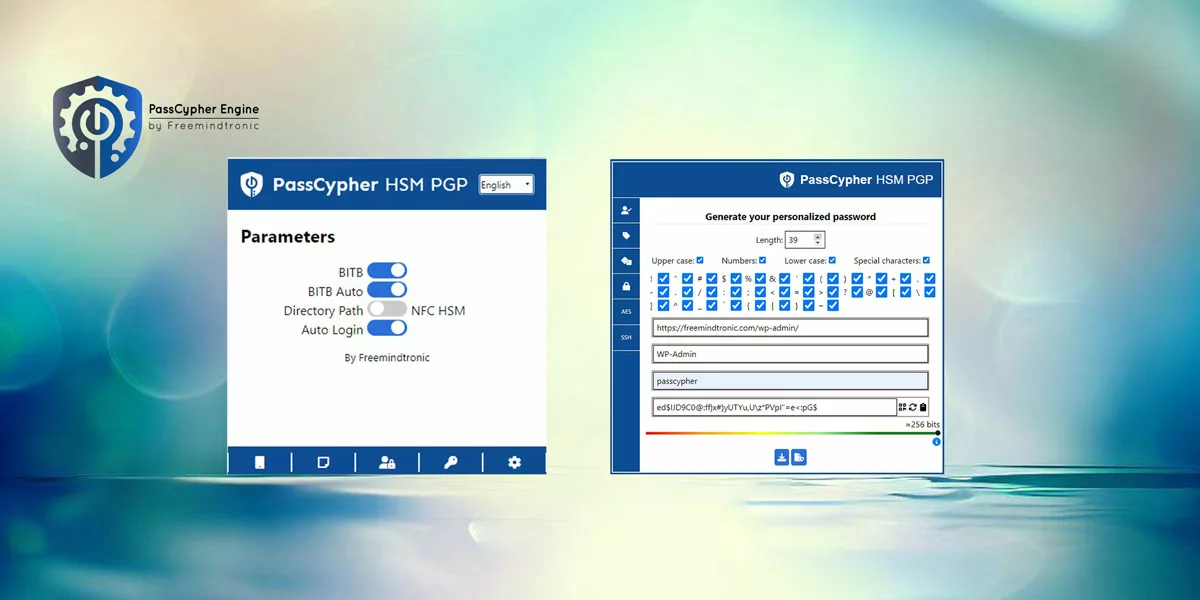
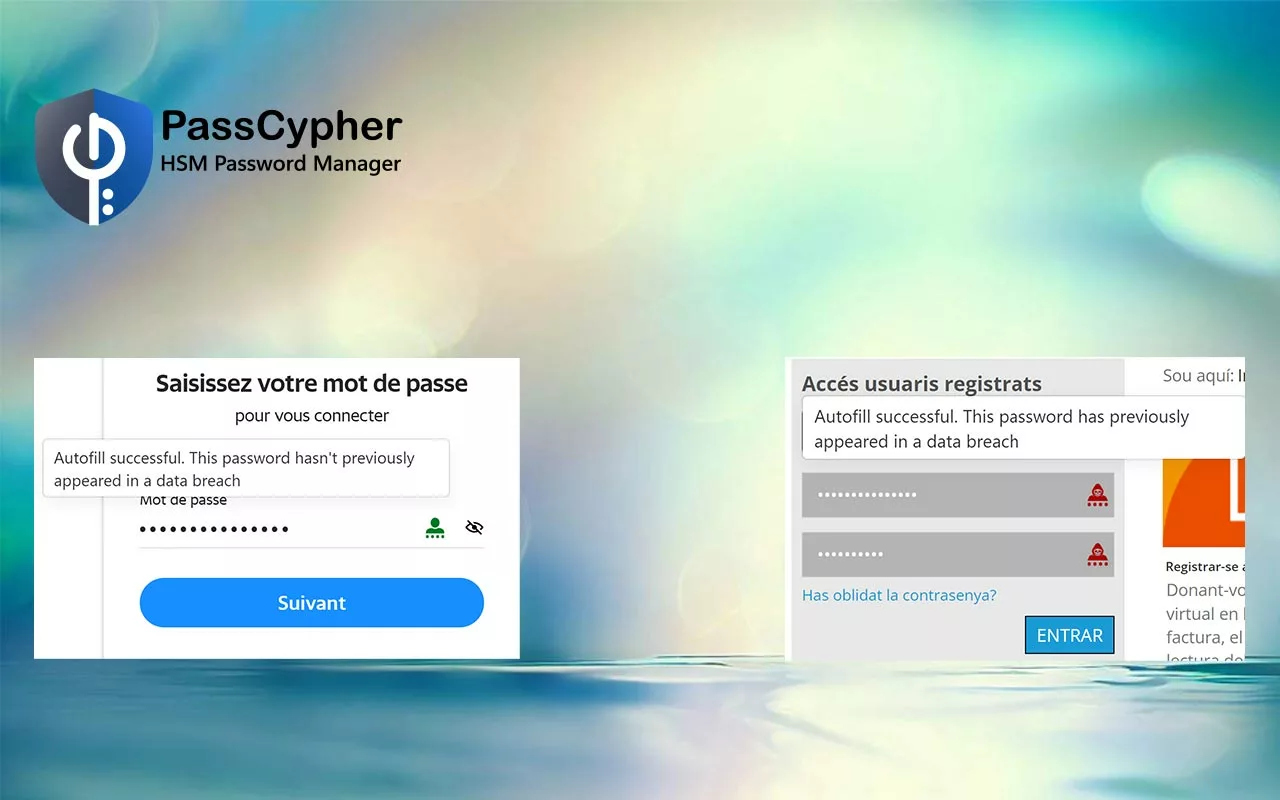
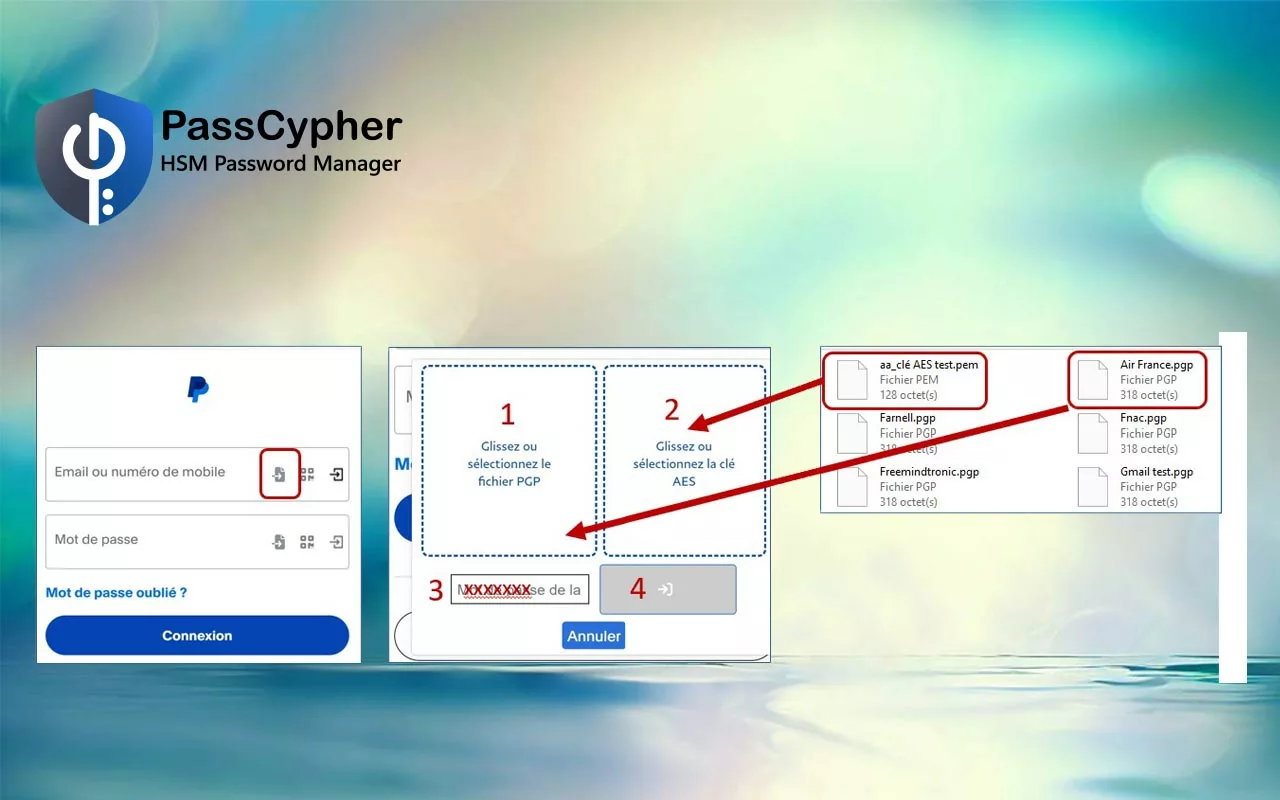
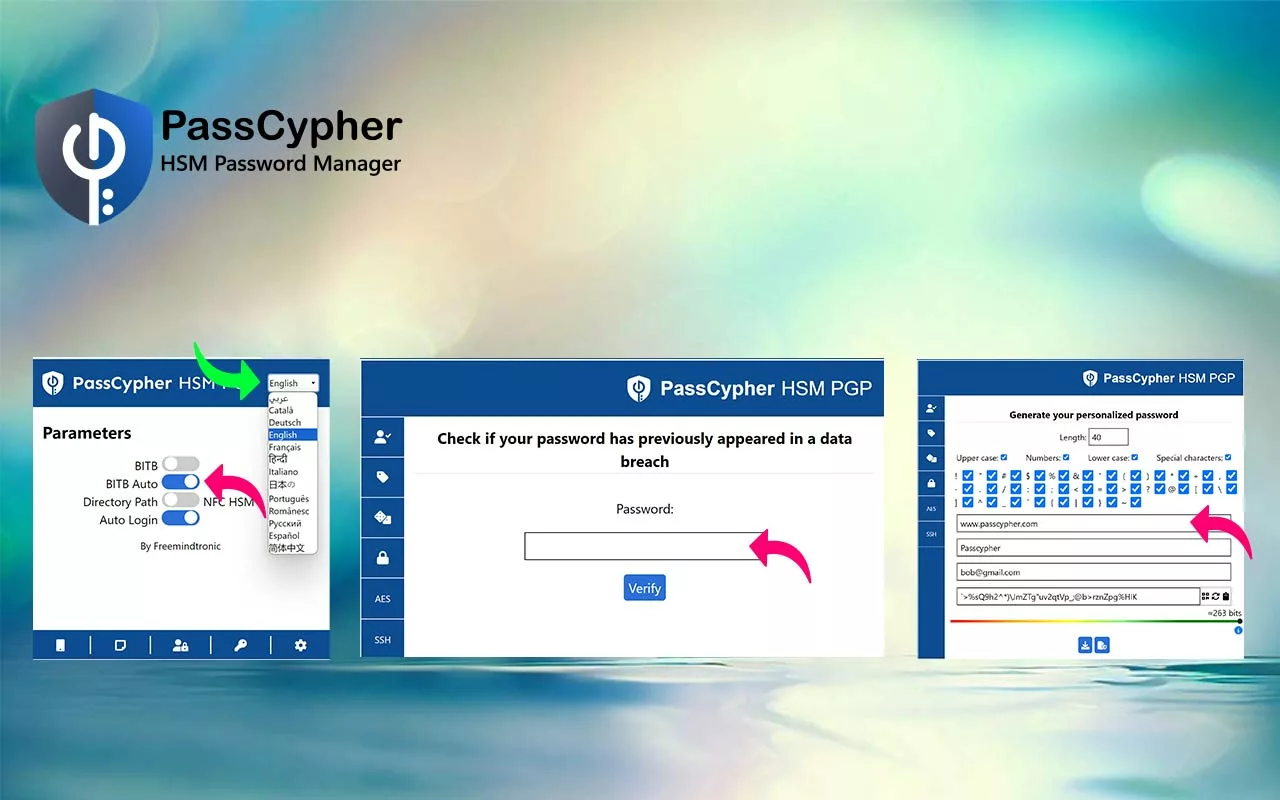
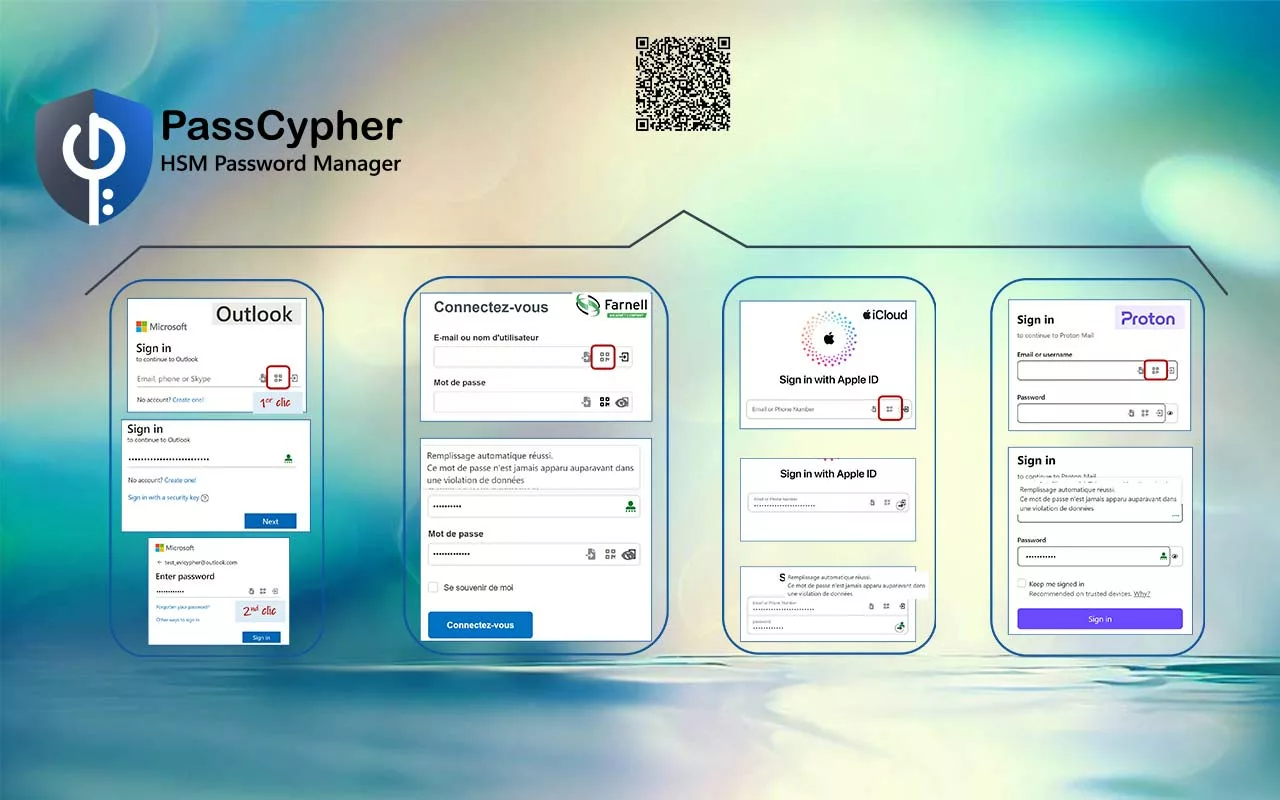
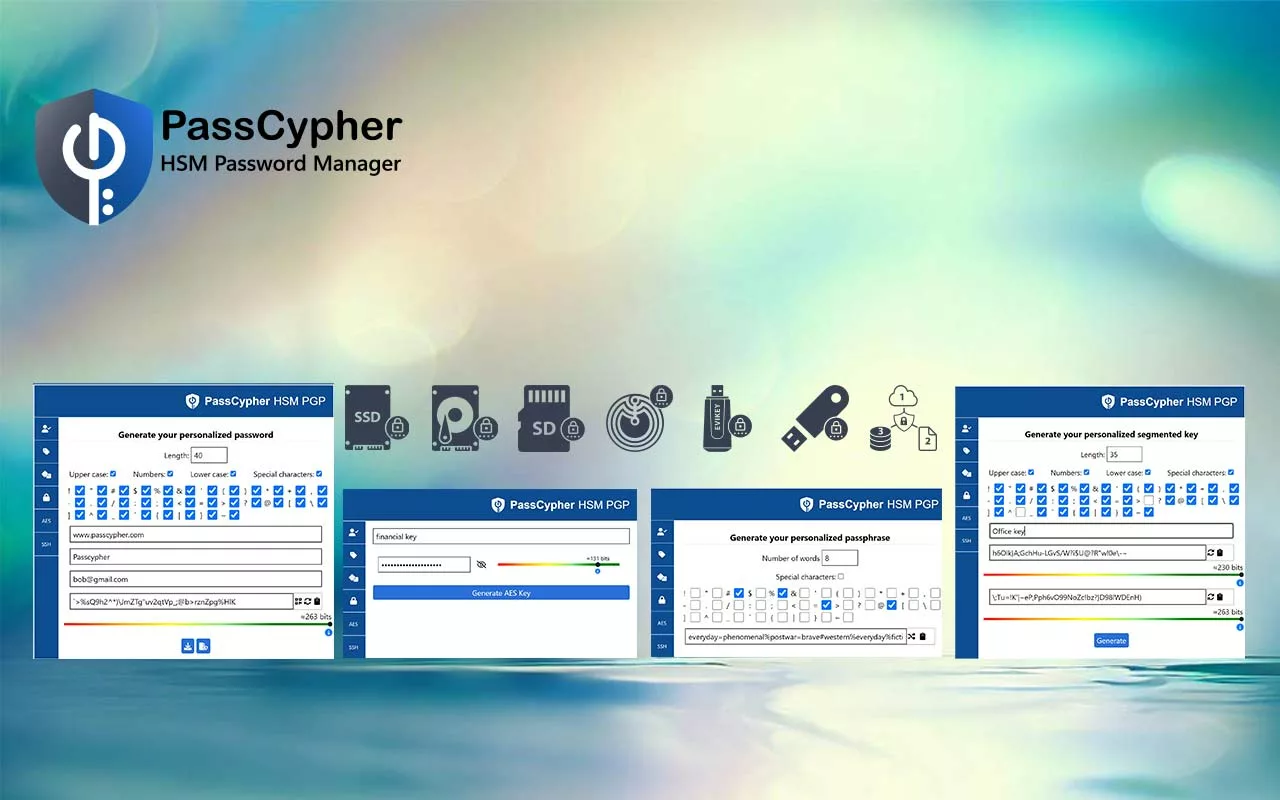


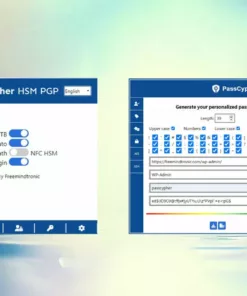
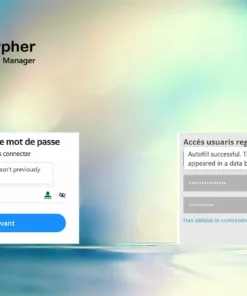
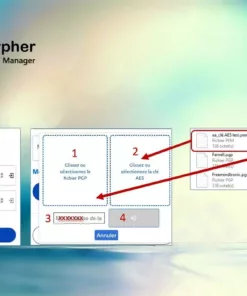
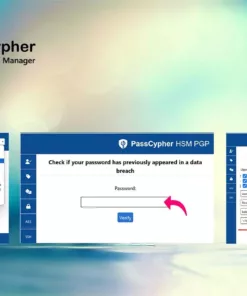
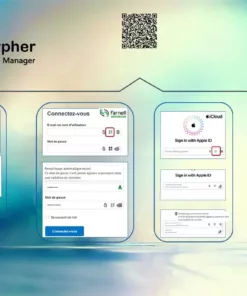




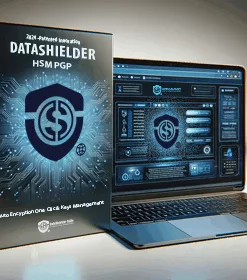
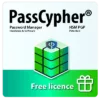
Reviews
There are no reviews yet.