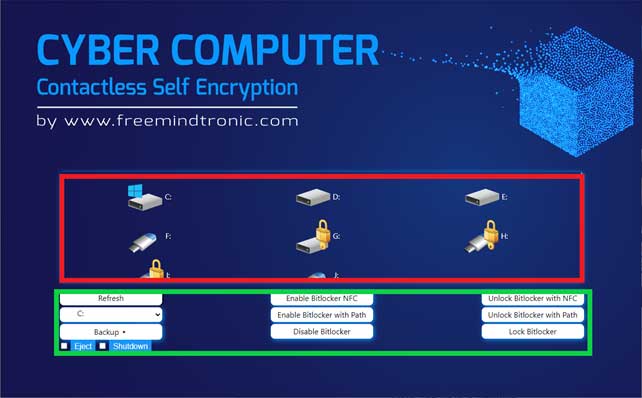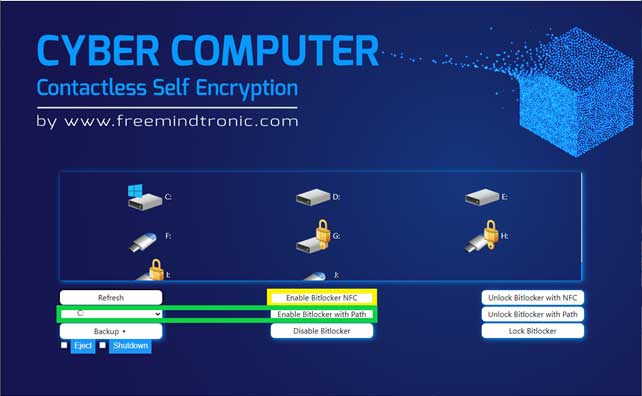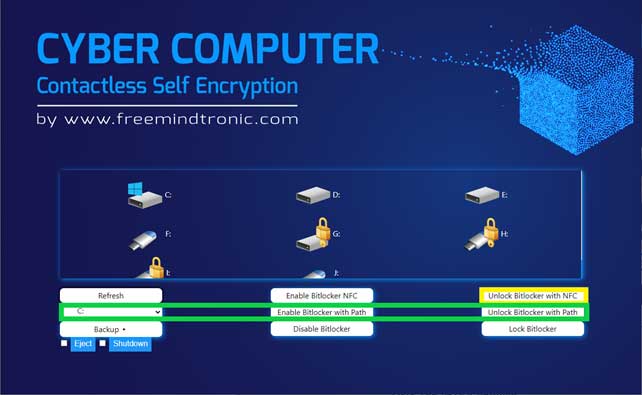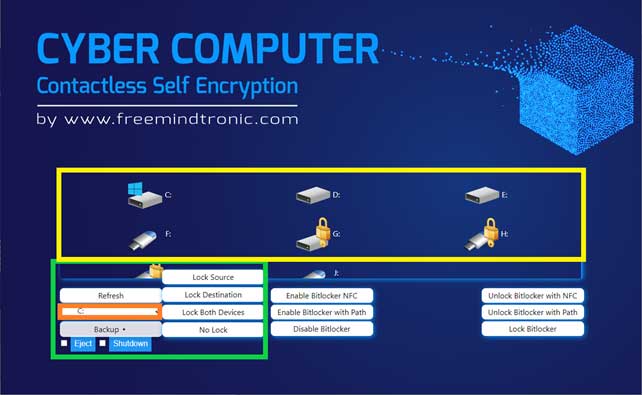Sign up for Newsletter
You're just one click away from unlocking a world of knowledge and innovation! By subscribing to our newsletter, you will receive the latest news, articles on the fight against espionage, reviews, practical tips and news about our latest innovations. This is a unique opportunity to stay up to date with industry trends and become part of the Freemindtronic community. Don't miss this chance, register now!