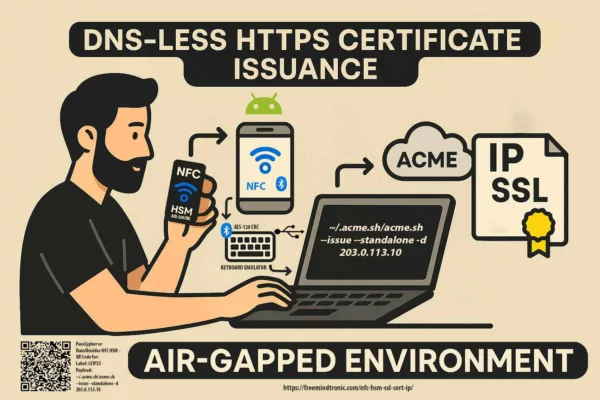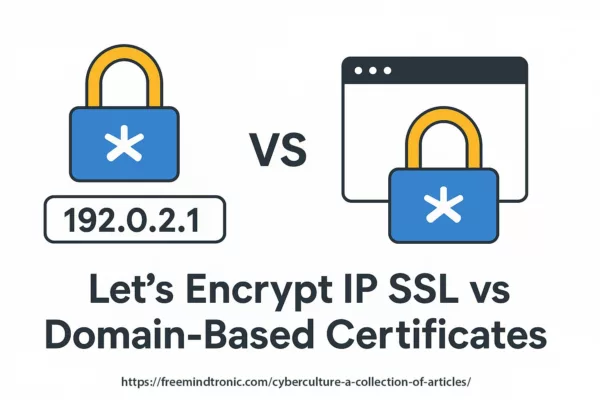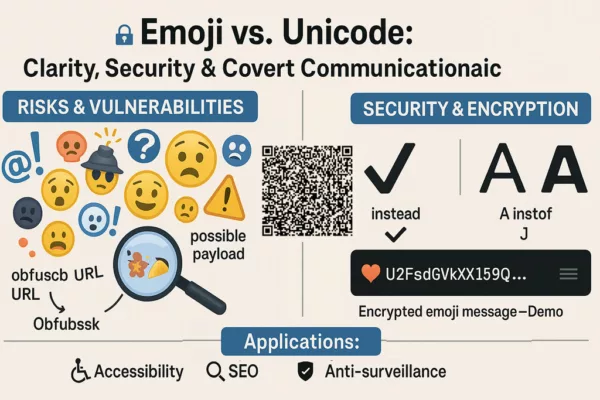Tech Solutions and Troubleshooting for Device Security
The Tech Fixes & Security Solutions category provides comprehensive guides aimed at resolving common technical issues while simultaneously improving the security of your devices. By following these practical steps, you can efficiently troubleshoot system errors, enhance performance, and address vulnerabilities. Whether your focus is on fixing hardware malfunctions or securing sensitive data, these guides will offer clear instructions that help you handle technical challenges with ease.
Why Device Troubleshooting and Security Solutions Are Critical
Digital devices are prone to frequent issues, ranging from system failures to data security breaches. In this context, our practical guides offer clear, actionable steps to fix problems and ensure that your devices stay functional and protected. Moreover, these resources help you reduce the risk of future vulnerabilities, ultimately improving your tech’s reliability. By taking preventative measures outlined here, you can avoid downtime and keep your devices running smoothly for the long term.
Tech Fixes & Security Solutions: How to Use These Guides
Our guides provide detailed, step-by-step instructions designed to help users resolve a wide range of technical challenges. For example, you can find easy-to-follow solutions for troubleshooting device errors, optimizing system performance, and addressing encryption failures. Each guide ensures that even those unfamiliar with advanced tech concepts can effectively solve their issues. Whether you’re handling basic network glitches or fixing more complex hardware problems, these solutions are built for efficiency.
Common Tech Fixes and Practical Solutions
This category covers a broad spectrum of everyday tech problems, including unlocking write-protected USB drives, resolving software bugs, and improving device performance. Each guide is tailored to offer precise, actionable steps, ensuring that troubleshooting is quick and efficient.
Security Solutions for Preventing Vulnerabilities
Beyond troubleshooting, the guides focus on improving device security to prevent risks such as malware infections, phishing attempts, and ransomware attacks. You’ll learn how to safeguard personal data and protect your digital environment. For additional resources, explore security-focused websites such as:
- ANSSI (France)
- NCSC (UK)
- ANC (Andorra)
- ENISA (Europe)
- CERT-EU (European Union)
- CISA (United States)
- CERT-AG (Germany)
These official agencies provide comprehensive cybersecurity guidance to help you strengthen your defenses worldwide.
These official agencies provide global cybersecurity guidance to help you strengthen your defenses.
Topics Covered in this Category
✔ Android foreground service compliance FR · EN ·CAT · ES
✔ Secure VPS Access with SSH Keys in PassCypher HSM PGP FR · EN · CAT · ES
✔ NFC HSM SSL Cert IP: Trigger HTTPS Certificate Issuance DNS-less
✔ Let’s Encrypt IP SSL: Secure HTTPS Without a Domain
✔ Emoji and Character Equivalence: Accessible & Universal Alternatives
✔ Secure SSH Key Storage with EviKey NFC HSM
✔ Protect Against Keyloggers: Essential Tactics and Tools
✔ Unlock Write-Protected USB Easily (Free Methods)
And many more!