

Contact for Eurosatory: Scan QR Code vCARD:
EviCypher technology exhibition: Come and meet us at Eurosatory 2022 Paris to discover and try out our various safety and cyber security technologies between 13 and 17 June 2022. Don’t forget to register for free to visit the world’s leading land and air defence and security exhibition.
EviCypher technology exhibition
Exhibition of EviCypher technology: Discover in videos the countless uses, technical possibilities and customization of the technology adaptable to the needs of our customers.
If you want to know more about the EviCypher technology, click on the button below.
Remote and nearby sharing
In this video you will find out first how to share secrets face-to-face. Then how to share secrets remotely using RSA encryption.
The secret will be encrypted with the recipient’s public key.

Remote and nearby sharing

AUTOFILL
Contactless Encryption and Decryption
This video see you how to encrypt and decrypt files and texts in emails.
If you want to know more about the contactless encryption of messages, click on the button below or here.

Encrypt & decrypt
OTP (2FA)
The EviCypher technology allows to save, manage and use the two-factor authentication (2FA) security via OTP & HOTP.
In this Evicypher Technology Exhibition video you will see how to create and save an OTP label in the EviCypher card;
Then, use the OTP to authenticate and connect to Github account.
If you want to know more about the contactless OTP Manager, click on the button below or here.
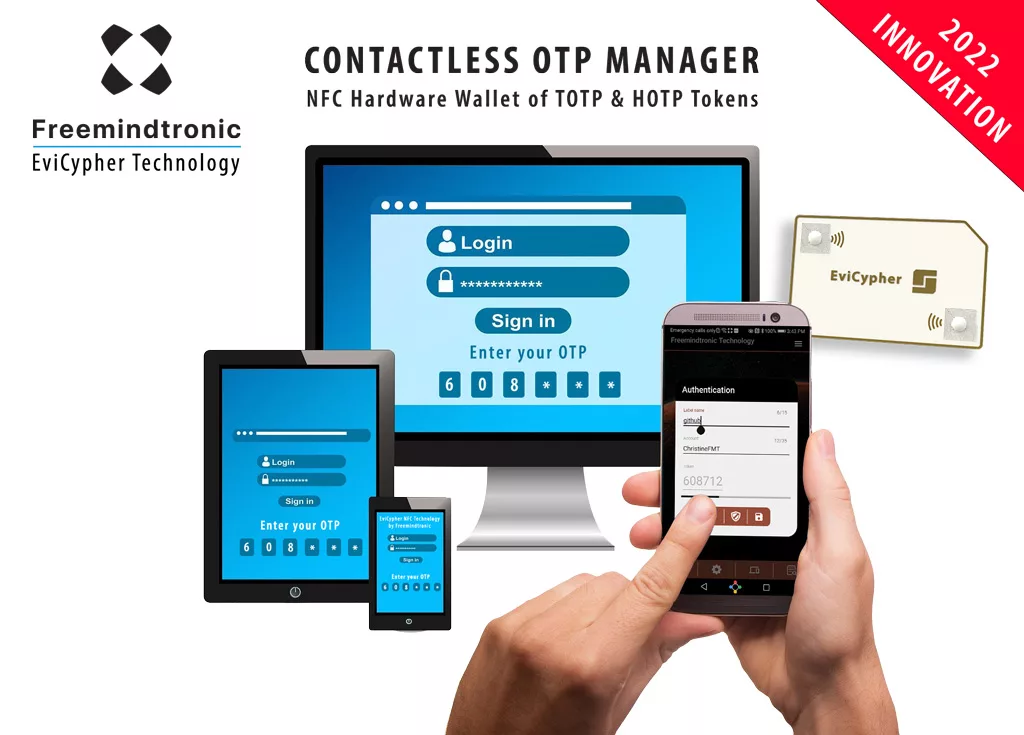
OTP
HARDWARE MANAGER
EviKey: Rugged Secured contactless NFC USB Stick
The Evikey technology allows to contactless unlock physically the data storage media such as a USB key or a SSD which embeds this technology.
This autonomous technology is compatible with the EviCypher technology. This considerably increases the possibilities of setting up multi-factor authentication by adding trust criteria.
In this video see how to create a label with a specifical geographical area of use. If you are not in the right place, it will be impossible to unlock the device for example.
Then you could see how to unlock the device with an EviCypher card using a label allowing the unlock.
At the end, you can see that we try to unlock the device with the restricted area label. It’s not possible to unlock if you are not in the right place.
If you want to know more about the contactless USB stick EviKey Manager, click on the button below or here.
