EviBITB 👉 BITB Destroy
How EviBITB can save you from the most deceptive phishing technique ever
Phishing is a cyberattack that tries to trick you into giving away your personal or confidential information, such as your login credentials to a website. Hackers use various methods to make you believe that you are on a legitimate site, while in reality you are on a fake one.
However, one of the latest and most sophisticated phishing techniques is called BITB, for Browser-In-The-Browser. It creates a fake browser window within your web browser that shows a legitimate URL and mimics the appearance of a real site. It then asks you to enter your authentication information, which are then sent to the hackers.
This article is very hard to detect and can compromise your online security and privacy. That’s why you need EviBITB, a free technology that detects and removes BITB iFrames from your web browser. Moreover, this technology also offers other features to enhance your online security, such as authentication via NFC HSM (Near Field Communication Hardware Security Module).
In this page, we will explain how EviBITB works and how it can protect you from hackers on the web.
EviBITB: a free technology to protect yourself from phishing by iFrame
Phishing by BITB or spoofing by iFrame is a technique used by hackers to trick internet users and make them disclose personal or confidential information, such as their login credentials to a website. One of the most common methods is to use iFrames of redirection, which are invisible windows that appear in your web browser and mimic the appearance of a legitimate site. Thus, you think you are entering your data on the right site, while in reality you are sending them to the hackers.
To fight against this scourge, Freemindtronic has developed a free technology named EviBITB, for Browser In The Browser. It is an extension for web browsers based on Chromium or Firefox, which integrates an authentication functionality via NFC HSM (Near Field Communication Hardware Security Module). This technology allows you to detect, manage and remove manually or automatically the iFrames of redirection. Thus, you can browse the web safely, without fear of falling into the trap of phishing.
How EviBITB protects you from hackers on the web
This is technologie embbeded in extension that you can install on your web browser based on Chromium or Firefox. It allows you to use your smartphone or your NFC HSM card as an authentication key to access the websites you visit. This way, you do not need to enter your credentials on your keyboard, which reduces the risk of them being intercepted by malicious software.
It has a system for detecting and removing BITB iFrames. These are invisible elements that load content from another URL and attempt to trick you into entering your credentials. It analyzes the source code of the web page and identifies possible BITB iFrames. If it finds any, it alerts you and offers to delete them. You can also configure EviBITB to delete them automatically, without asking for confirmation.
By using Freemindtronic’s extensions that embed EviBITB technology, you can be sure that the web page you see is the one you want to see and that you don’t risk giving your data to hackers. EviBITB is a free technology that improves your online security and privacy. You can download it from the official website of Freemindtronic and start using it immediately.
What are the benefits of EviBITB?
This technologie is a free technology that offers several benefits:
- It enhances the security of your personal and confidential data by using NFC HSM technology for authentication.
- It protects you from phishing by iFrame by detecting and removing invisible windows that try to deceive you.
- It improves your user experience by avoiding typing your credentials every time you visit a website.
- Additionally, EviBITB is compatible with major web browsers based on Chromium or Firefox.
- It is easy to install and use.
How to get EviBITB?
If you want to benefit from the EviBITB technology, you just need to download the extension of Freemindtronic which mentions integration of the EviBITB technology corresponding to your web browser on the official website of Freemindtronic:
- For Chrome: https://freemindtronic.com/contactless-encryption-by-nfc-hsm-from-freemindtronic/bitb-browser-in-the-browser-evicypher-security-extension-for-web-browser/
- For Firefox: https://freemindtronic.com/contactless-encryption-by-nfc-hsm-from-freemindtronic/bitb-browser-in-the-browser-evicypher-security-extension-for-web-browser/
If you wish to use Freemindtronic’s EviAuth technology dedicated to auto-filling and auto-login of accounts via a web browser on the internet or intranet, you must use products embedding EviCore NFC HSM or secure EviCore HSM technologies. For the EviCore NFC HSM you will also need a smartphone and an NFC HSM module compatible with the extension. You can find more information about these devices on the Freemindtronic website.
EviBITB is an innovative and free technology that allows you to browse the web safely. Don’t wait any longer and try it now!
How it works
EviBITB: BITB attack protection phishing credential user name and password
EviBITB is an extension that you can install on your web browser. It has five buttons that allow you to manage the BITB iFrames and protect yourself from phishing. Here is what they do:
Click here to download EviCypher Webmail & Cloud from chrome webstore.
How it worksA button (close warning)
Close Warning: this button closes the warning window without performing any action on the BITB iFrame. You can use it if you trust the URL of the iFrame or if you want to ignore it.
A button (Never Show Warning On This Site)
Never Show Warnings On This Site: this button adds the URL of the website you are visiting to a list of trusted sites. EviBITB will not alert you if it detects a BITB iFrame on these sites. You can use it if you are sure that the website is safe and does not contain any malicious iFrames.
The button (Destroy)
Destroy: this button deletes the BITB iFrame from the source code of the web page. You can use it if you do not trust the URL of the iFrame or if you want to get rid of it.
A button (Clean Storage)
this button clears the data stored by the BITB iFrame in the browser, such as cookies or cache. You can use it if you think you have been exposed to a phishing attempt by iFrame and want to erase any traces of it.
A button (Read More)
Read More: this button redirects you to a page where you can find more information about EviBITB and its benefits. You can use it if you want to learn more about How EviBITB protects you from BITB phishing attacks
Download
EviCypher Web Extension
Based on Chromium
Chrome, Edge, Opera, Brave …
Information
About the version history of software
Open Source
Github Freemindtronic
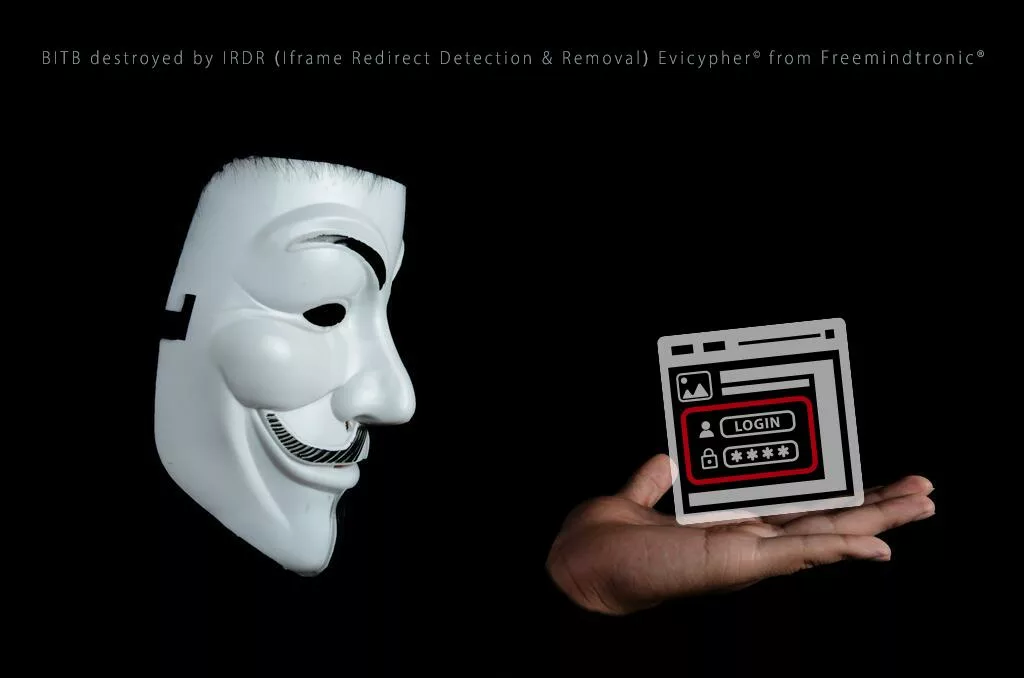
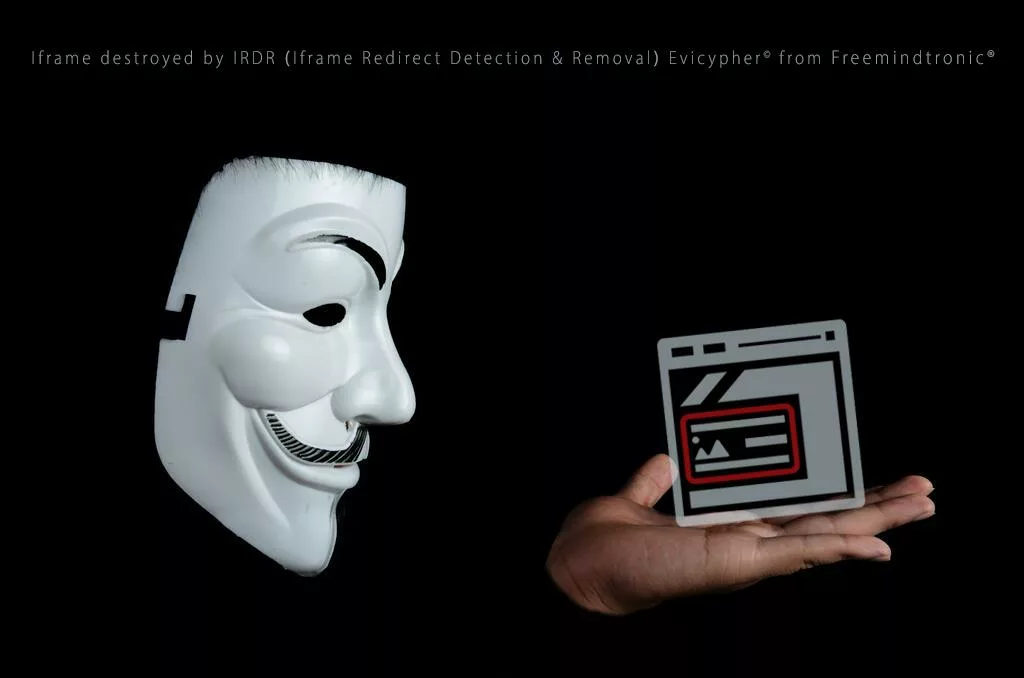
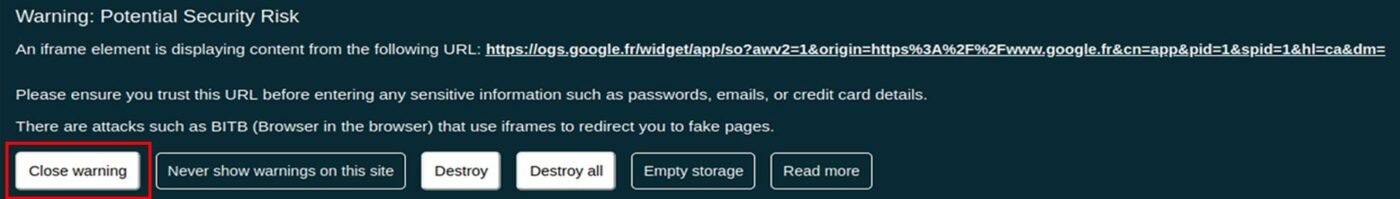
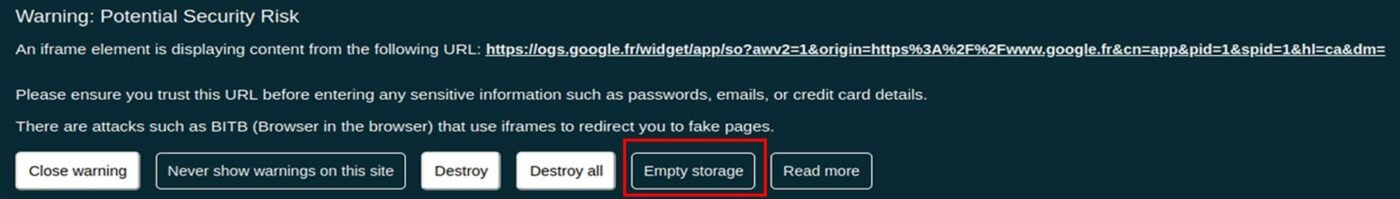
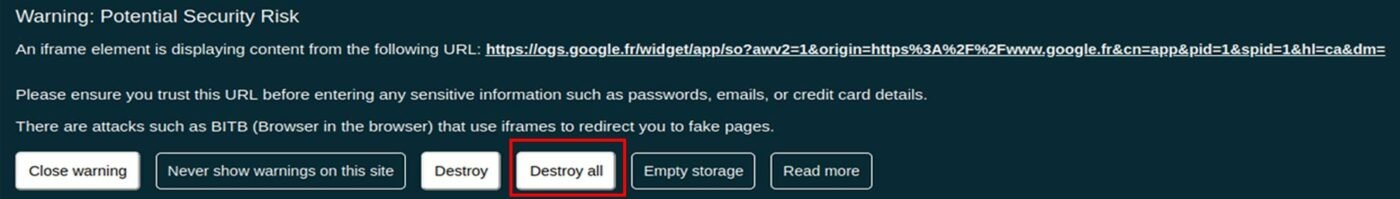
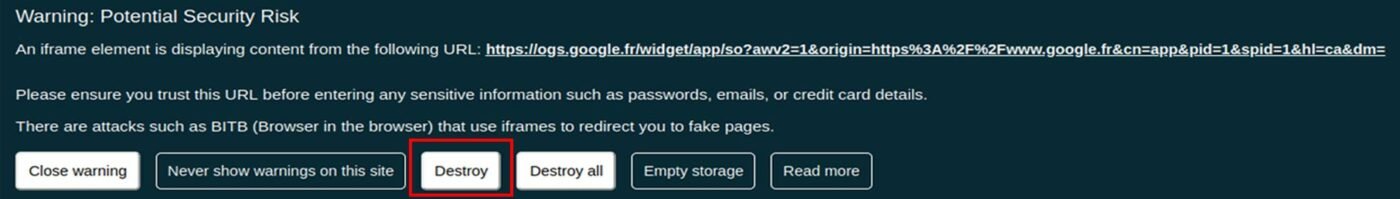
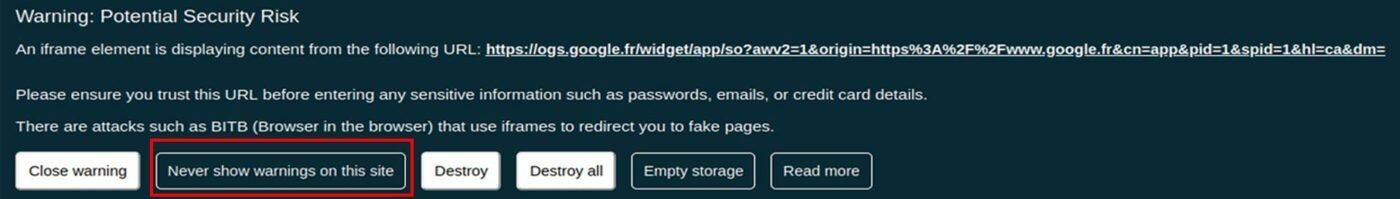

Comments are closed.